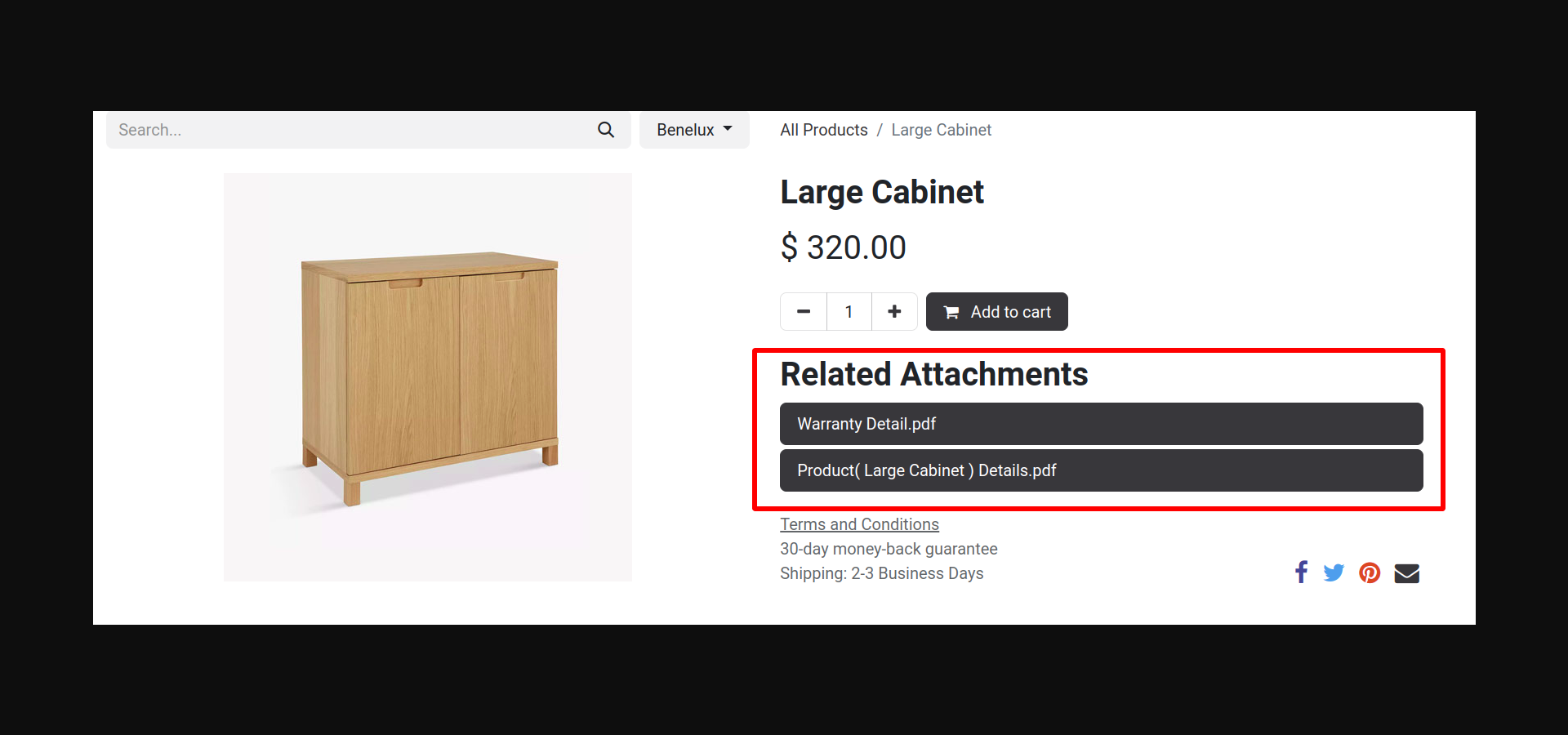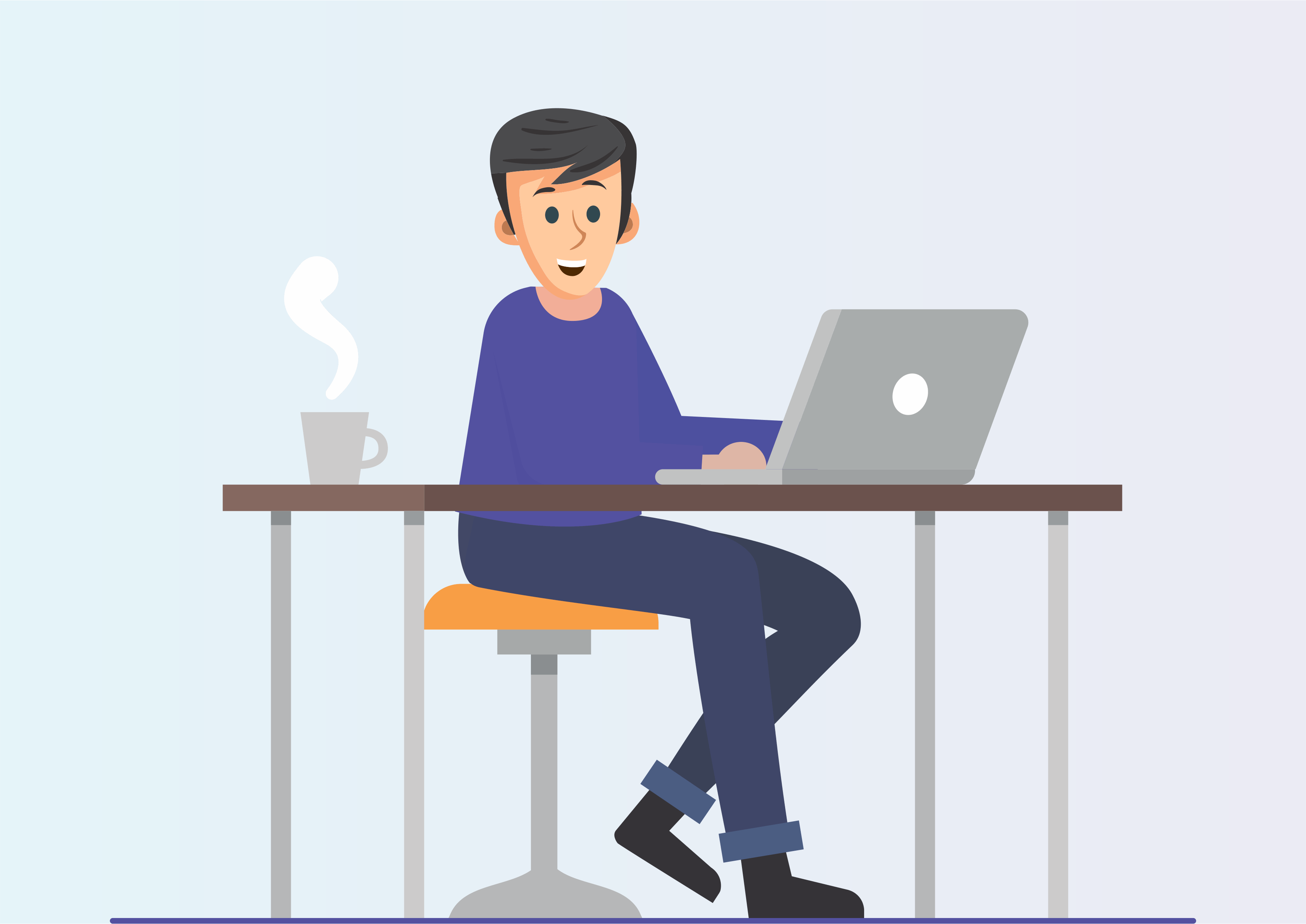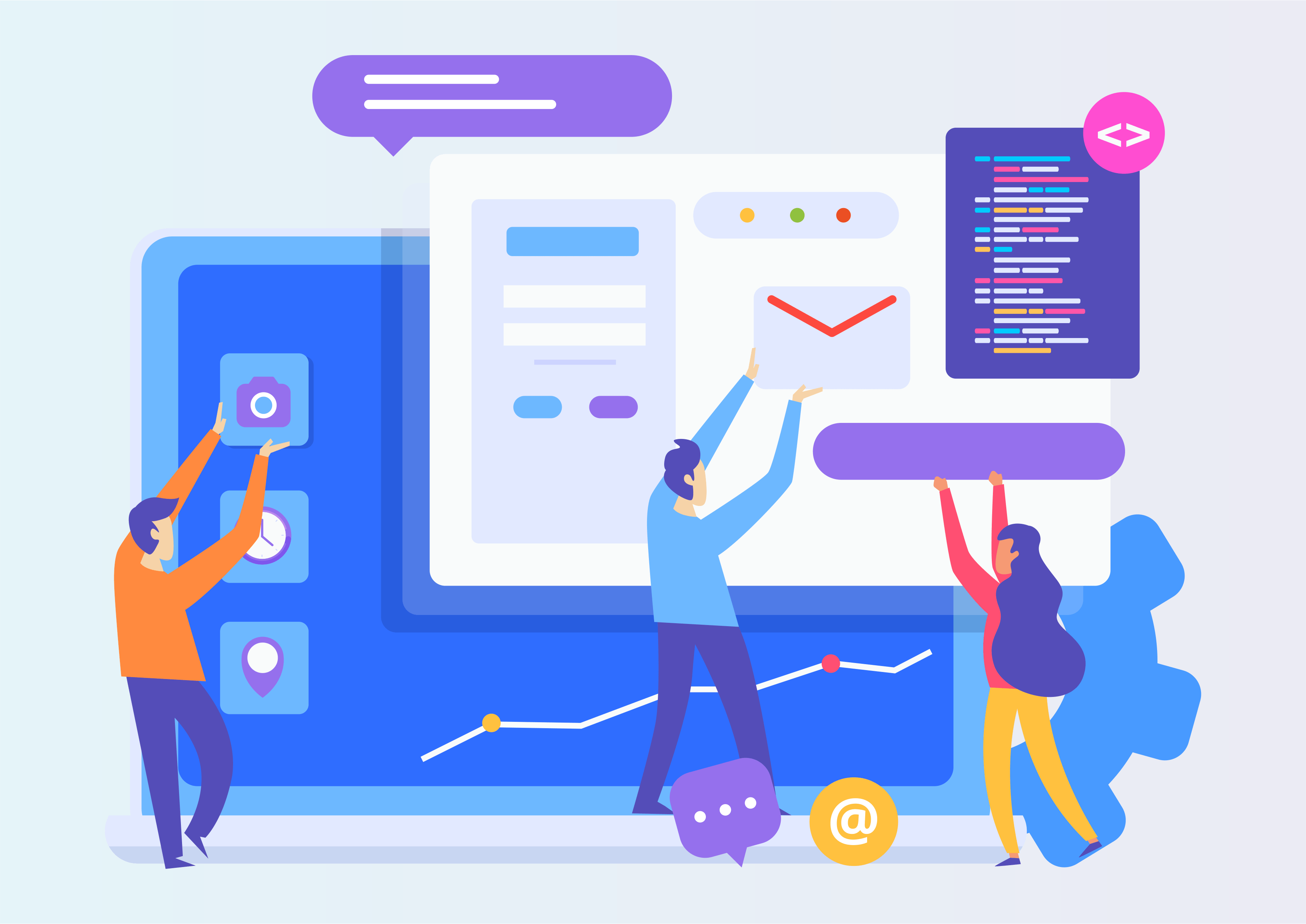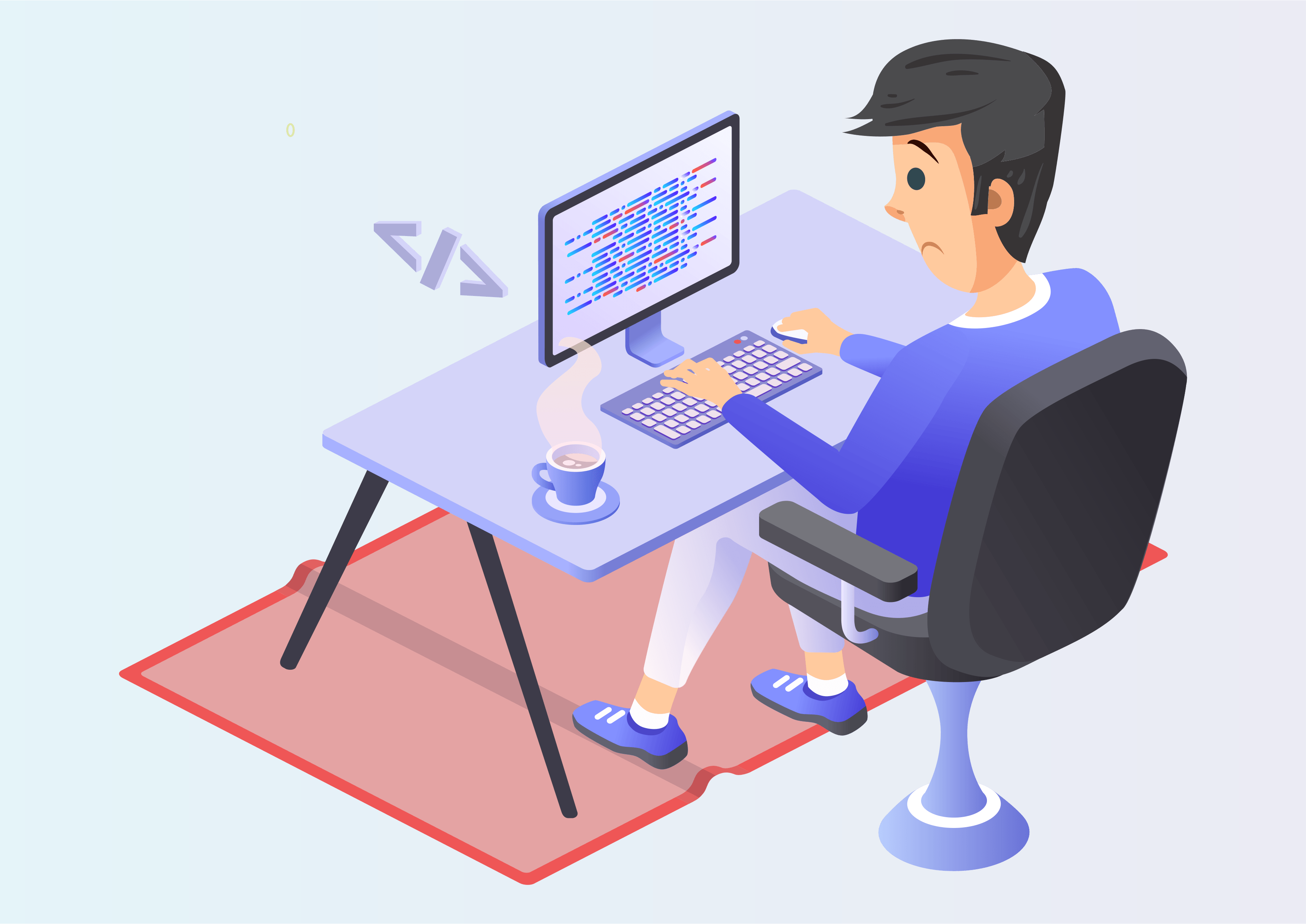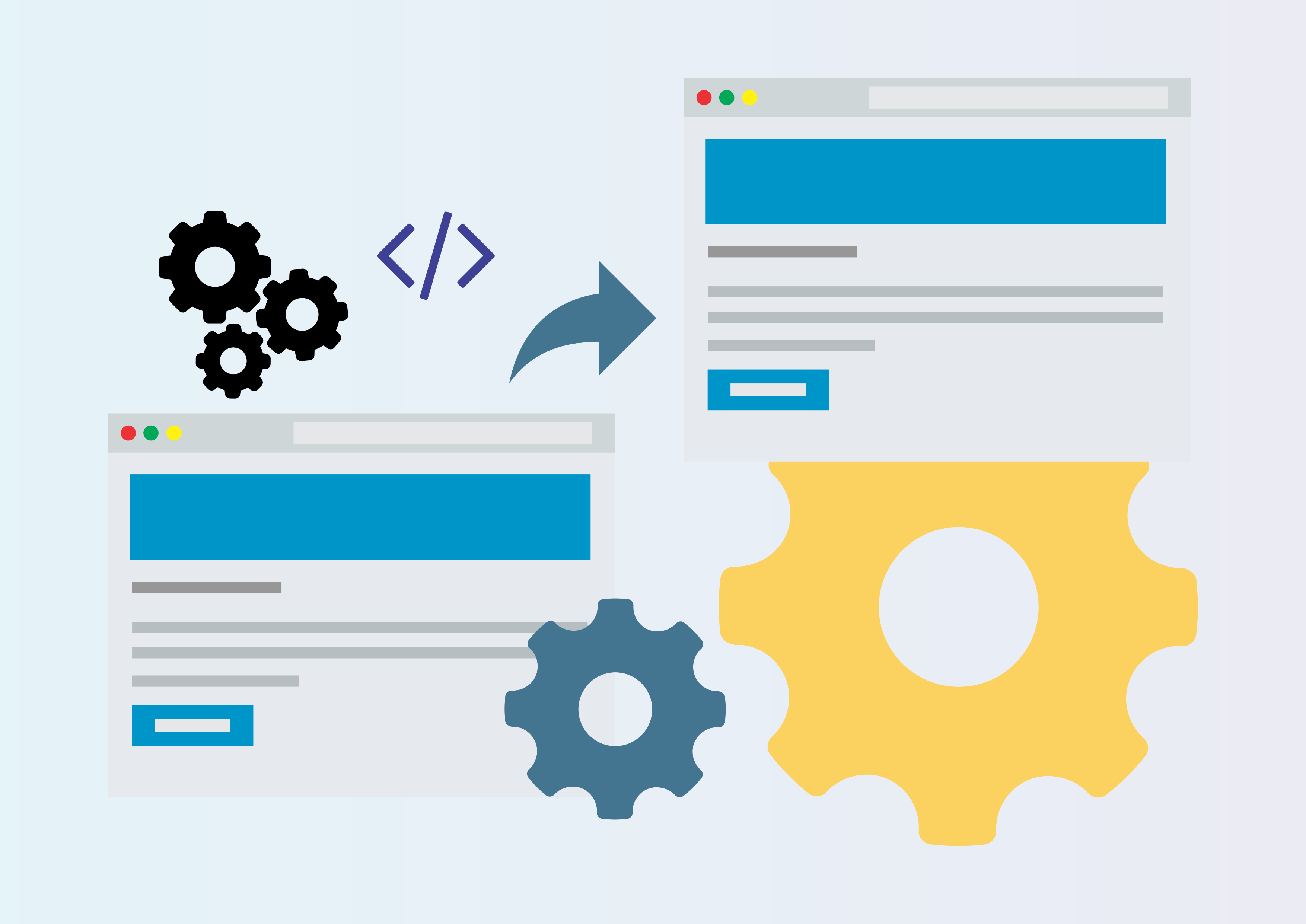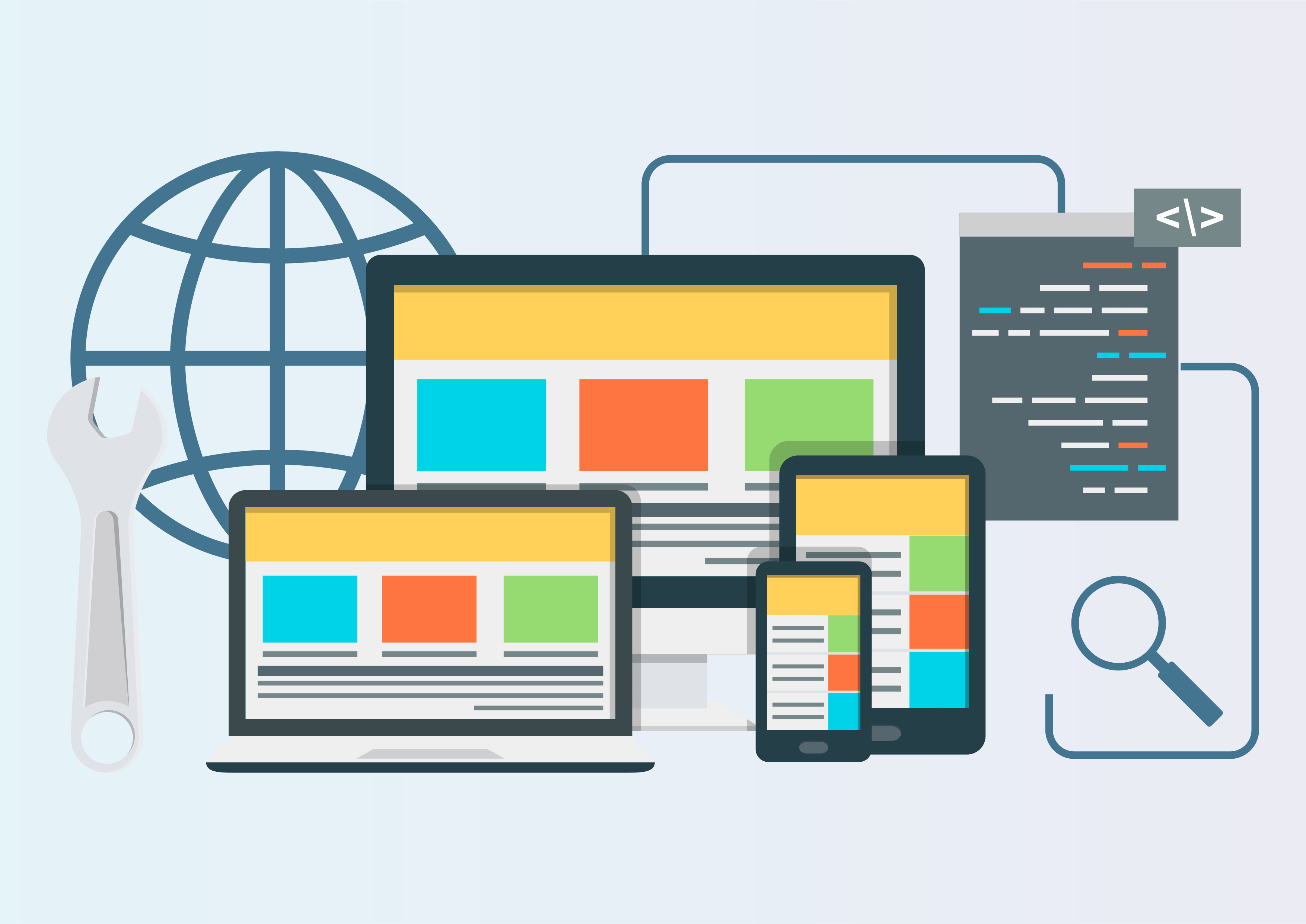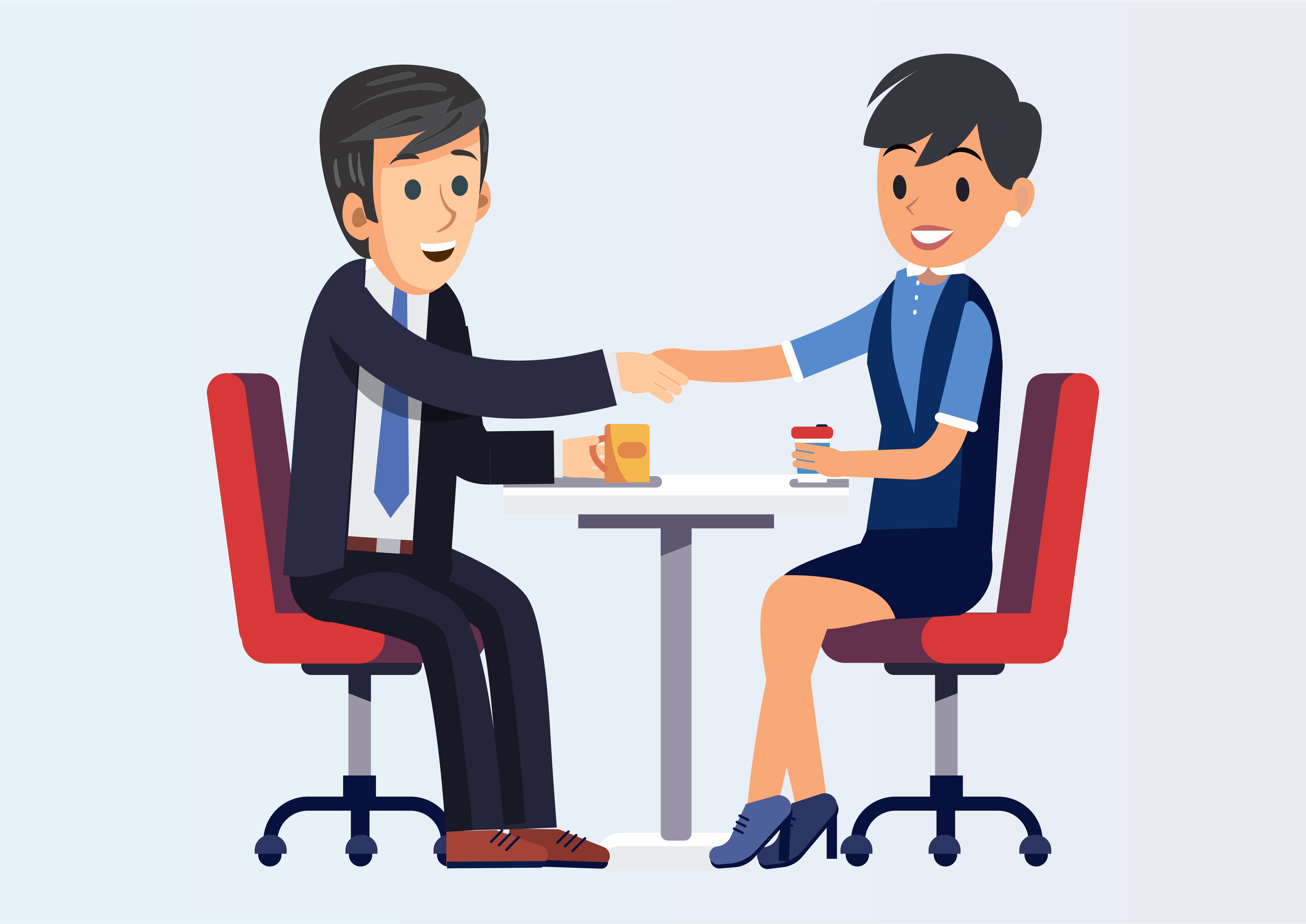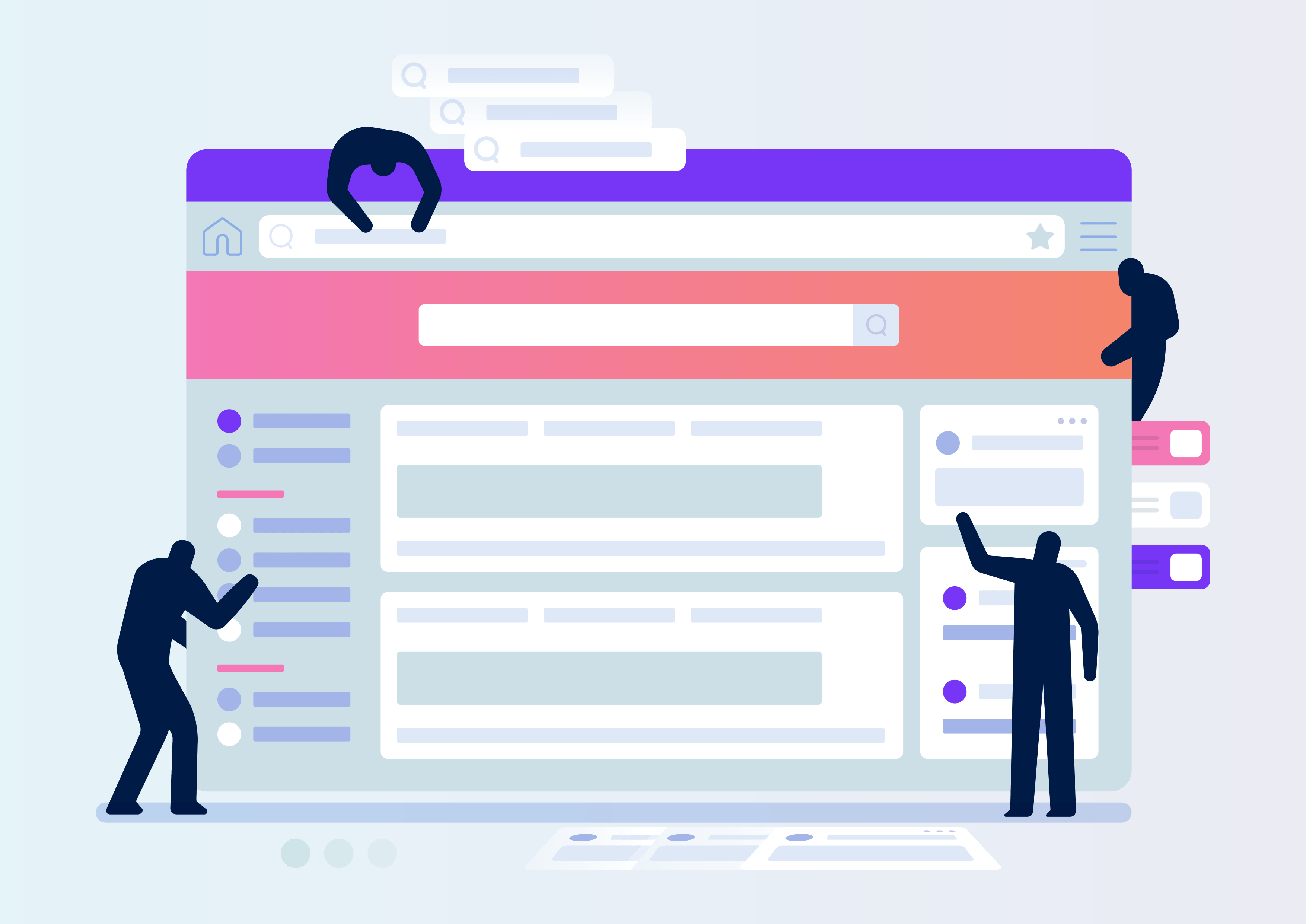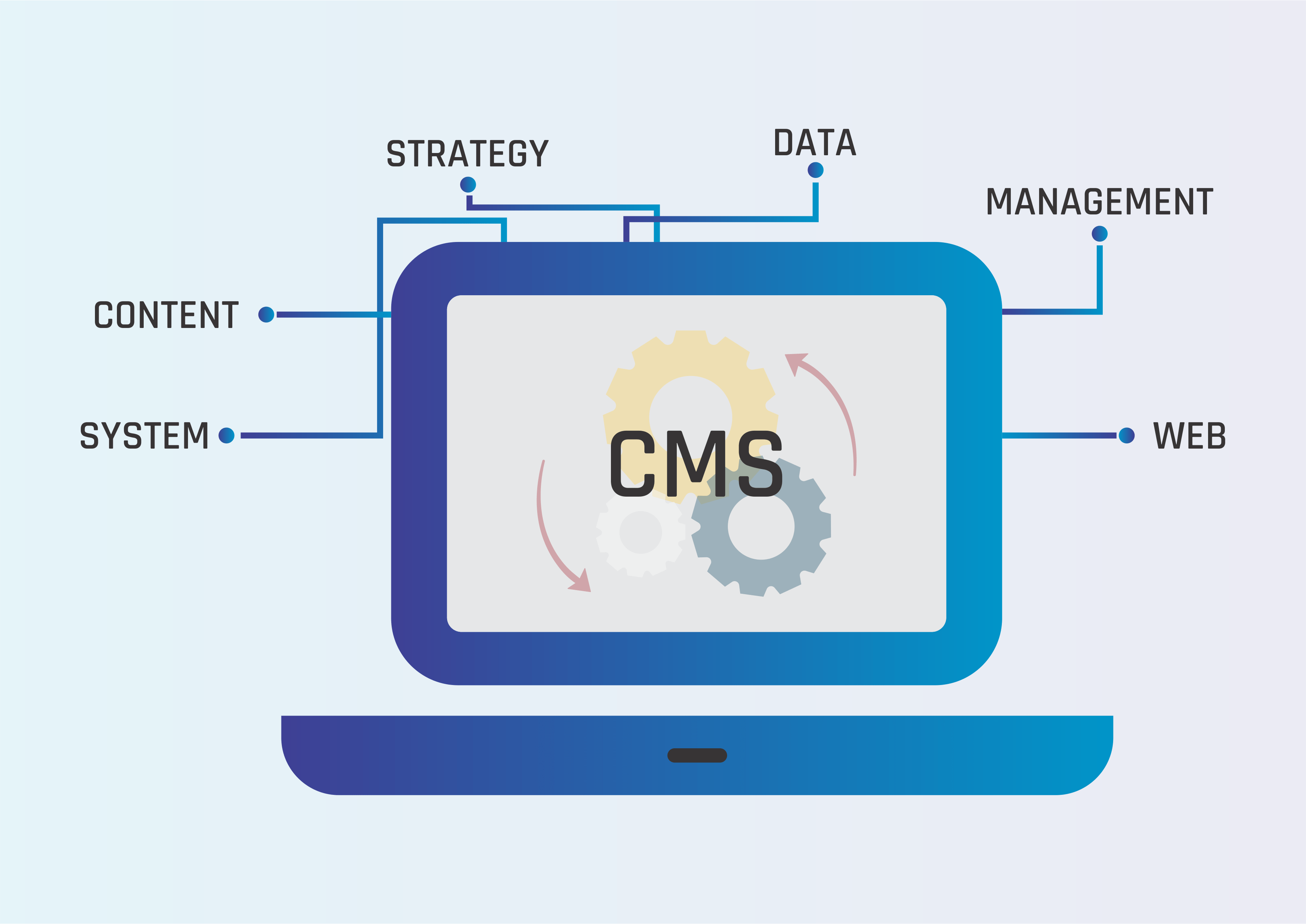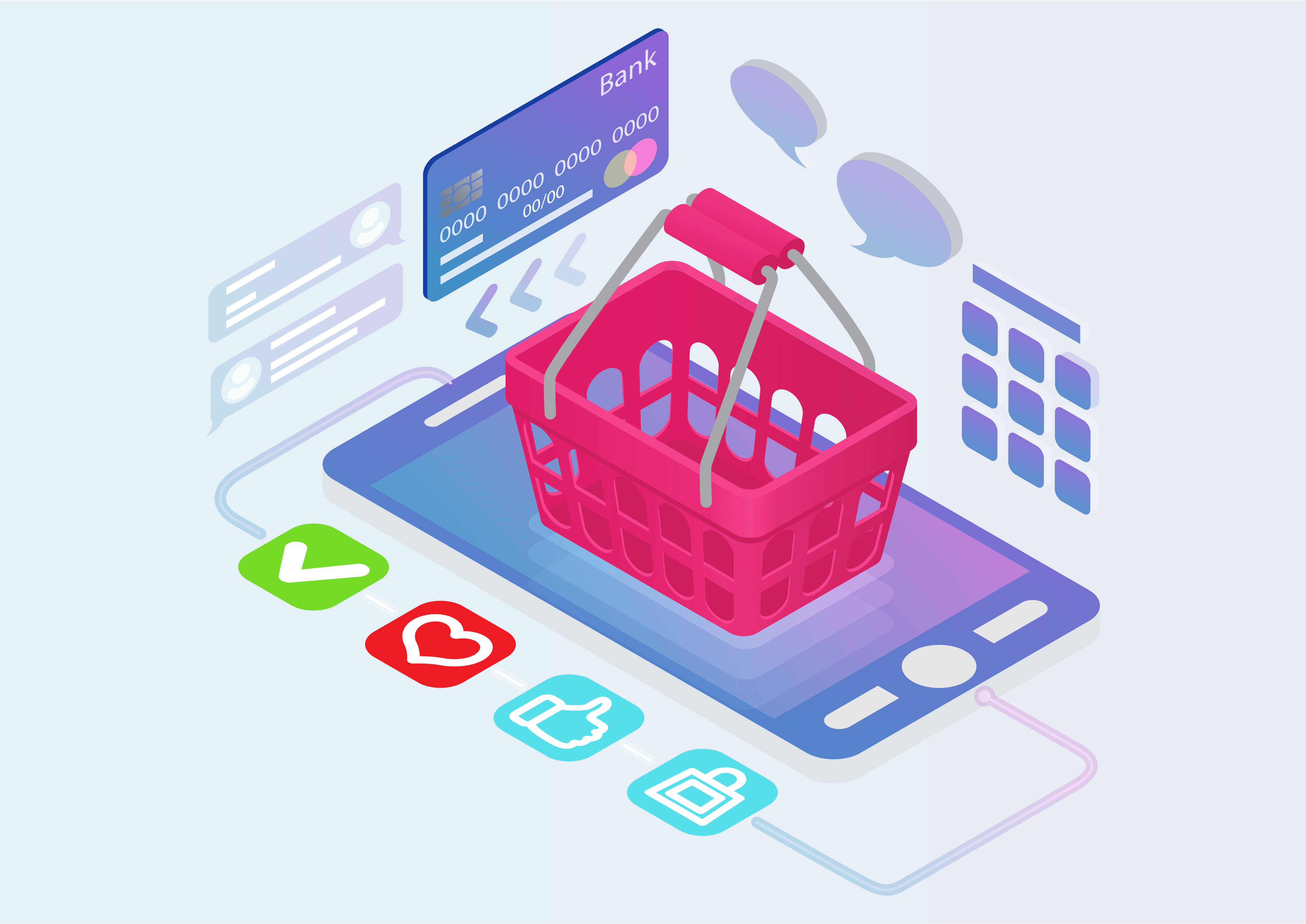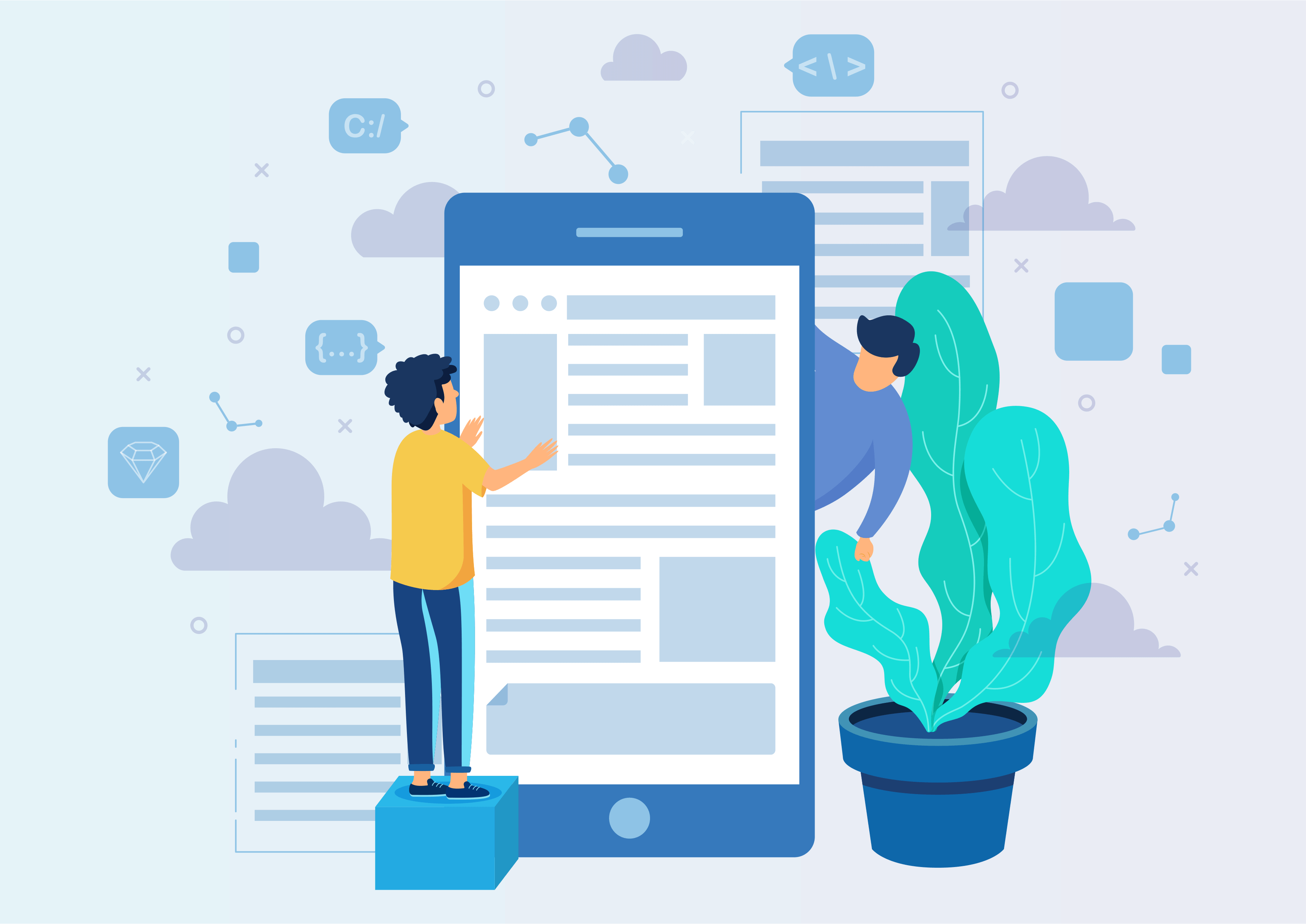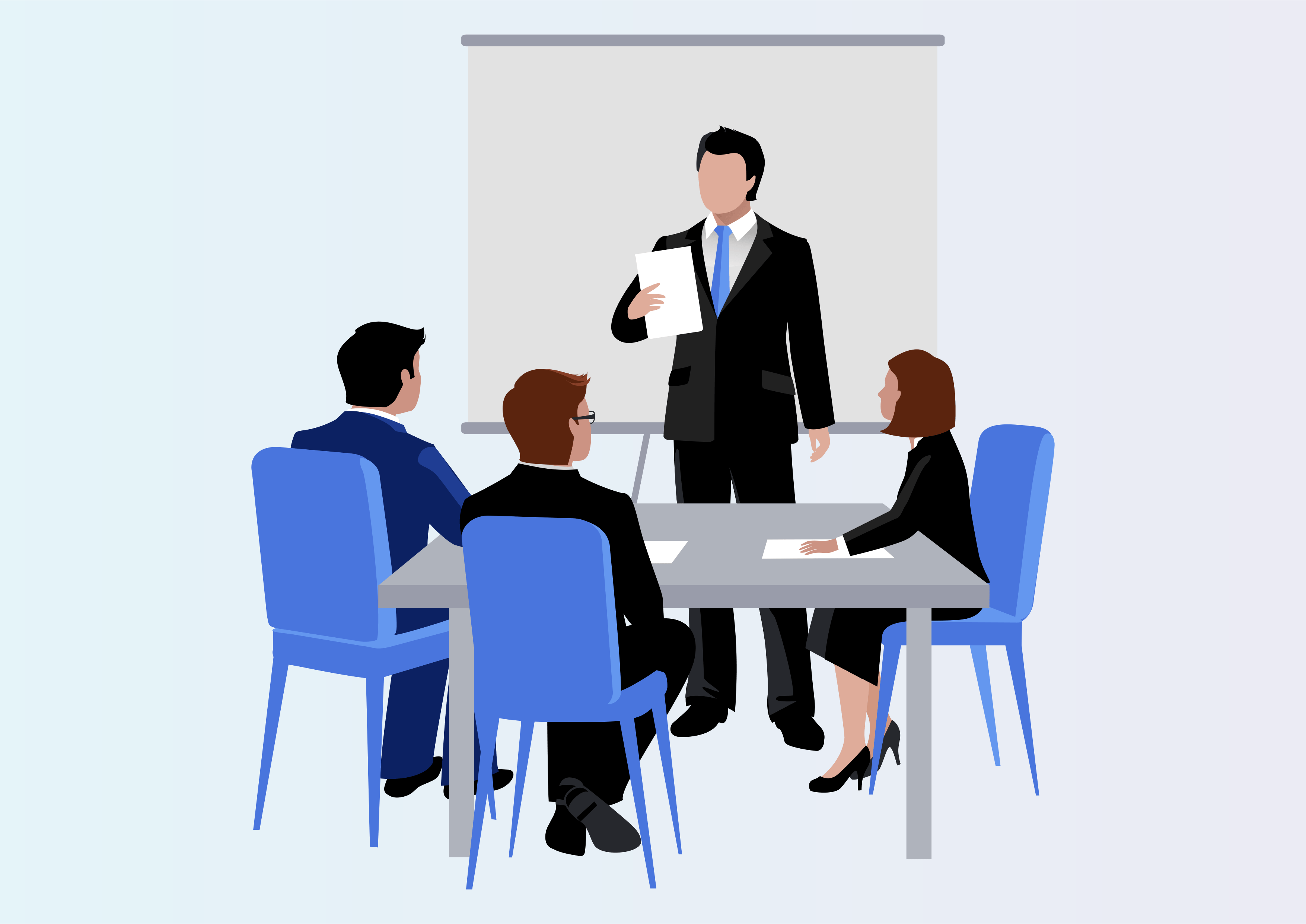Attachments On Website Shop
Enable attachment functionality on the Website Shop using the Attachments On Website Shop module.
This module helps to Attachments On Website Shop.
Youtube Video
Visit the product page under Website in the Products section.
Visit the product page under Website in the Products section.
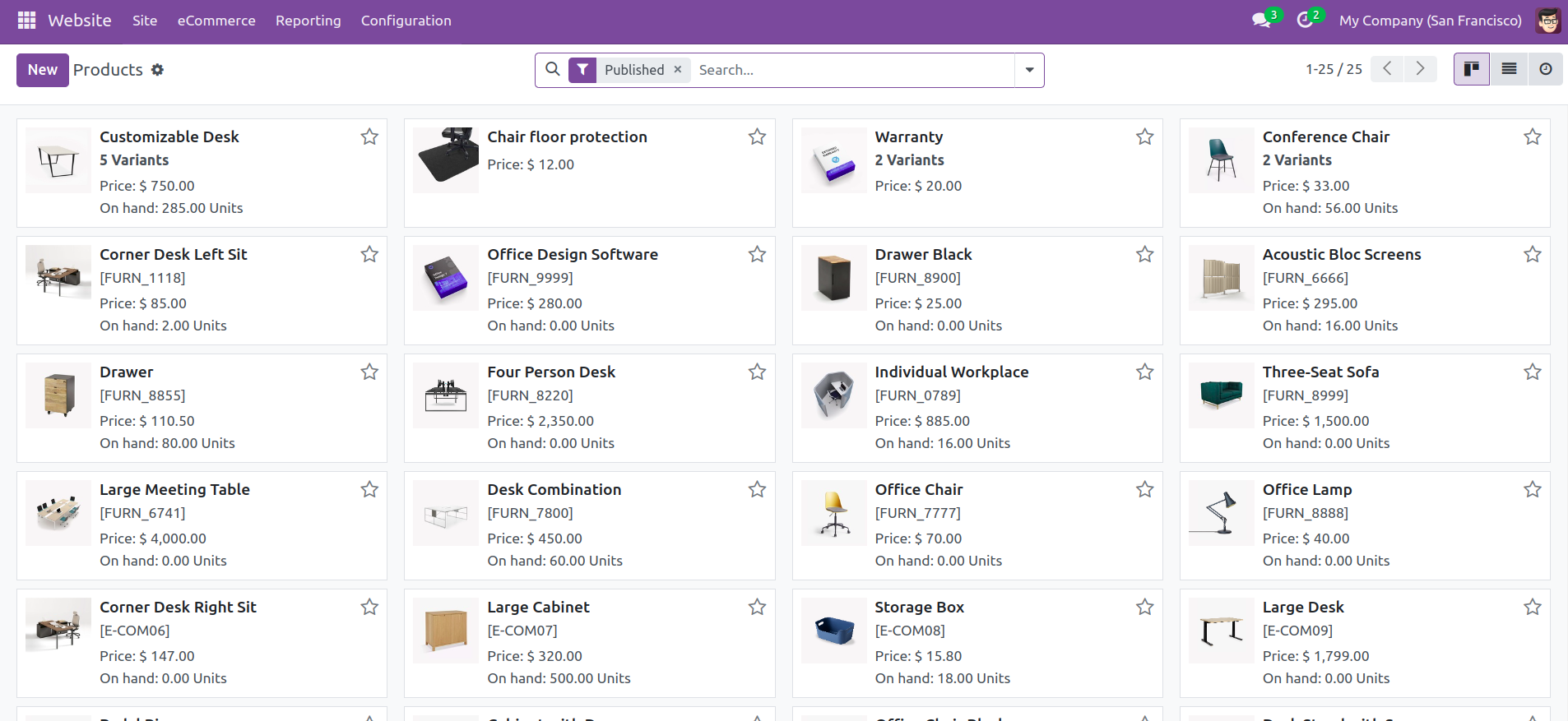
Attach additional product details by navigating to the product page on the Website, selecting the desired product, and accessing the E-commerce section.
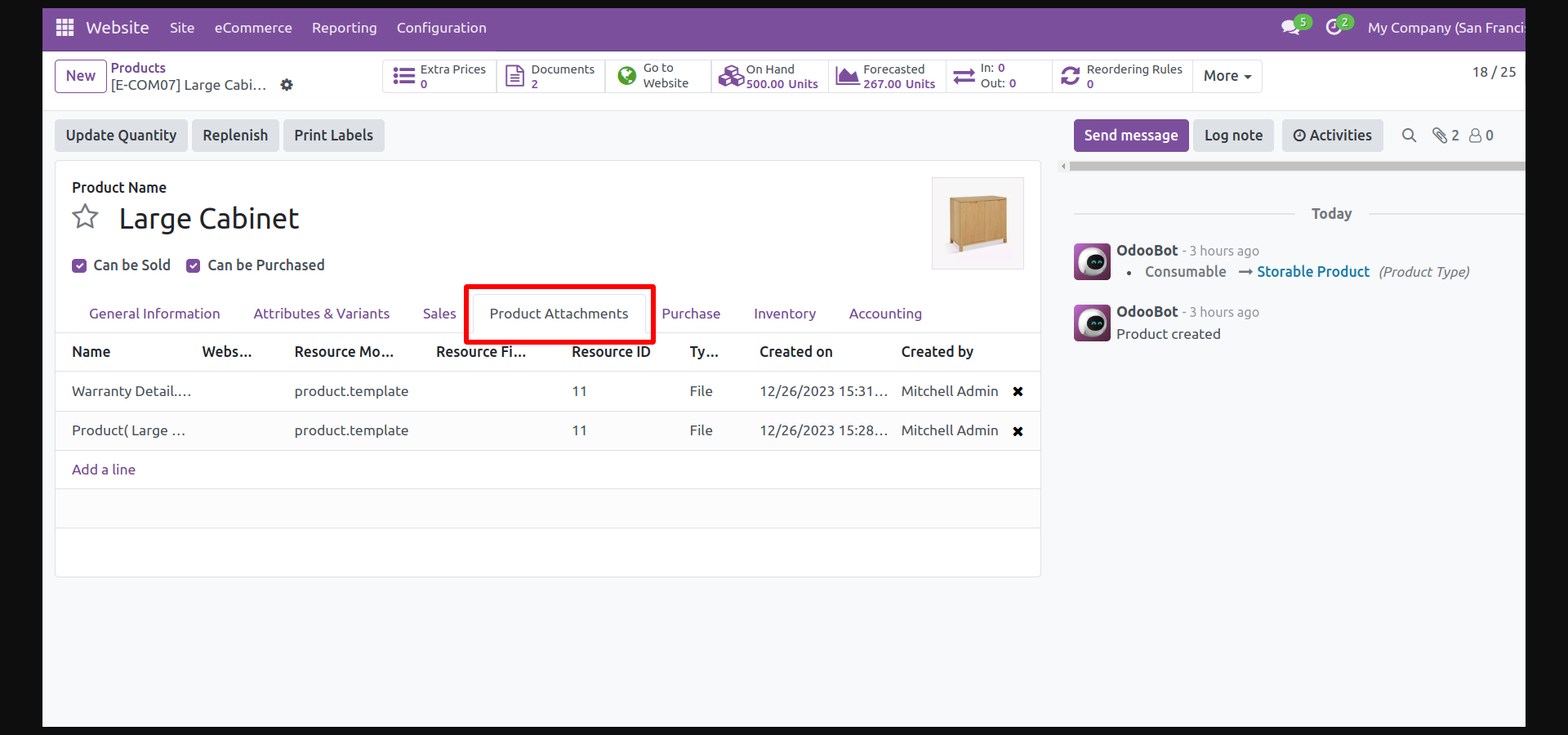
For add product details attachment.
Attach additional product details by navigating to the product page on the Website, selecting the desired product, and accessing the E-commerce section.
Include product attachment details through the chat by clicking 'Add Attachments' or through the Product Attachment's add line.
Include product attachment details through the chat by clicking 'Add Attachments' or through the Product Attachment's add line.

Generate and delete attachments effortlessly using the Create Attachment feature.
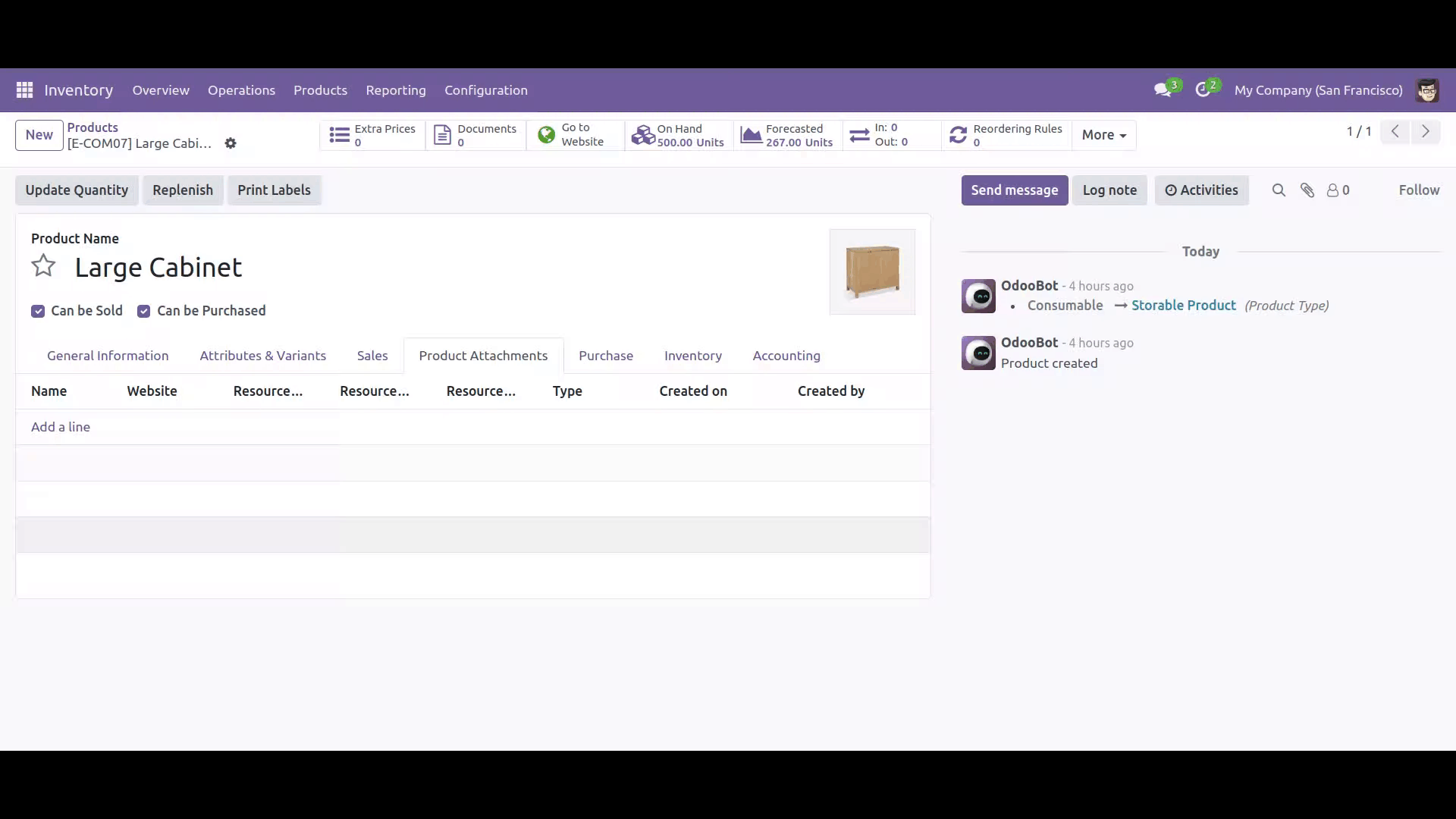
Generate and delete attachments effortlessly using the Create Attachment feature.
Visit the Website, go to Shop, select a product, and customize it to activate the "Show Attachments" configuration.
Visit the Website, go to Shop, select a product, and customize it to activate the "Show Attachments" configuration.