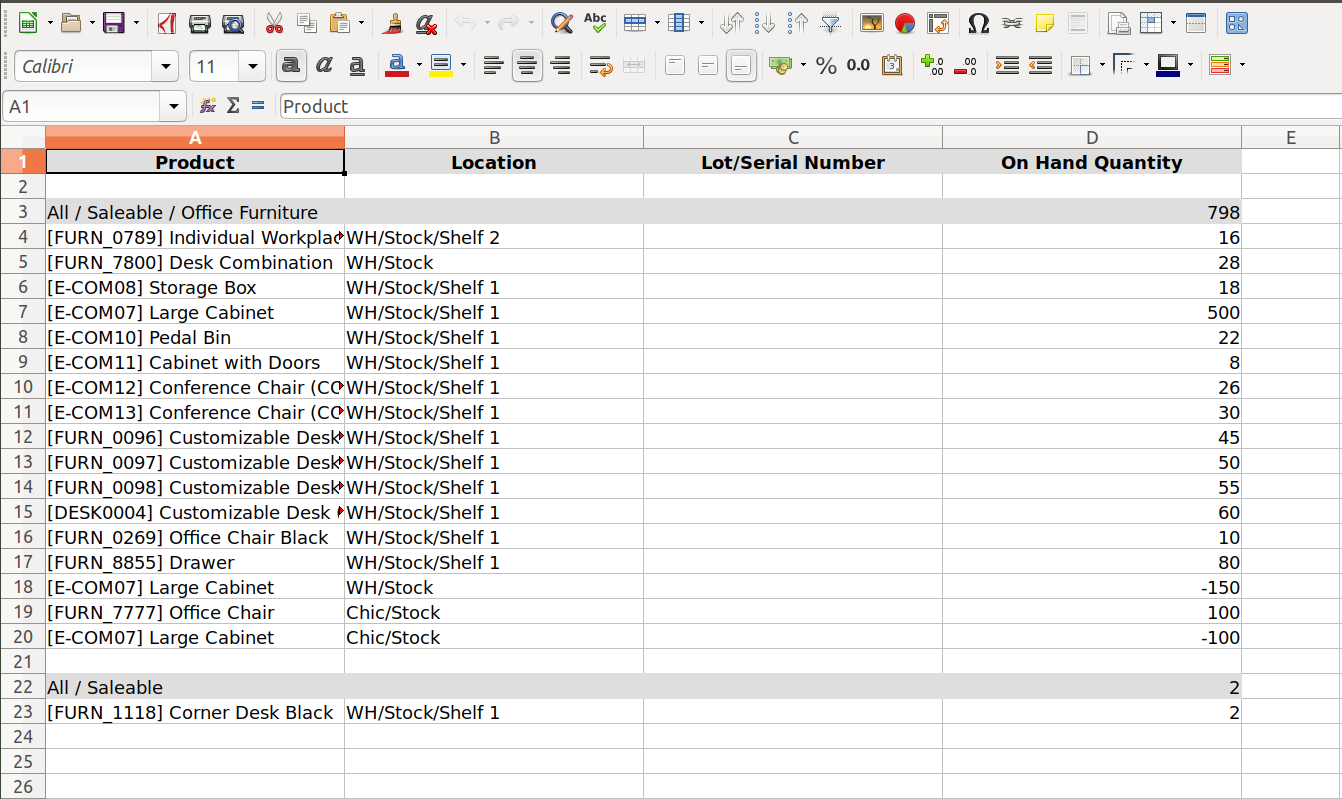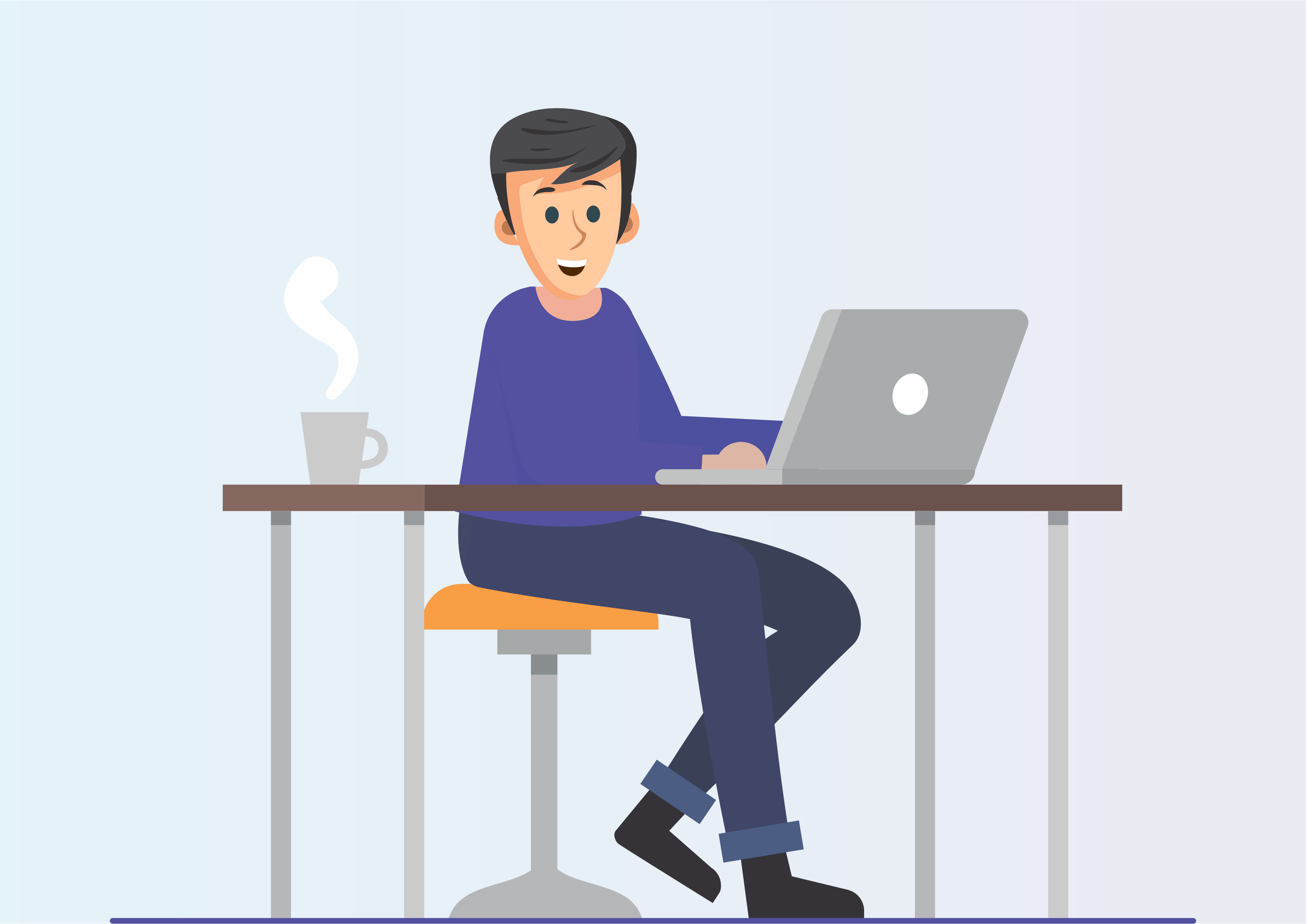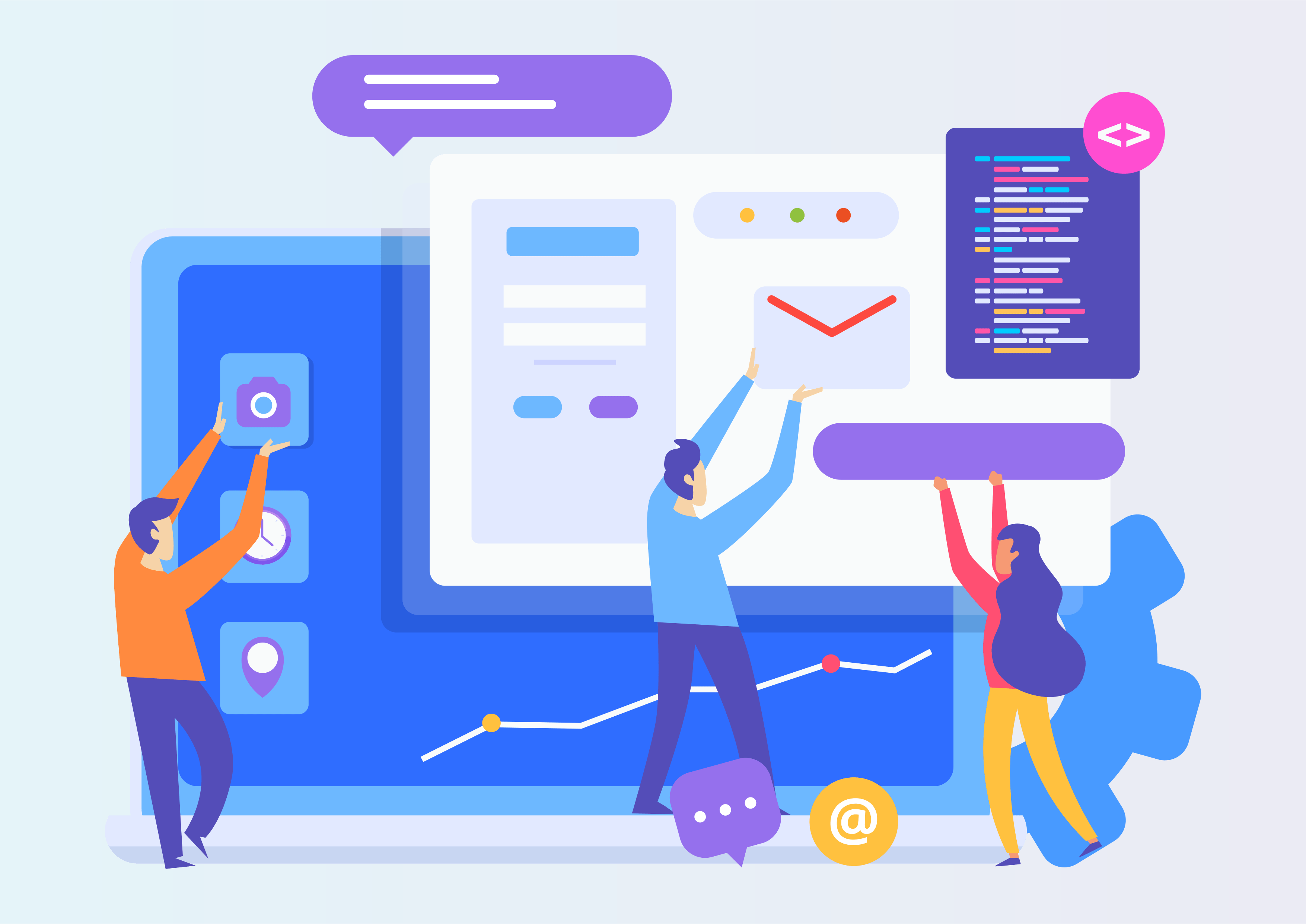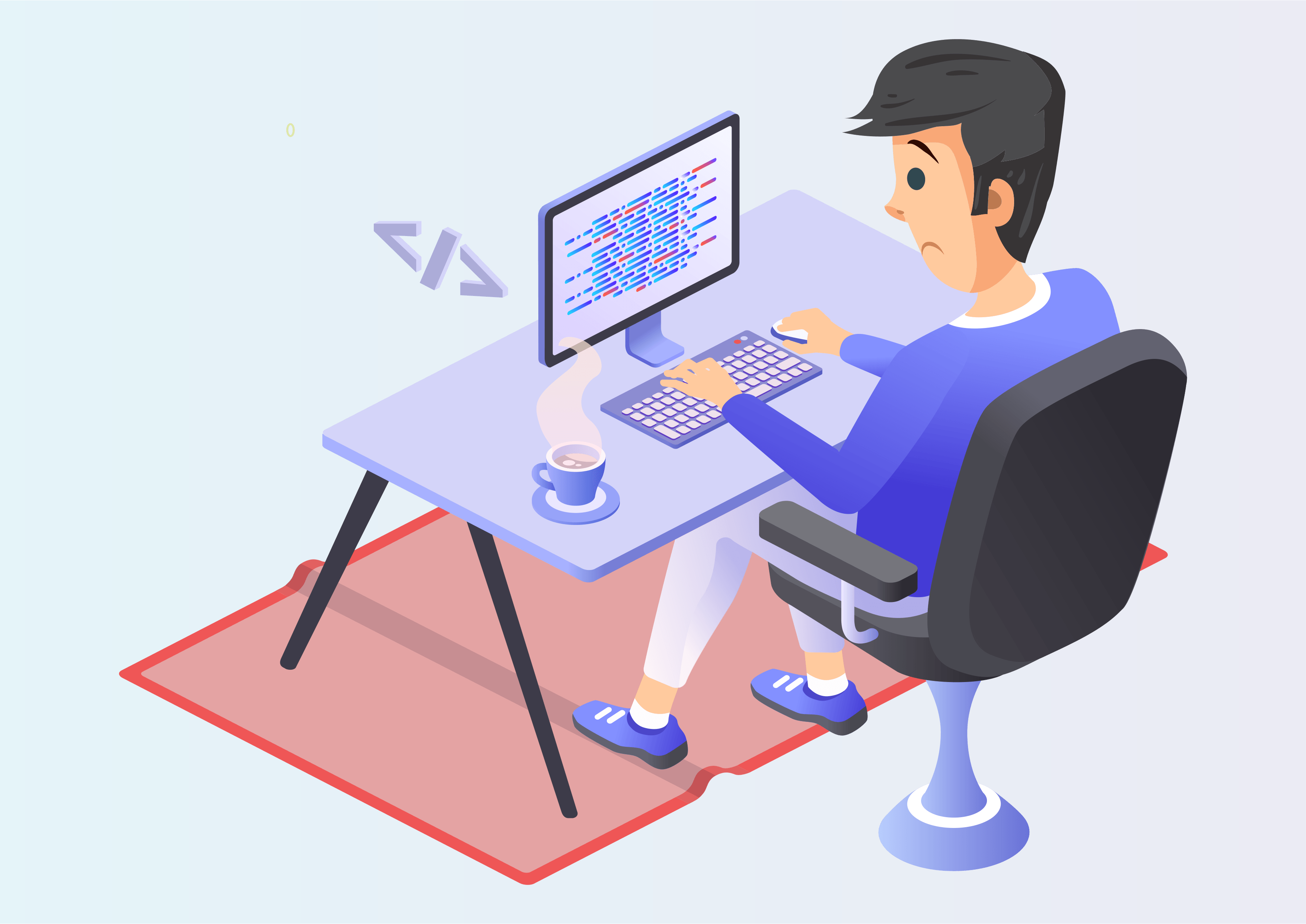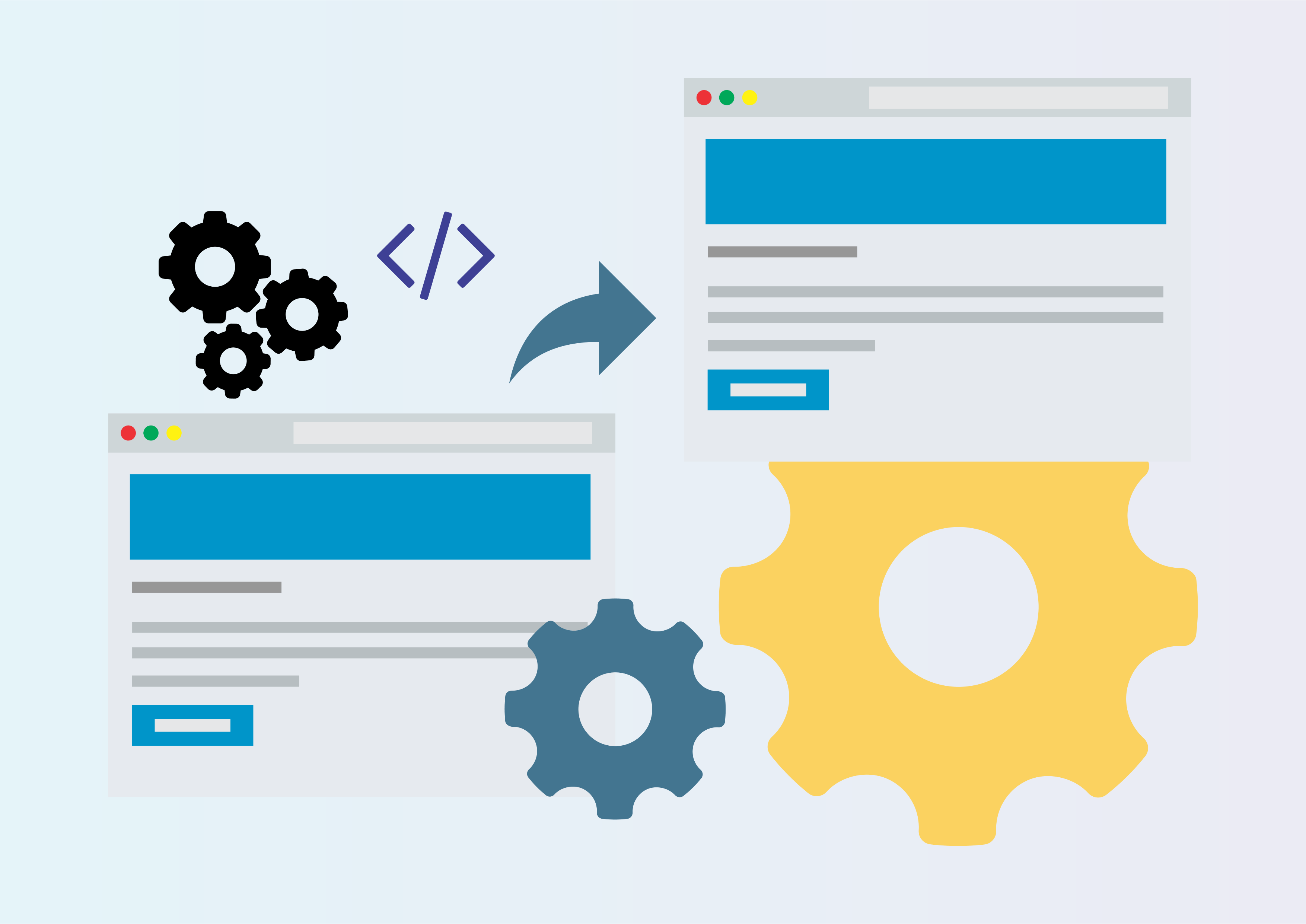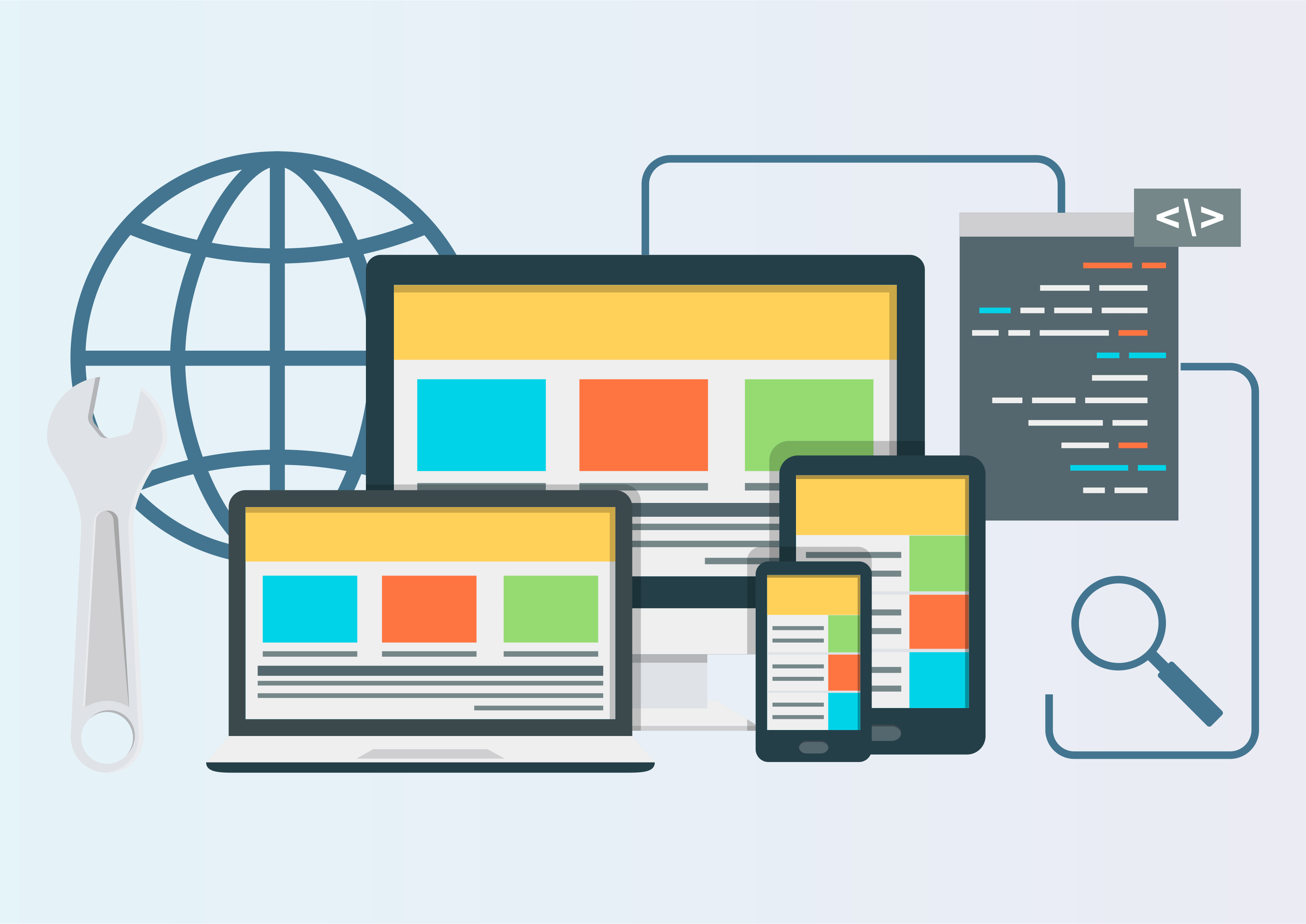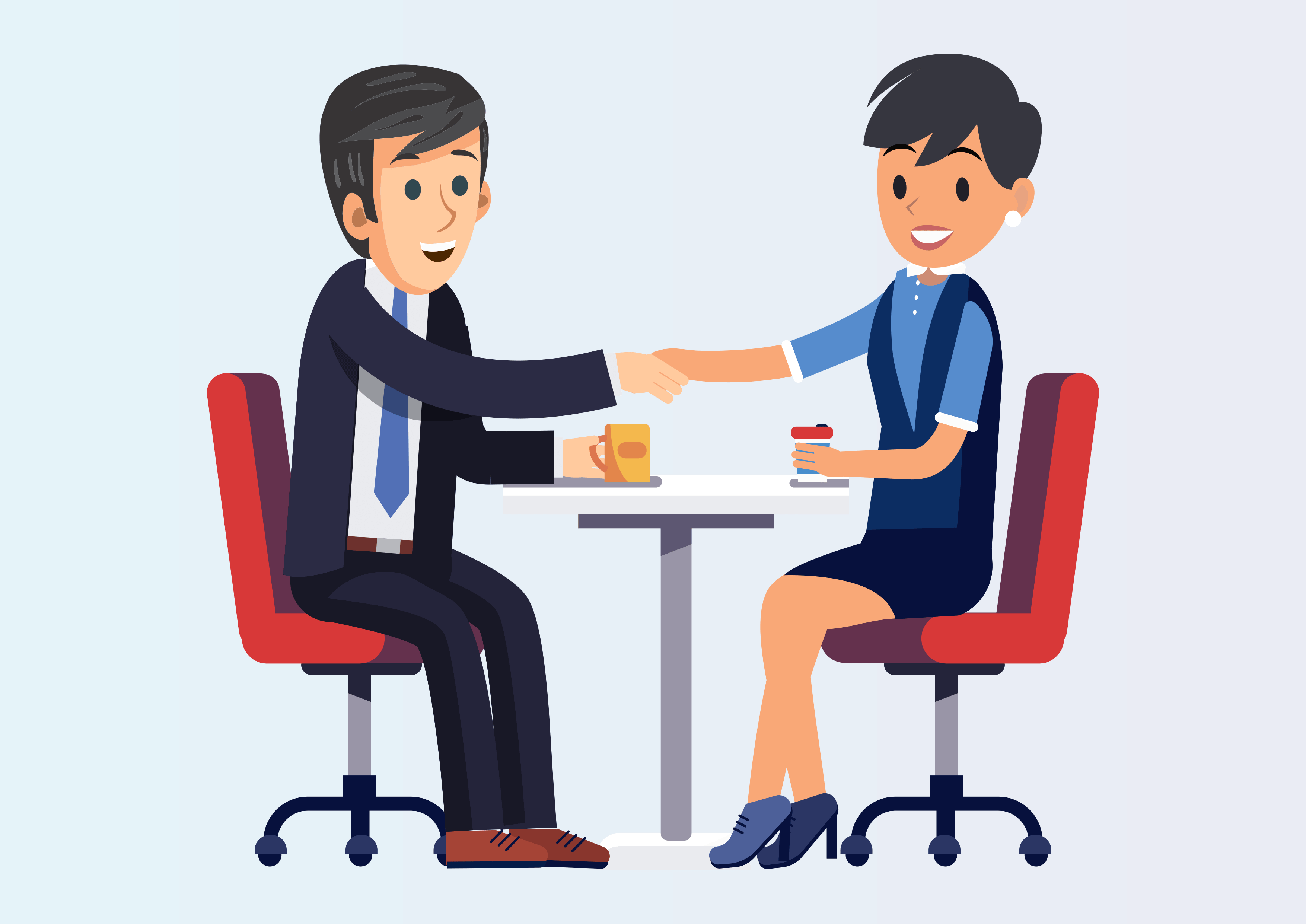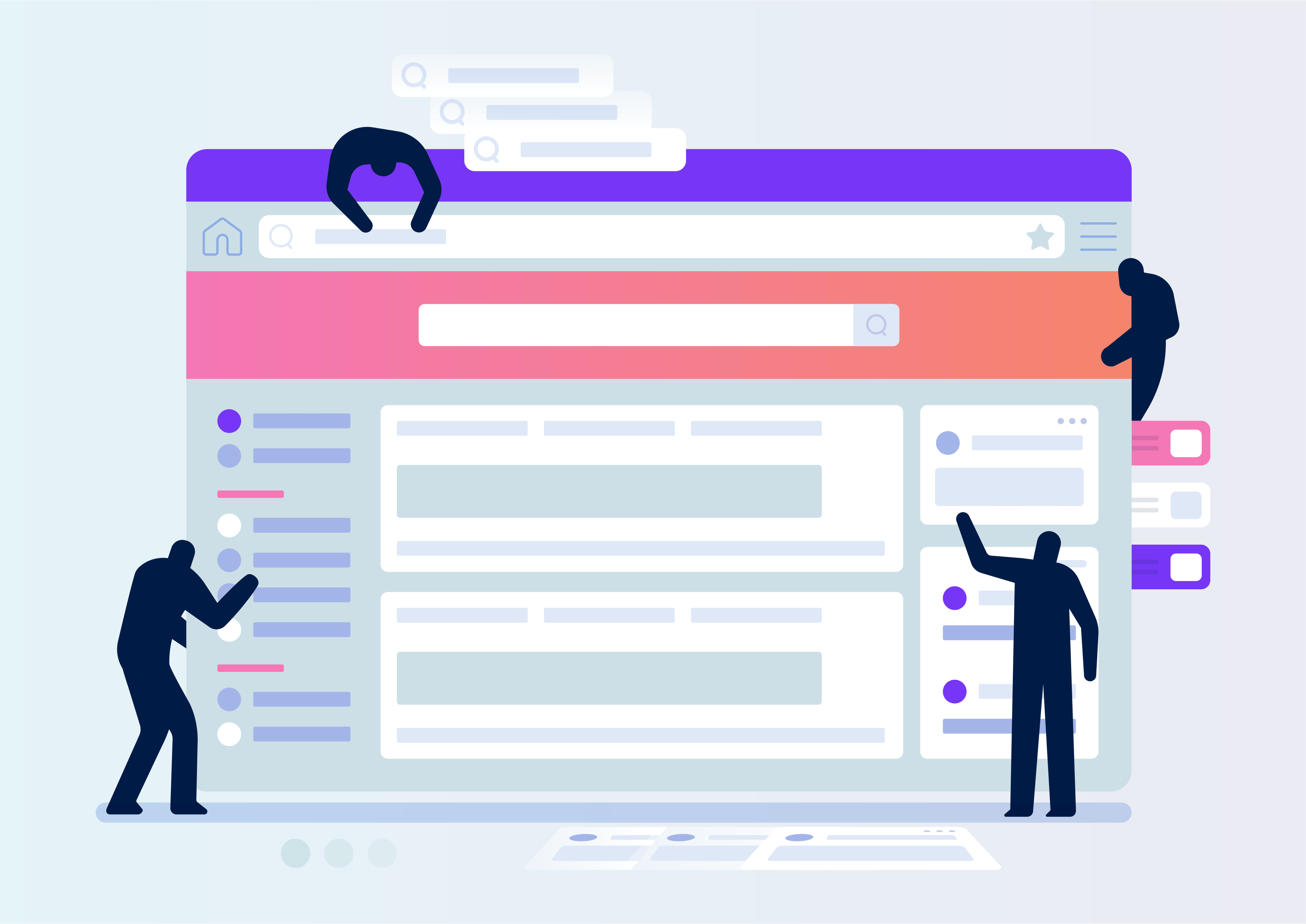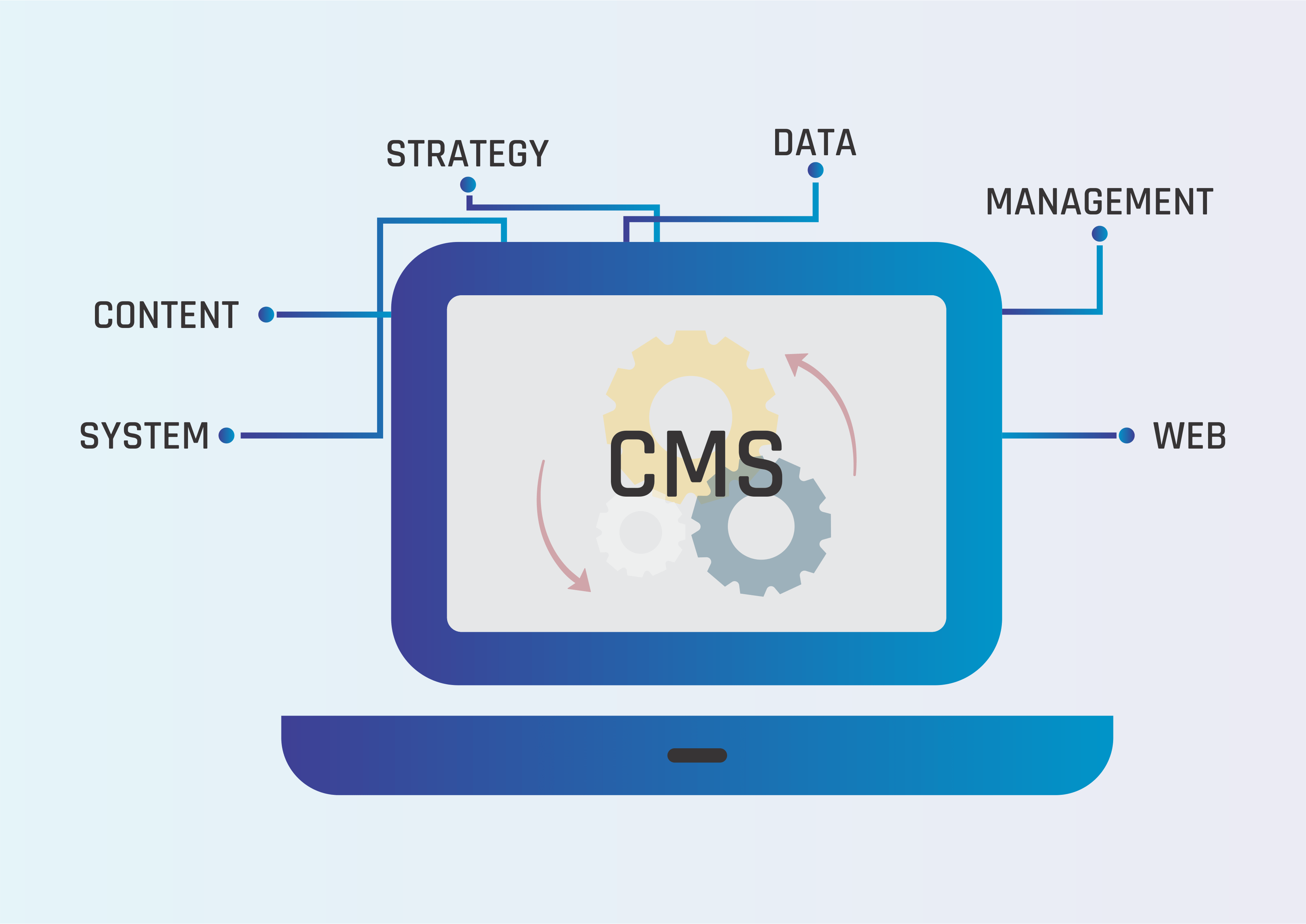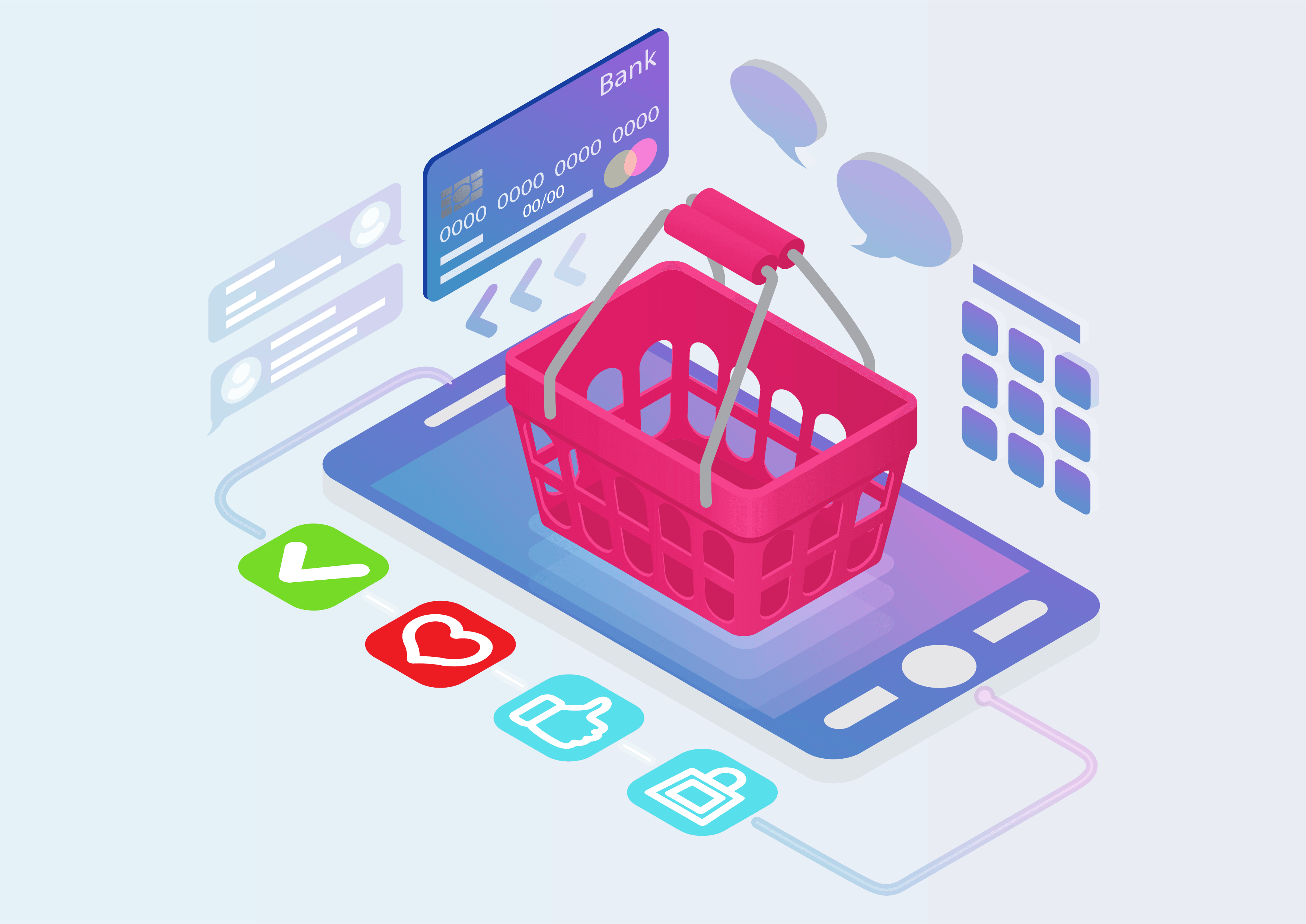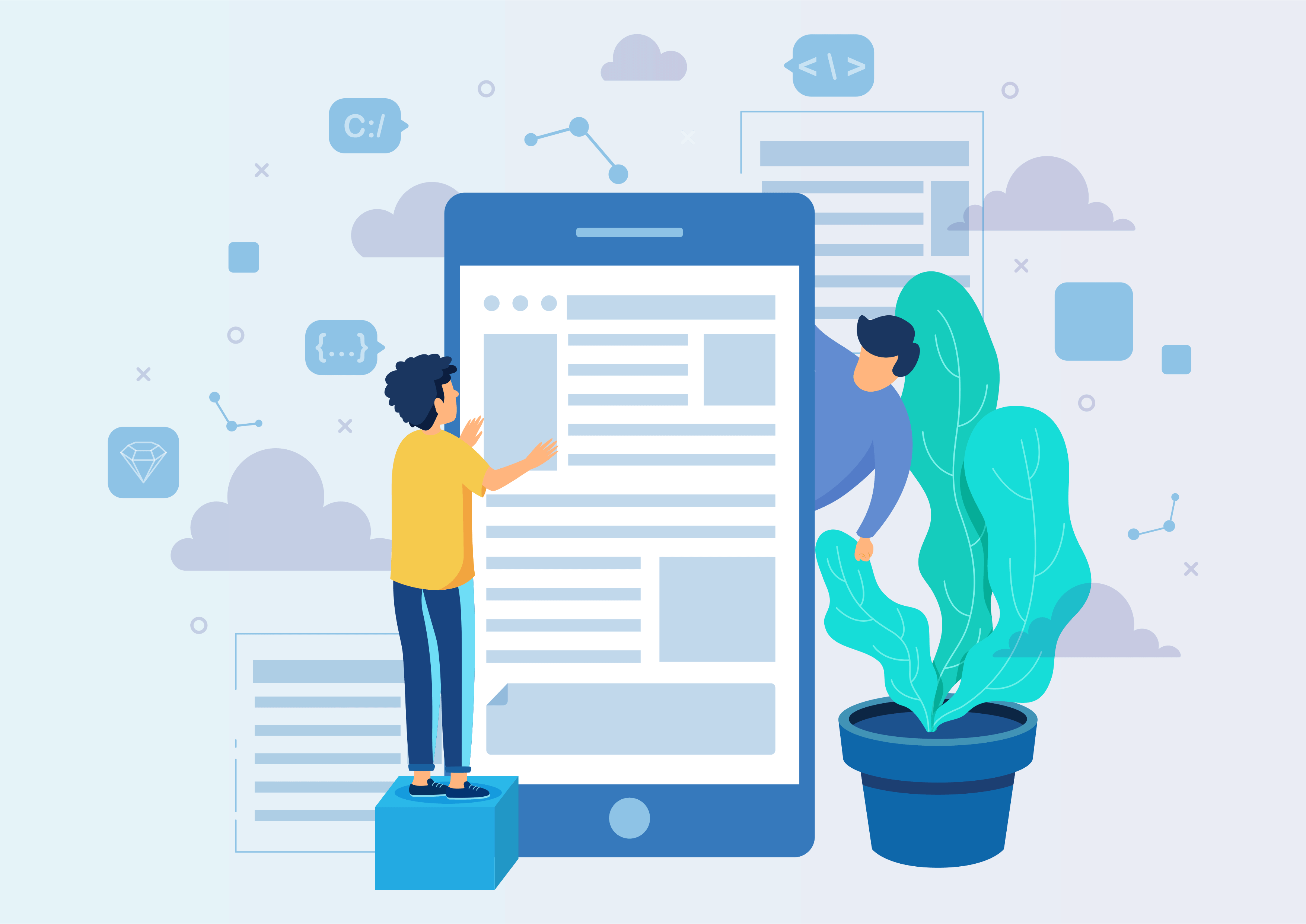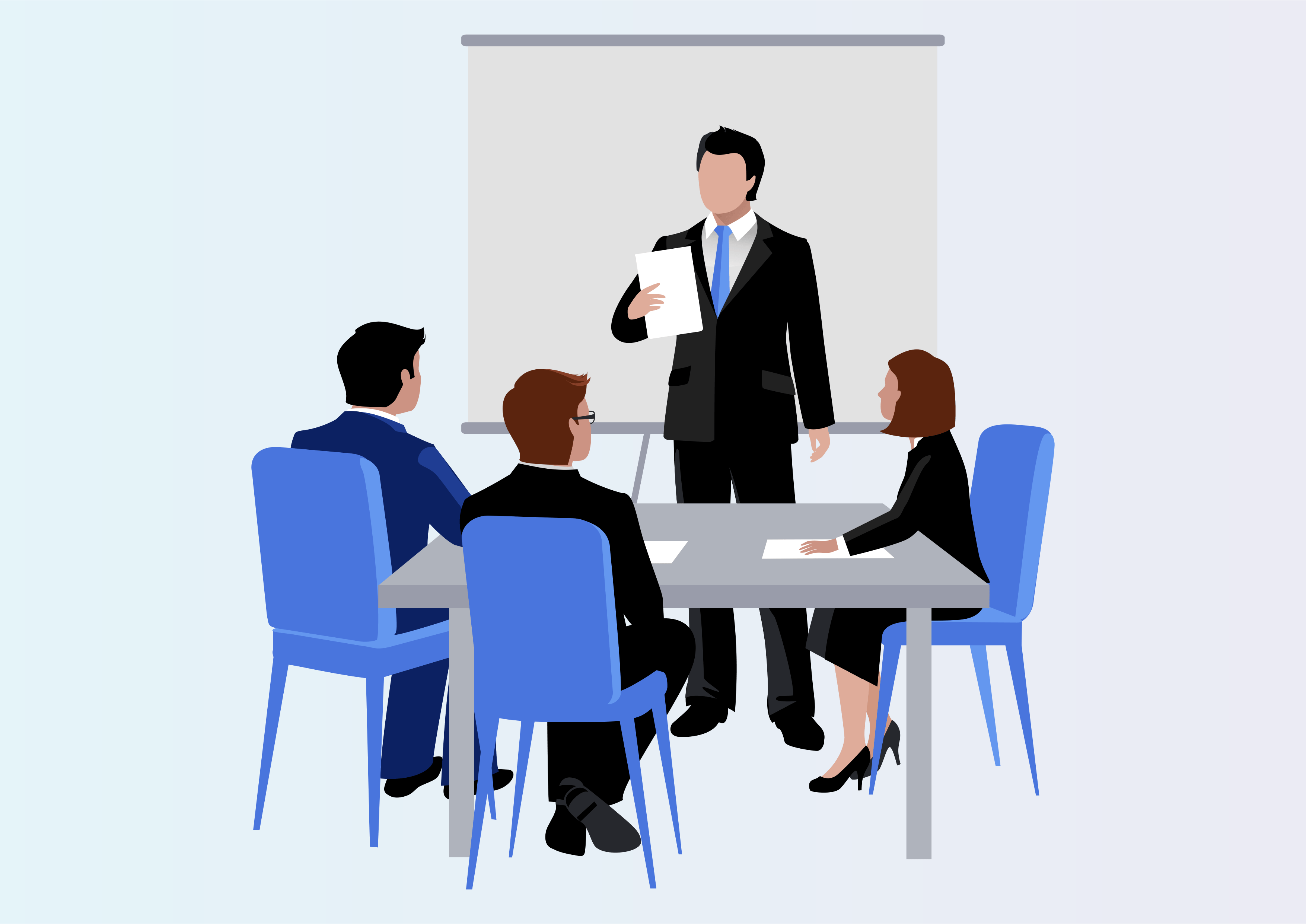Category Inventory Excel Report
Category Wise Inventory Report
Category Wise Inventory Report
This module will print Excel report of Inventory, Using that report you can print category wise excel report.
Youtube Video
01
Inventory -> Reporting -> Inventory Excel Report
Simply create an Excel report for inventory through the reporting section in the inventory module.
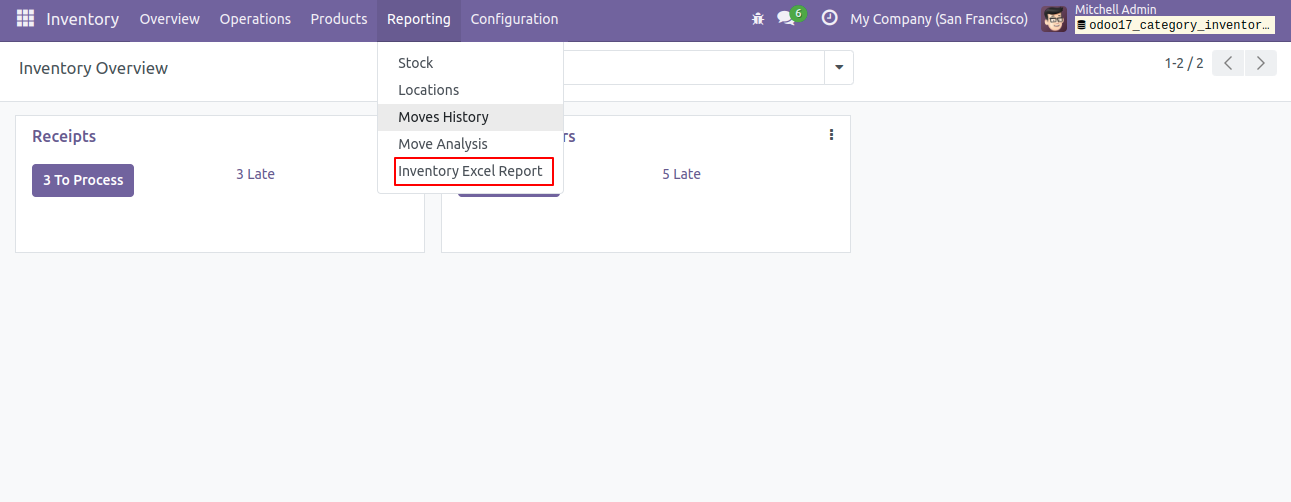
02
You can select multiple categories to print the report.
Choose multiple categories to include in the printed report.
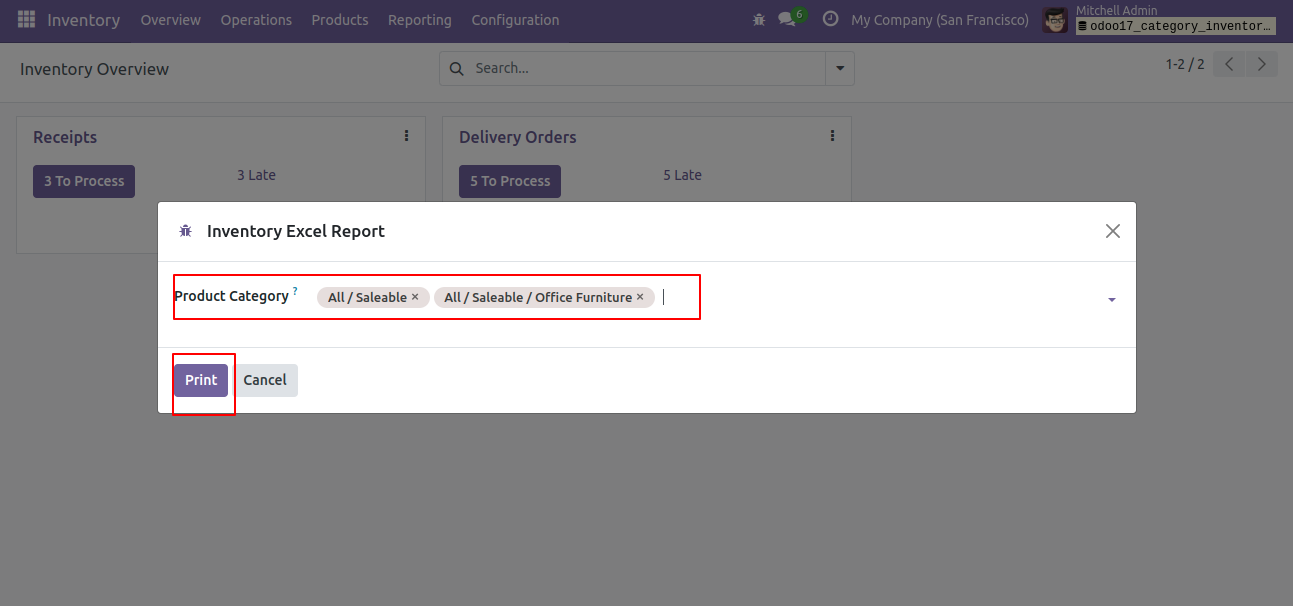
03
In case you don't enter any category then it will print data of all categories.
If no category is specified, the report will include data from all categories.
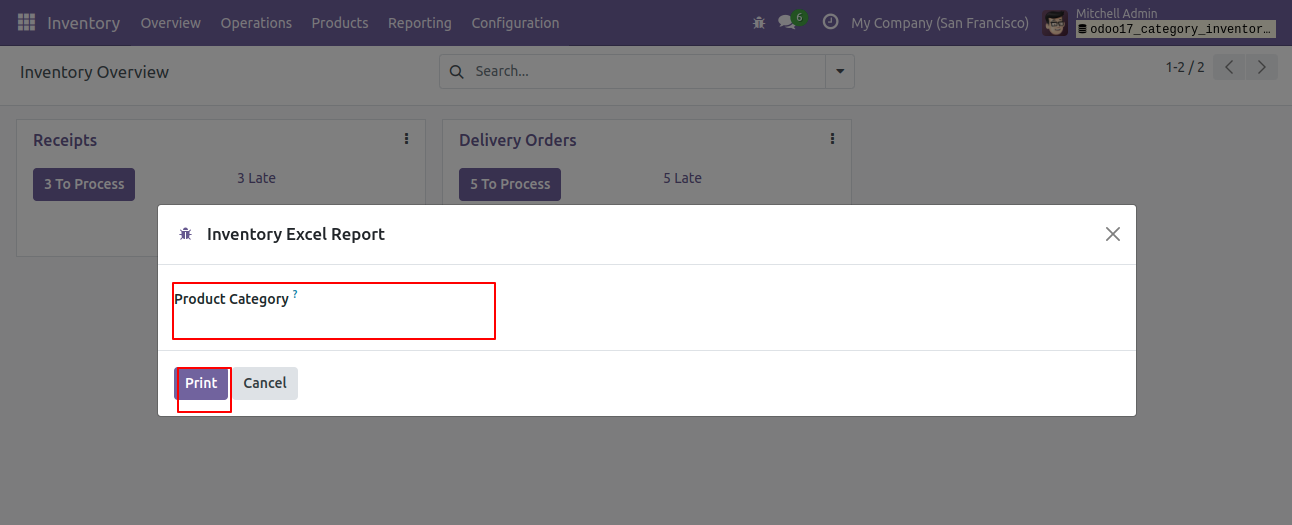
04
Sample File.
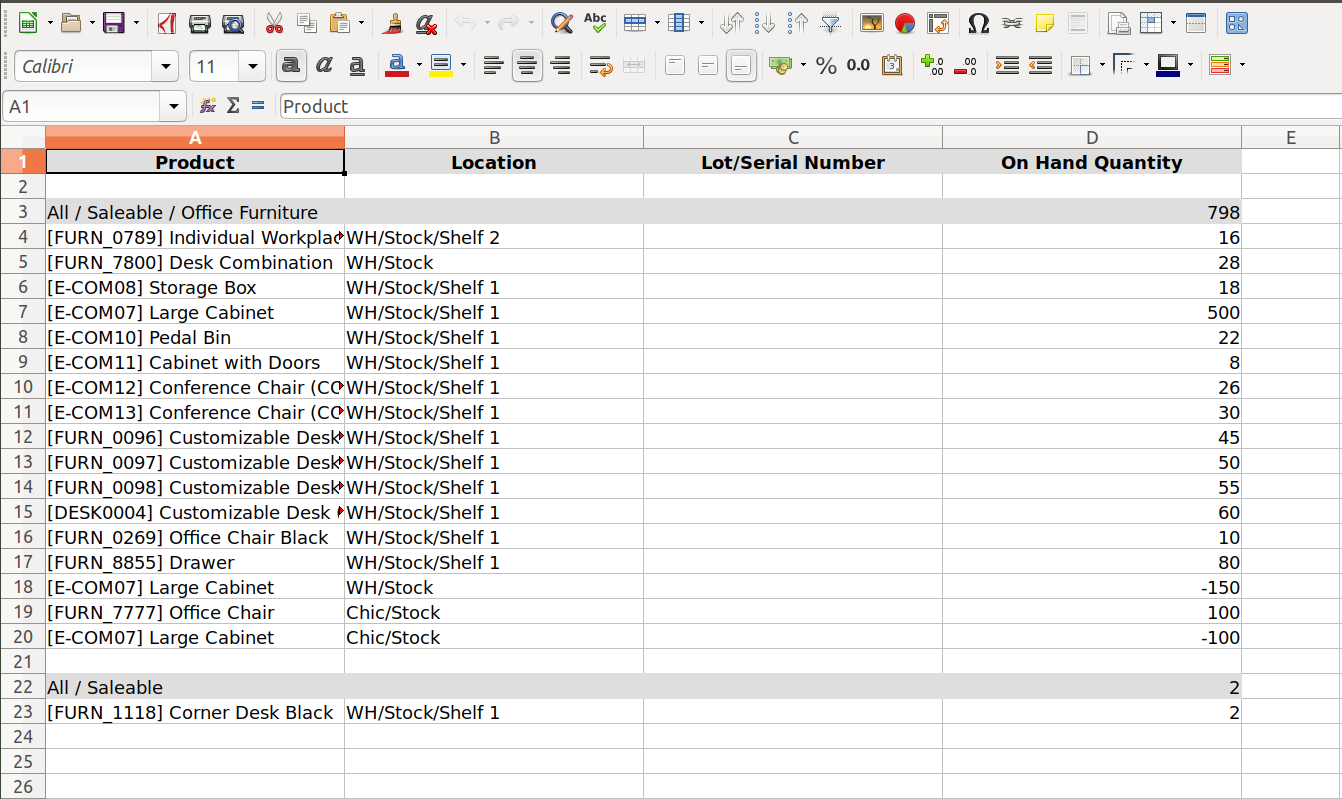
Sample File.
A sample file for reference or demonstration purposes.