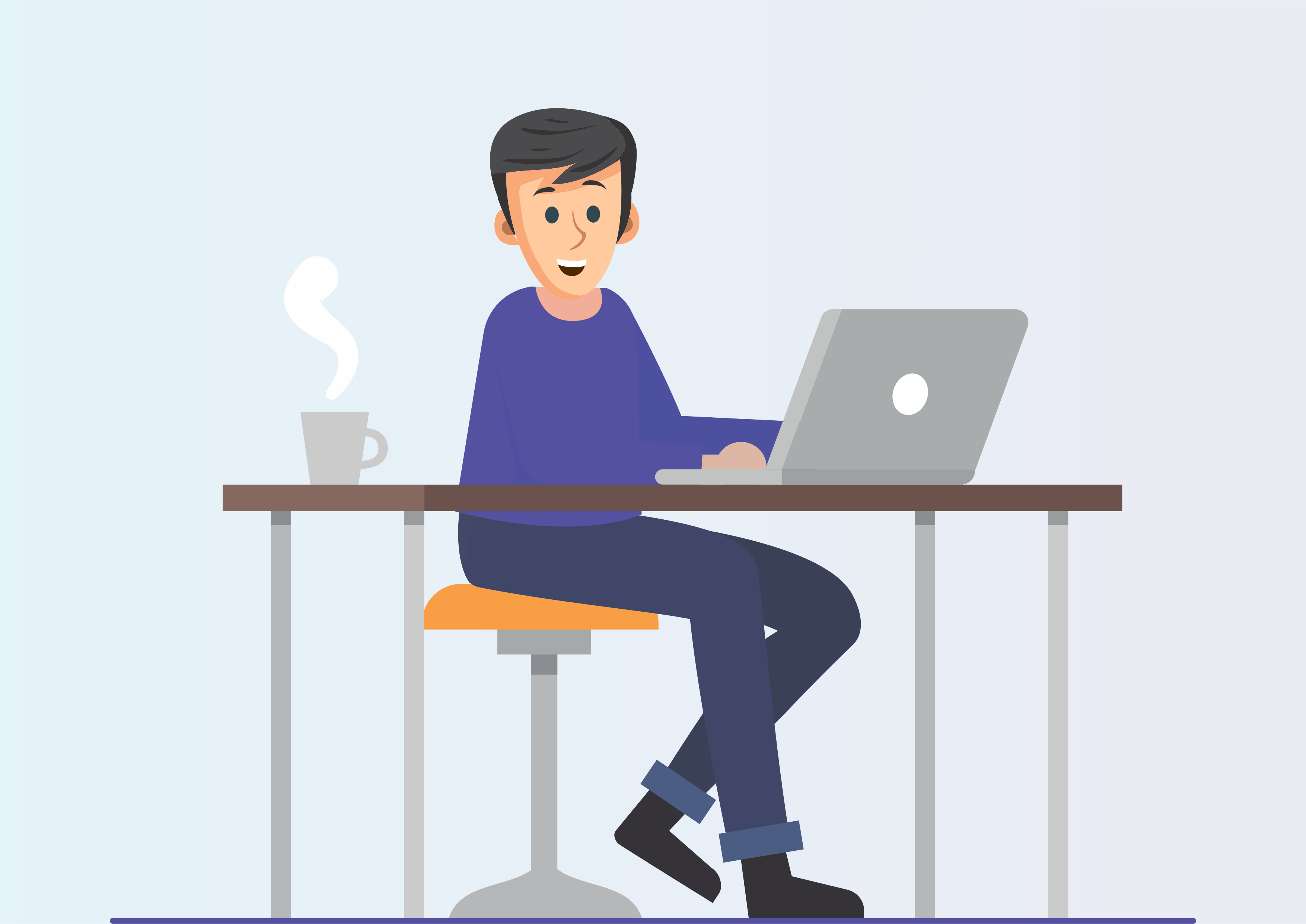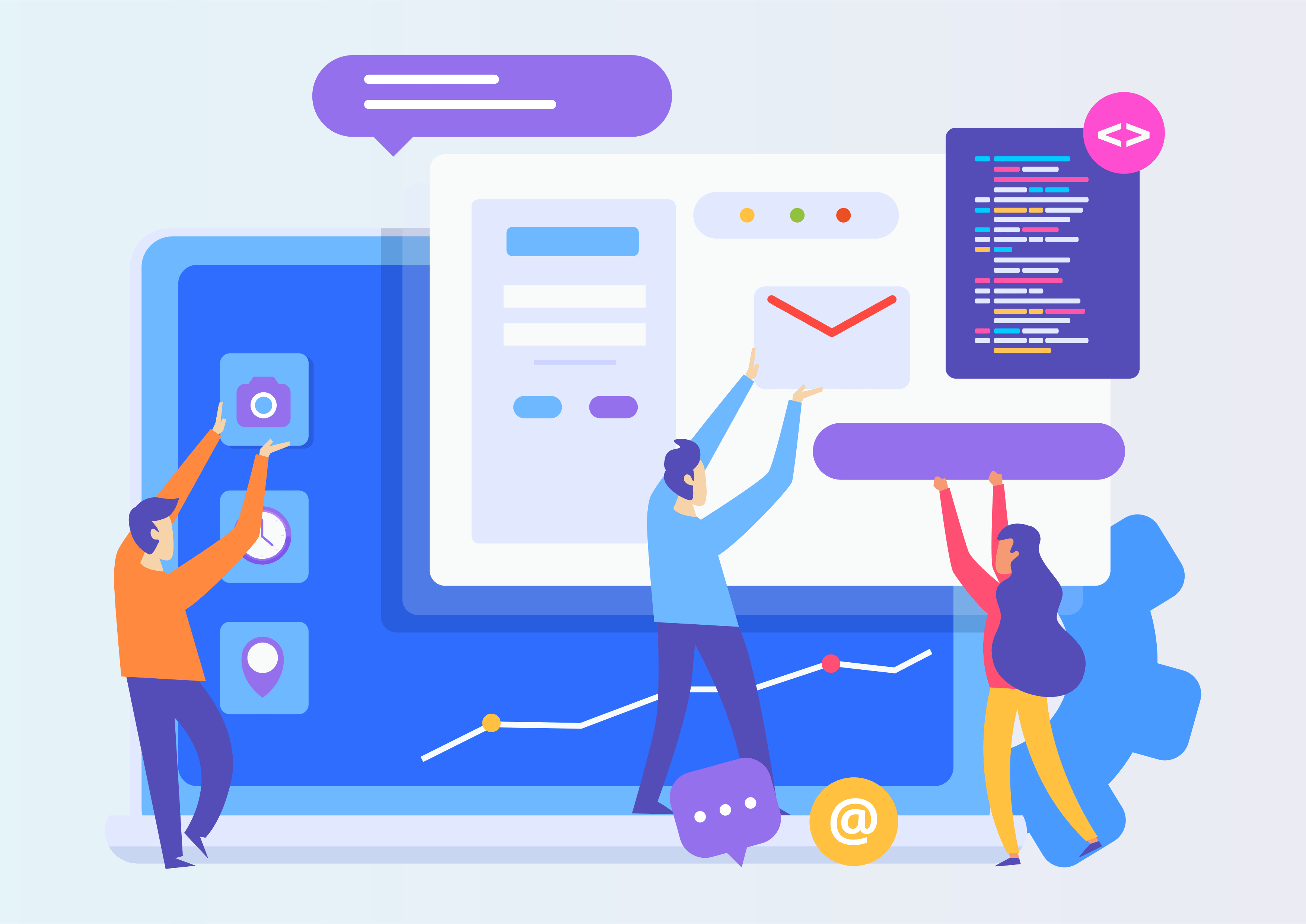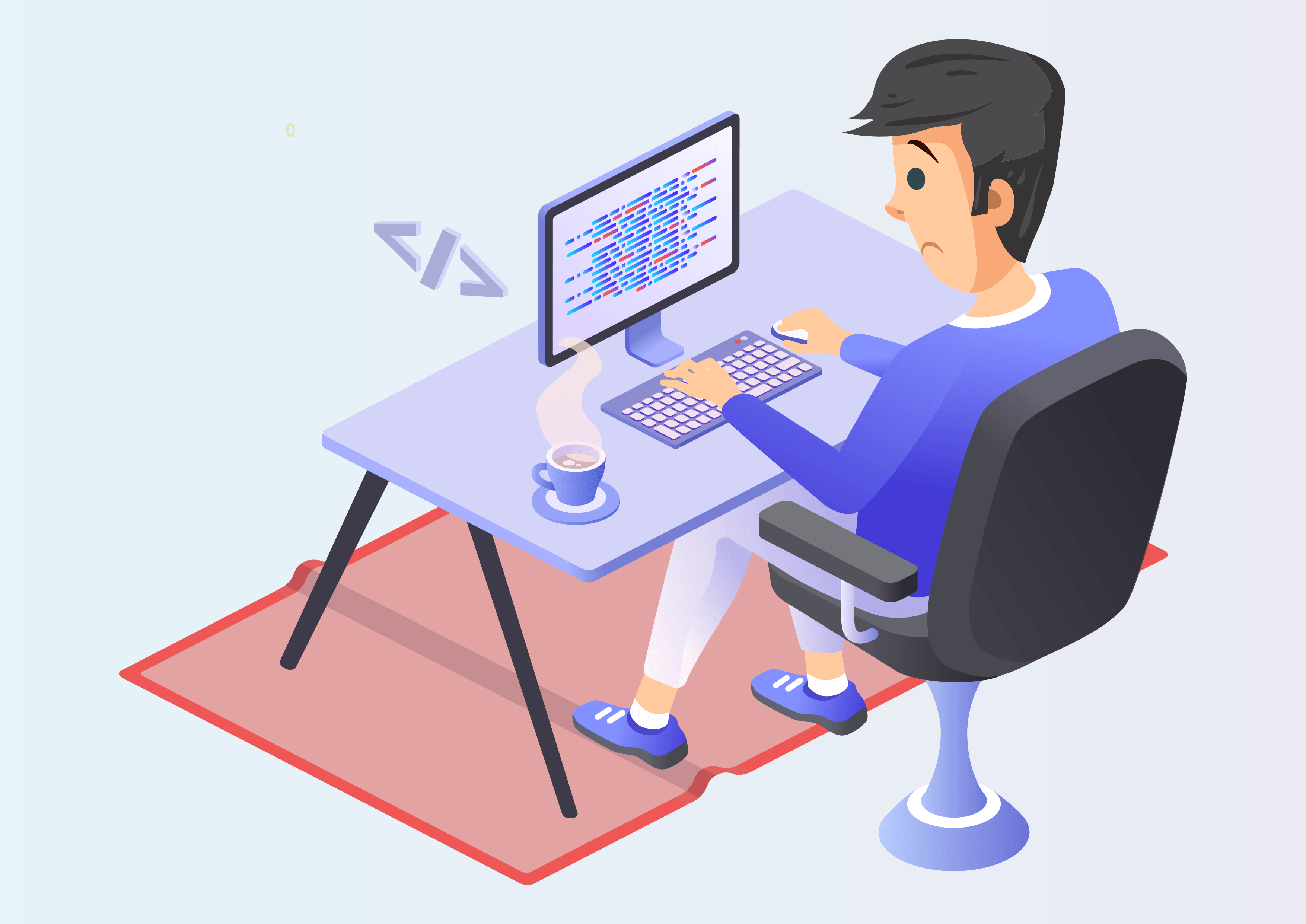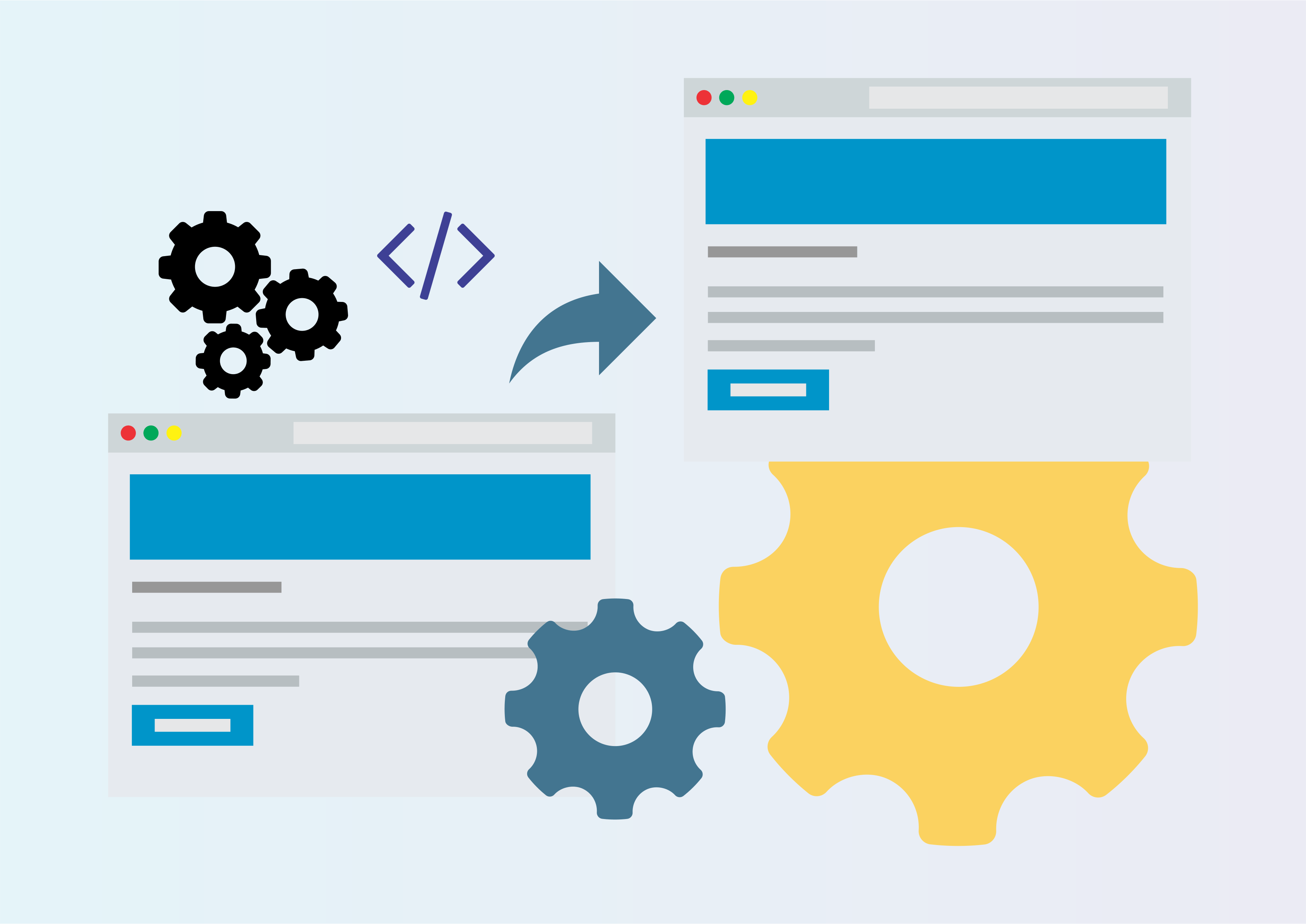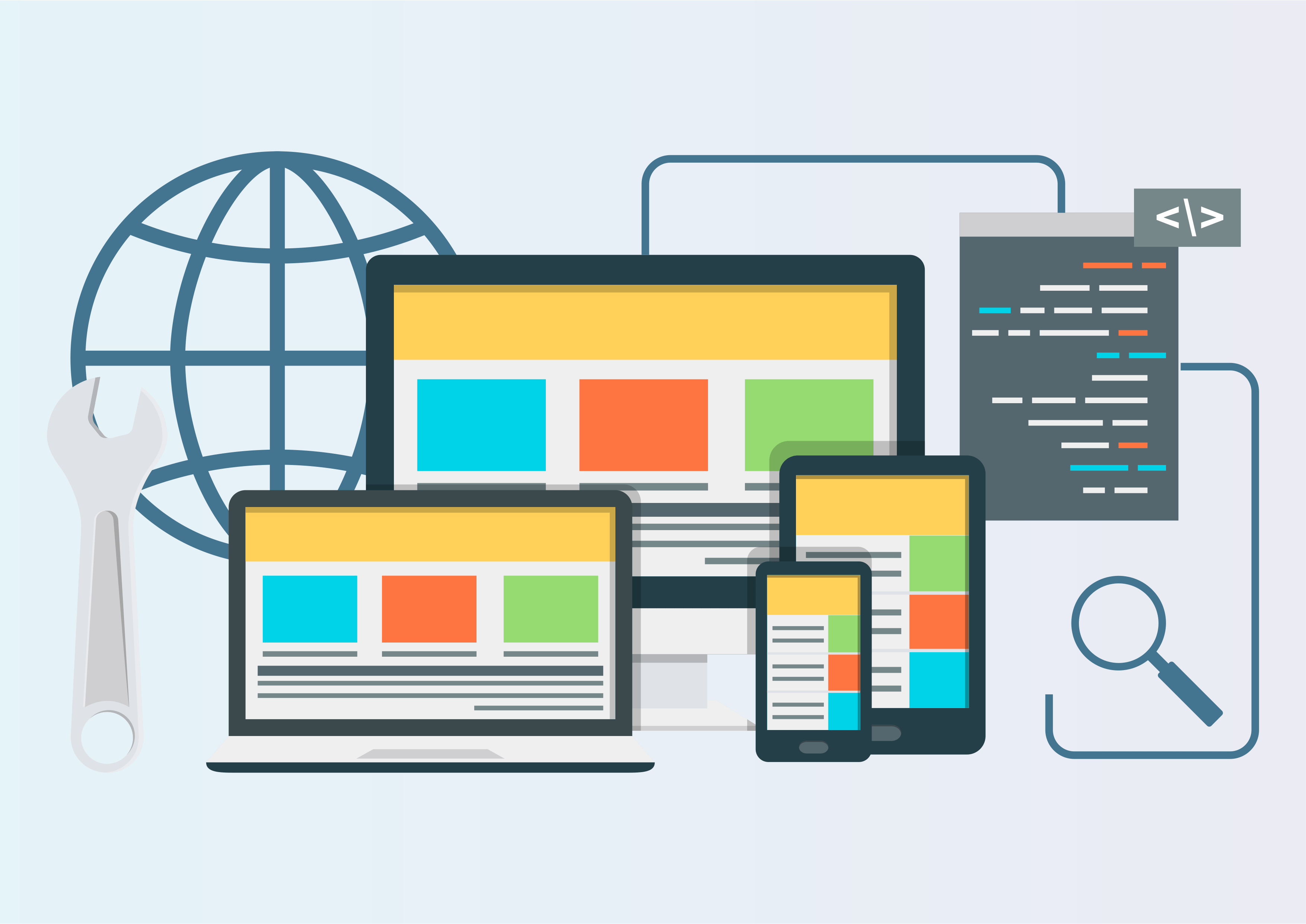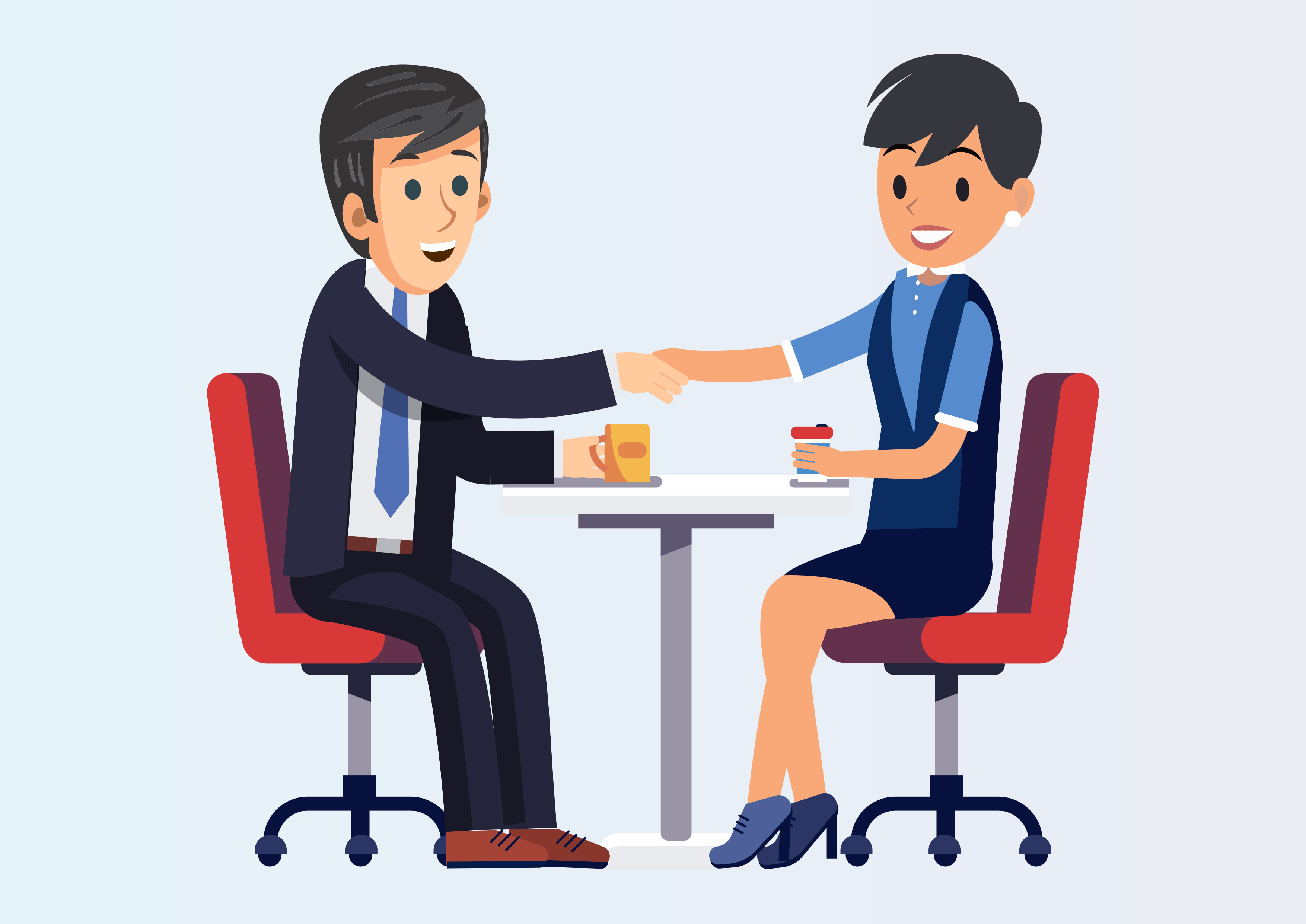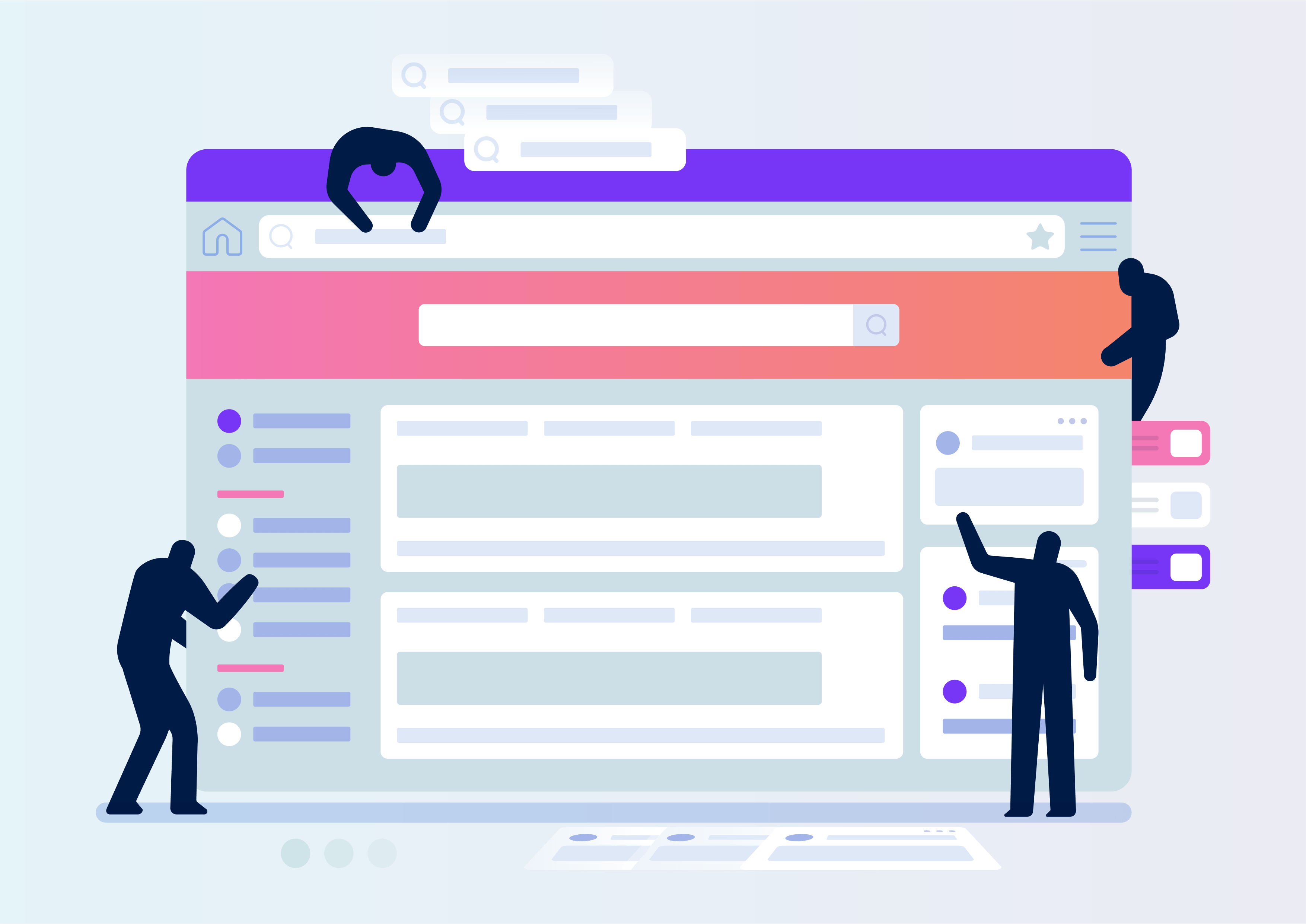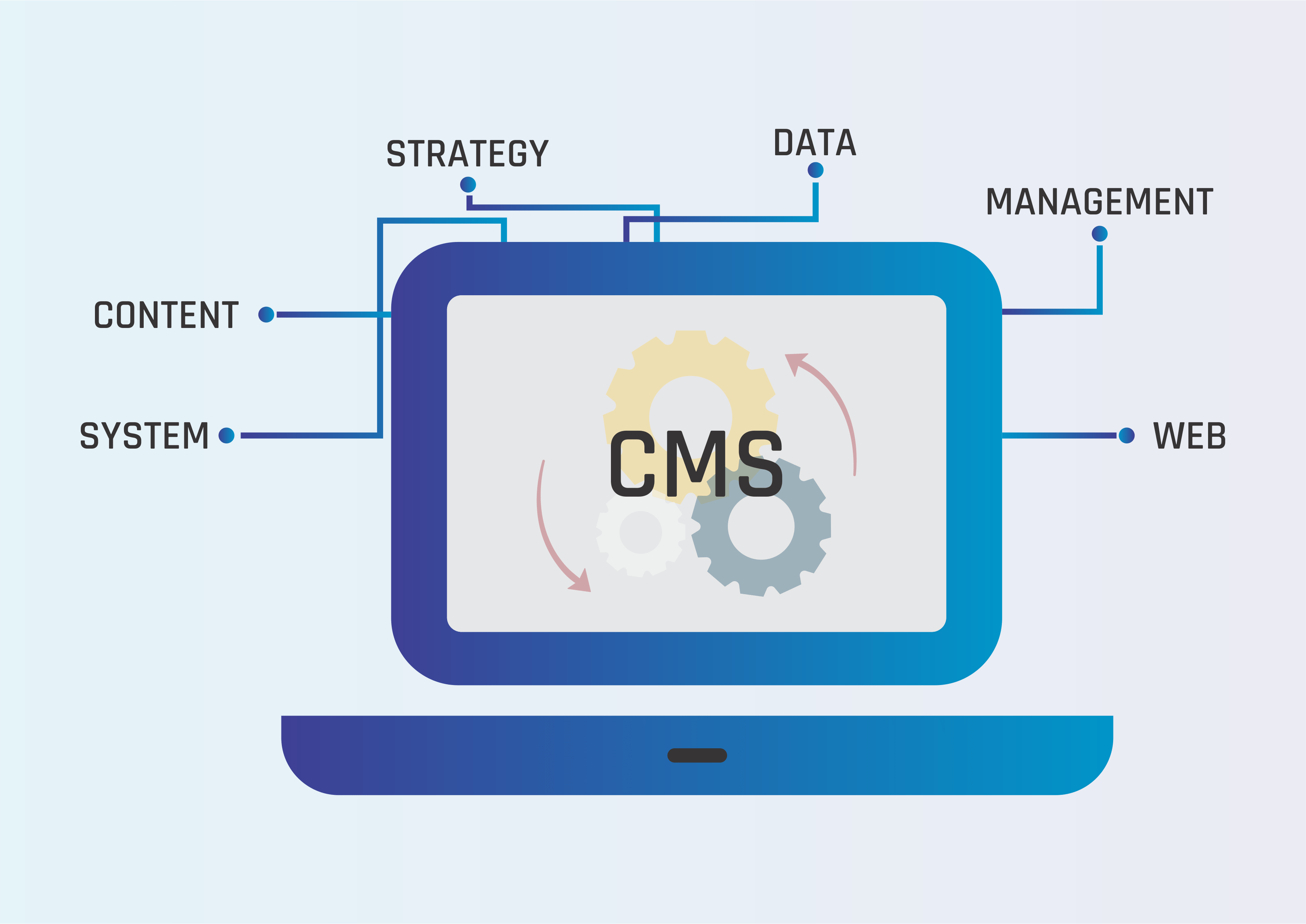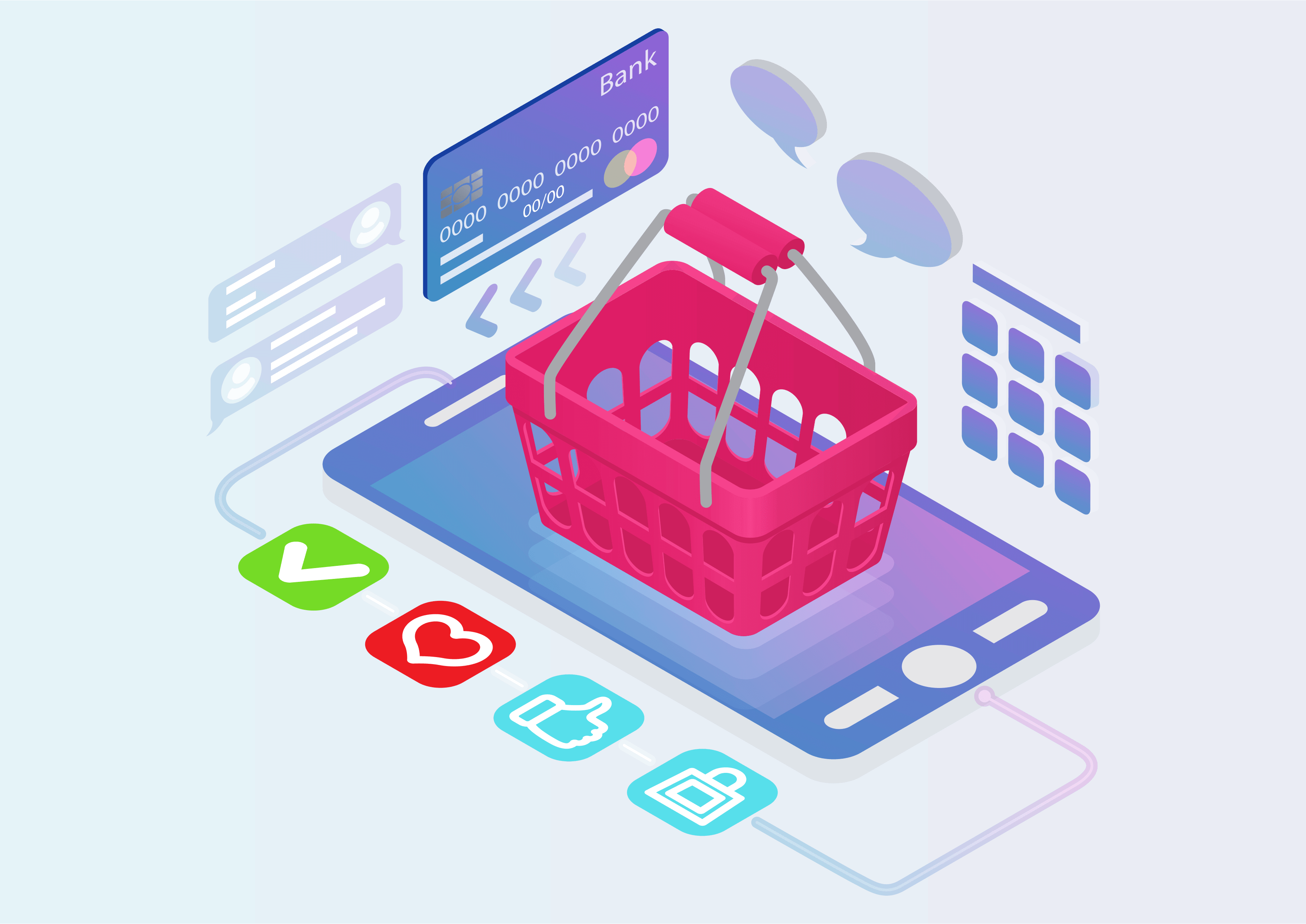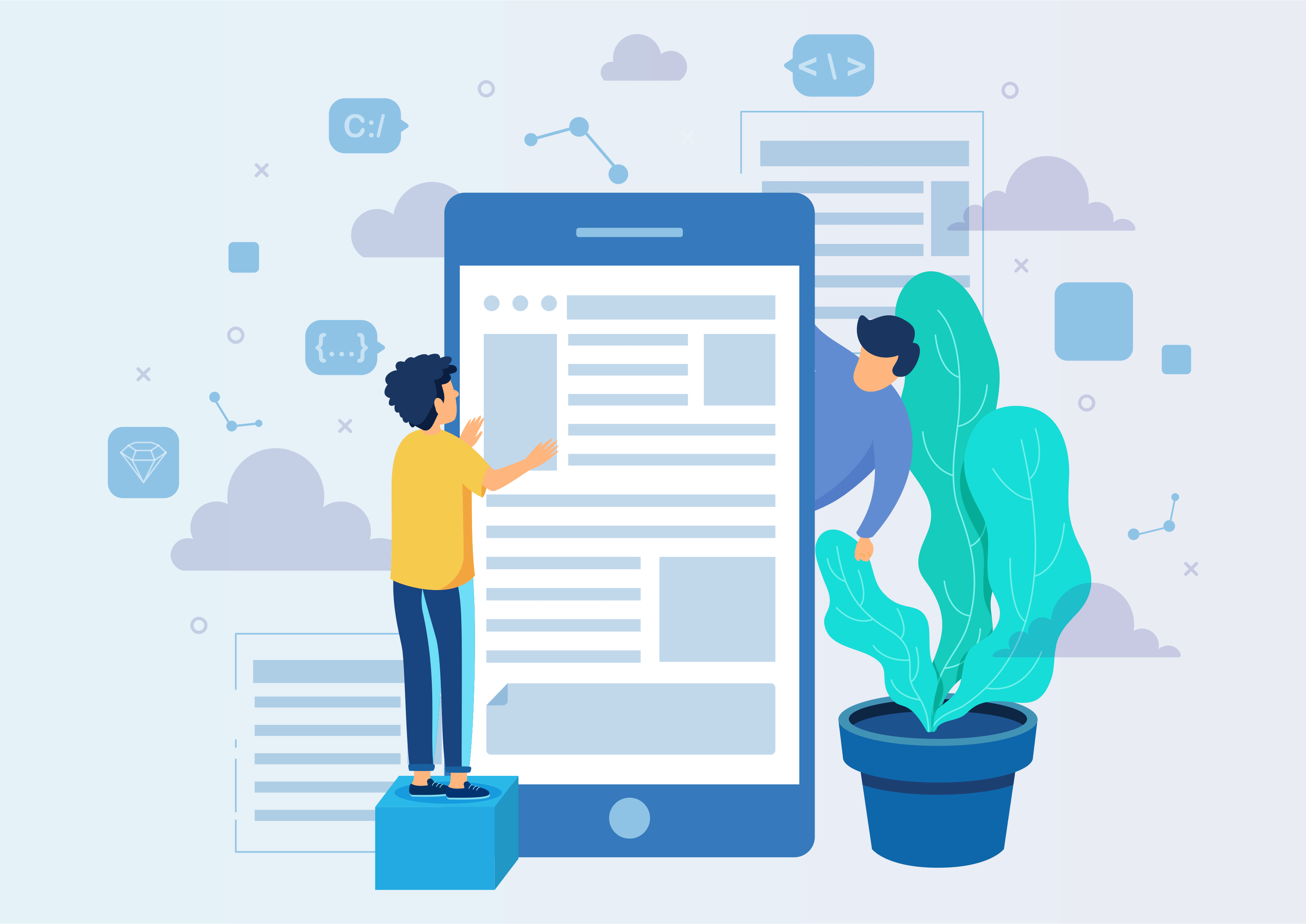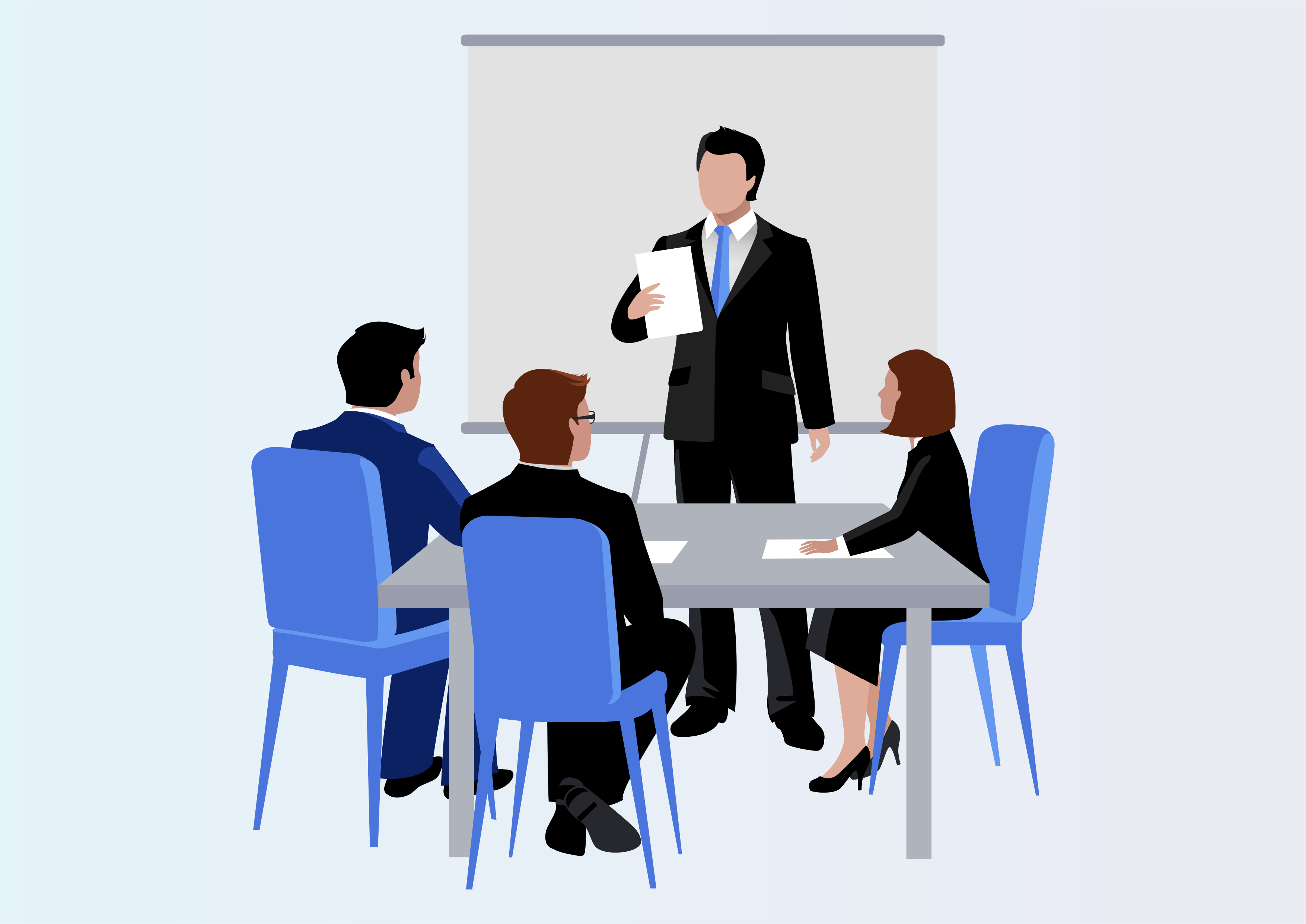Document Content Searcher
Document Searcher Cr
Search documents based on content using the Document Searcher CR module.
Youtube Video
01
Go to the Documents menu.
Navigate to the Documents menu to access the Document Searcher CR module.
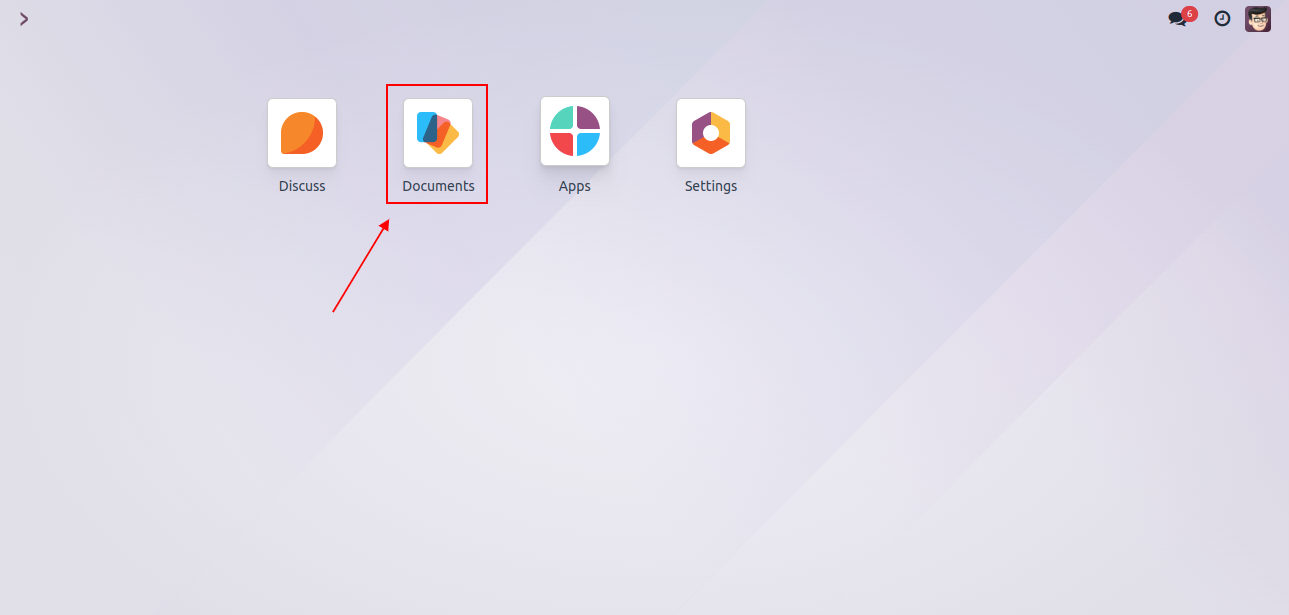
02
In the searchbar, you can enter your search value to be searched from Uploaded Documents.
Use the New search bar to input the search value and locate documents based on their content.
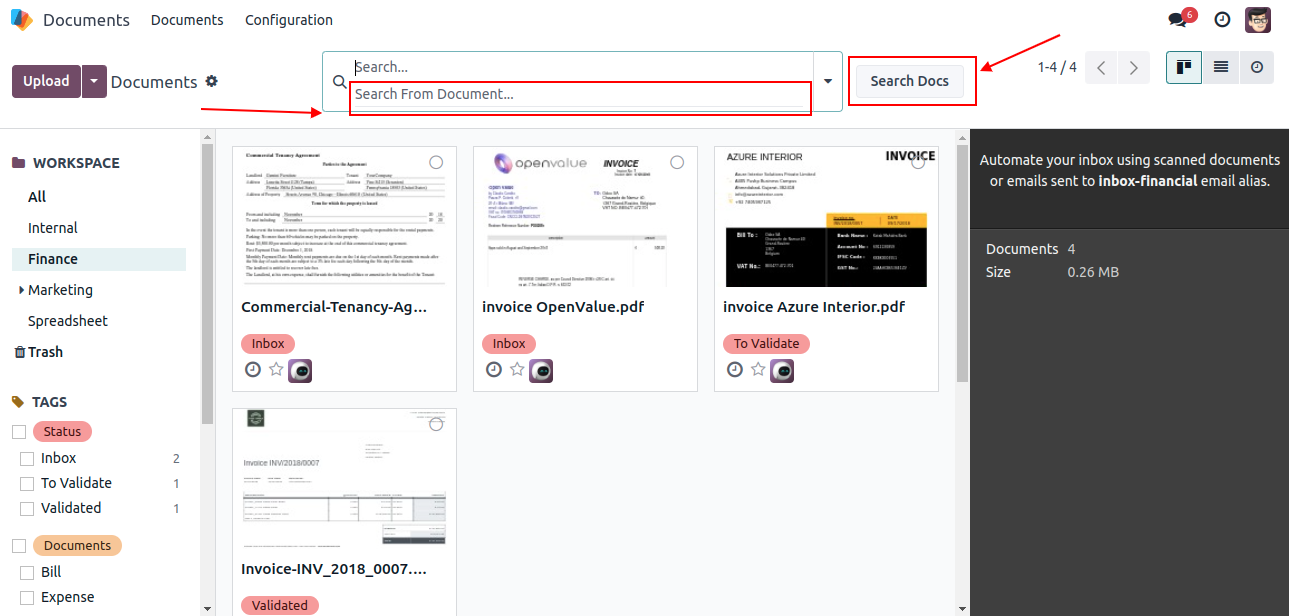
03
For example we are searching for "United States" and Click to SEARCH DOC.
For example, if you are searching for "United States," enter the term and click "SEARCH DOC" to find relevant documents.
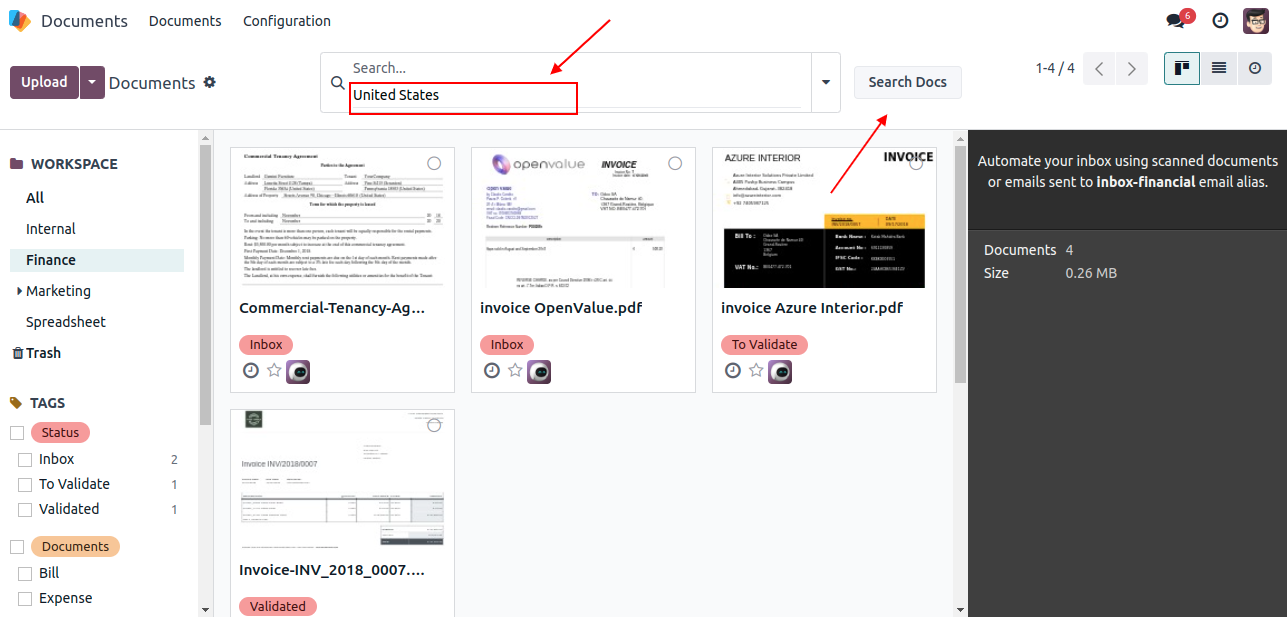
04
"United States" Matched Result will be displayed like this.We found One files, The document is PDF.
The matched result for "United States" will be displayed, showing One files: an PDF document.
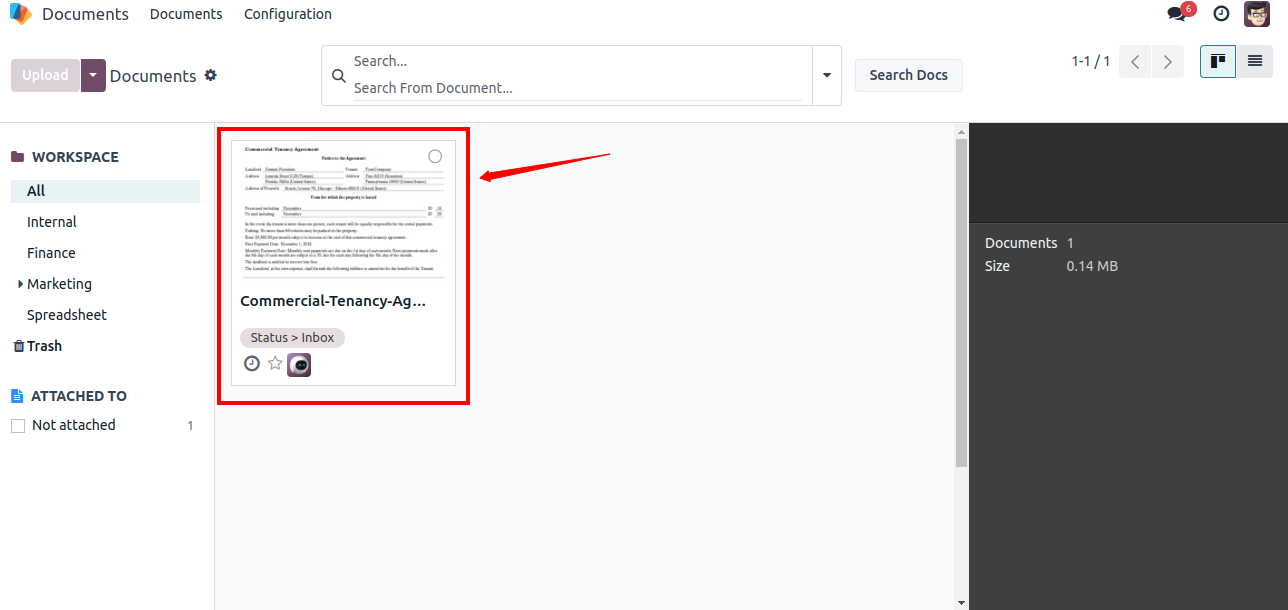
05
pdf file with "United States" word.
The PDF file contains the word "United States."
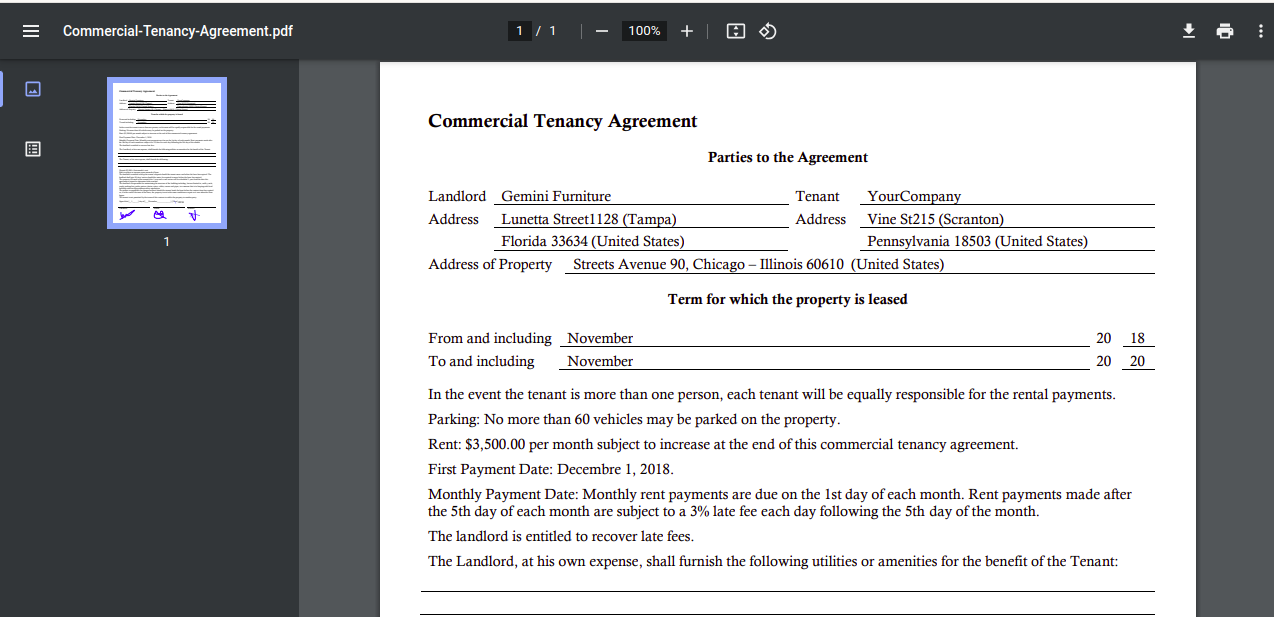
*
External Libraries Dependency
This module manages dependencies on external libraries for proper functioning.
| Library | Command |
|---|---|
| pytesseract | pip3 install pytesseract and sudo apt install tesseract-ocr |
| openpyxl | pip3 install openpyxl |
| PyPDF2 | pip3 install PyPDF2 |
| csv | pip3 install python-csv |
| xlrd | pip3 install xlrd |
| cv2 | pip install opencv-python |