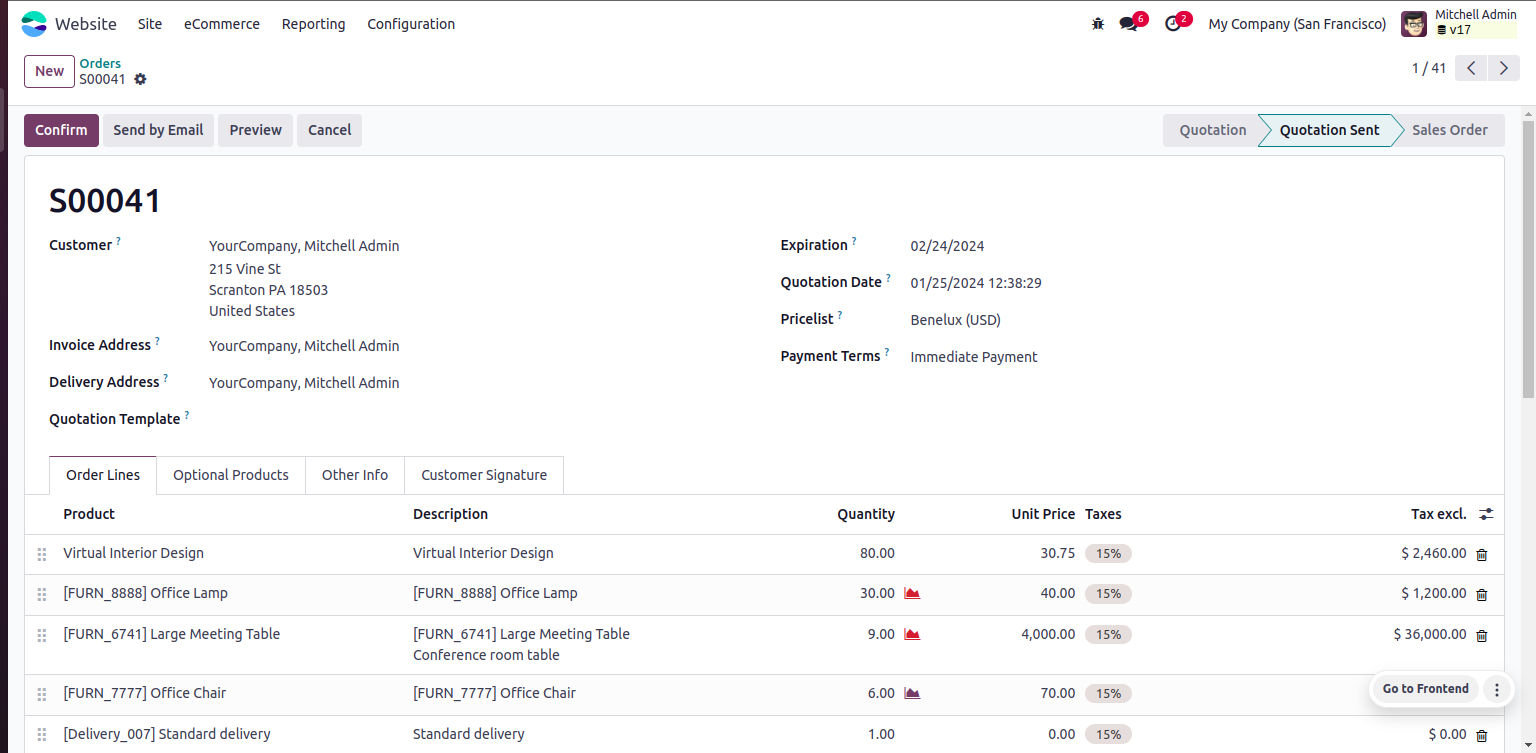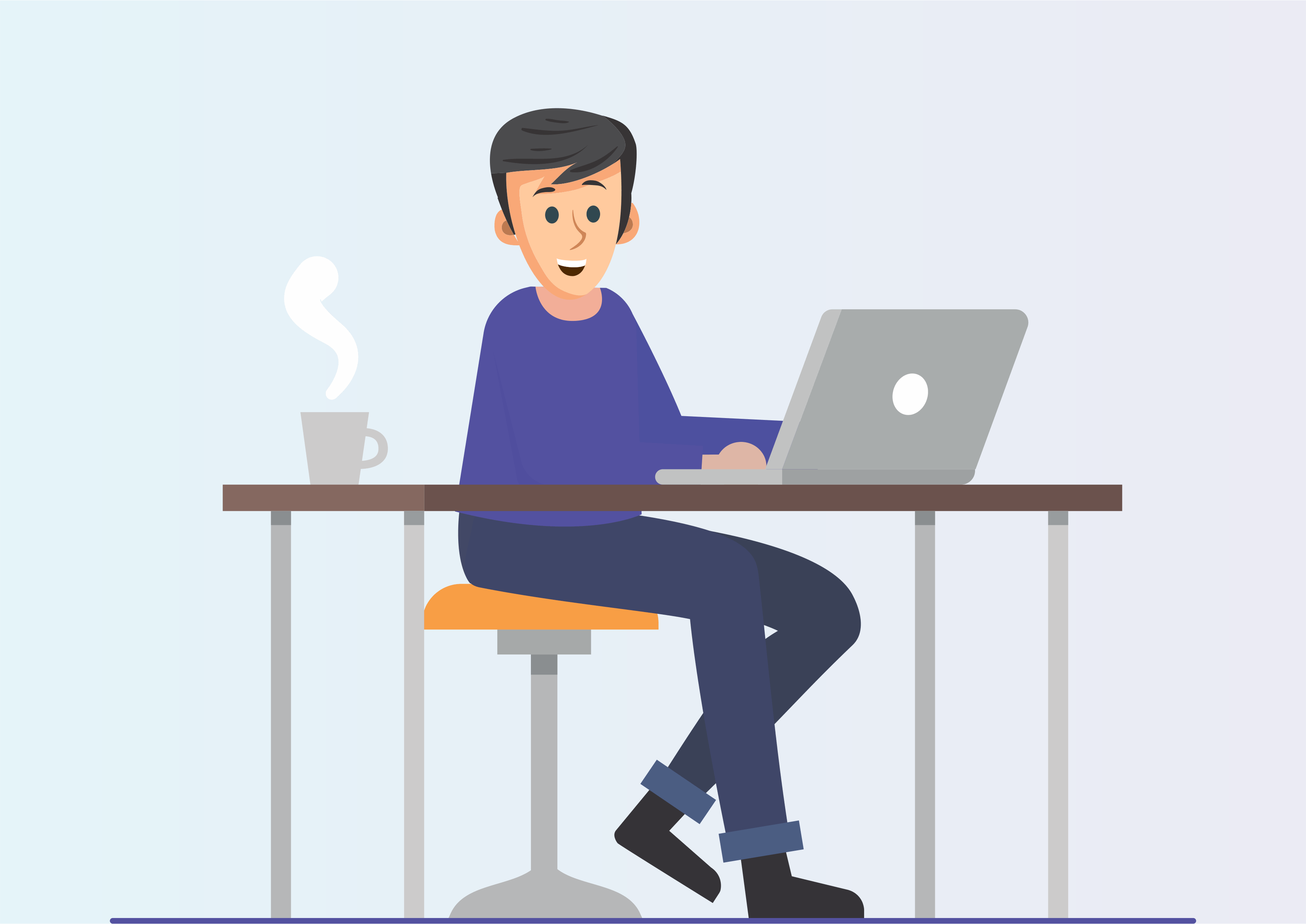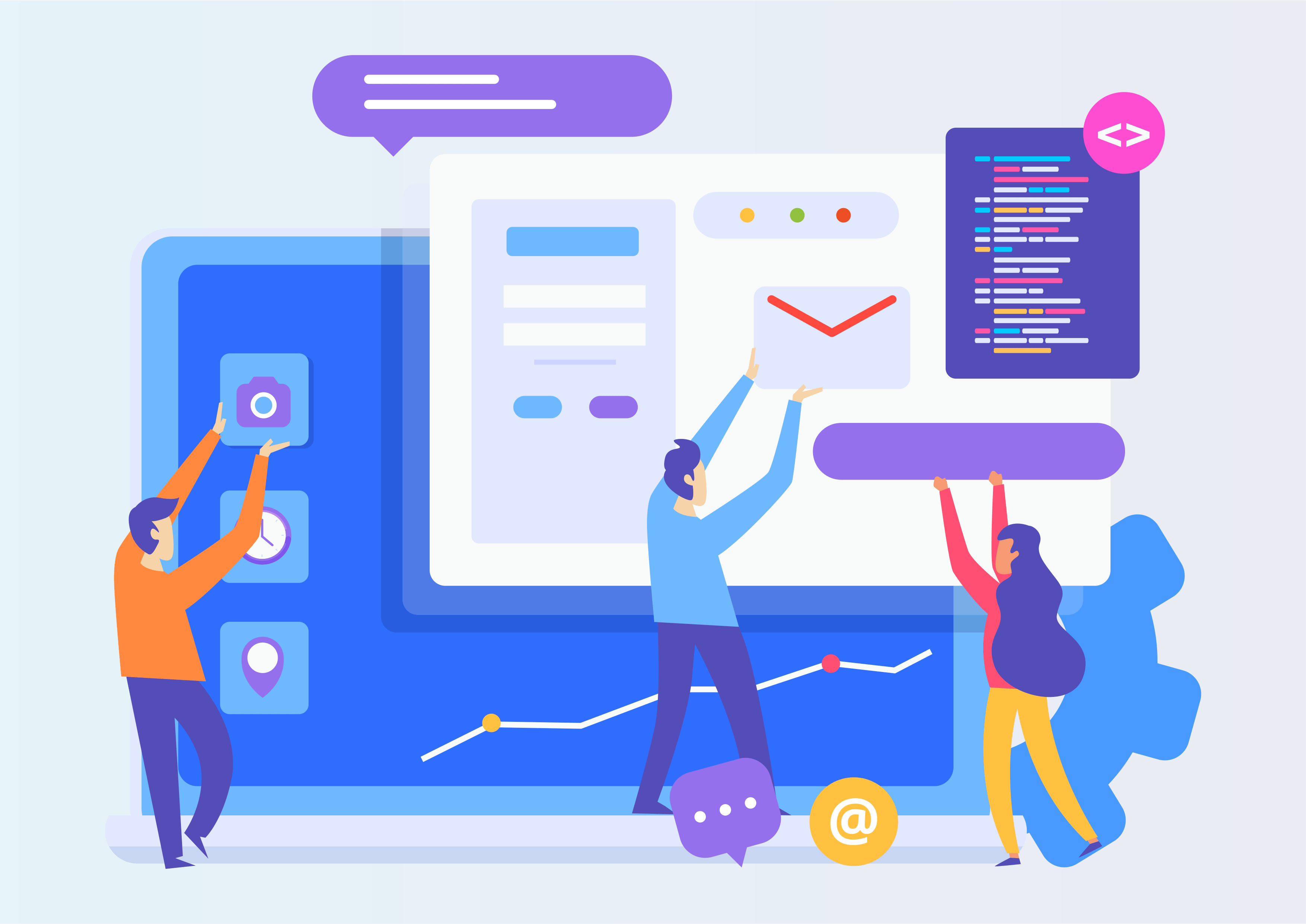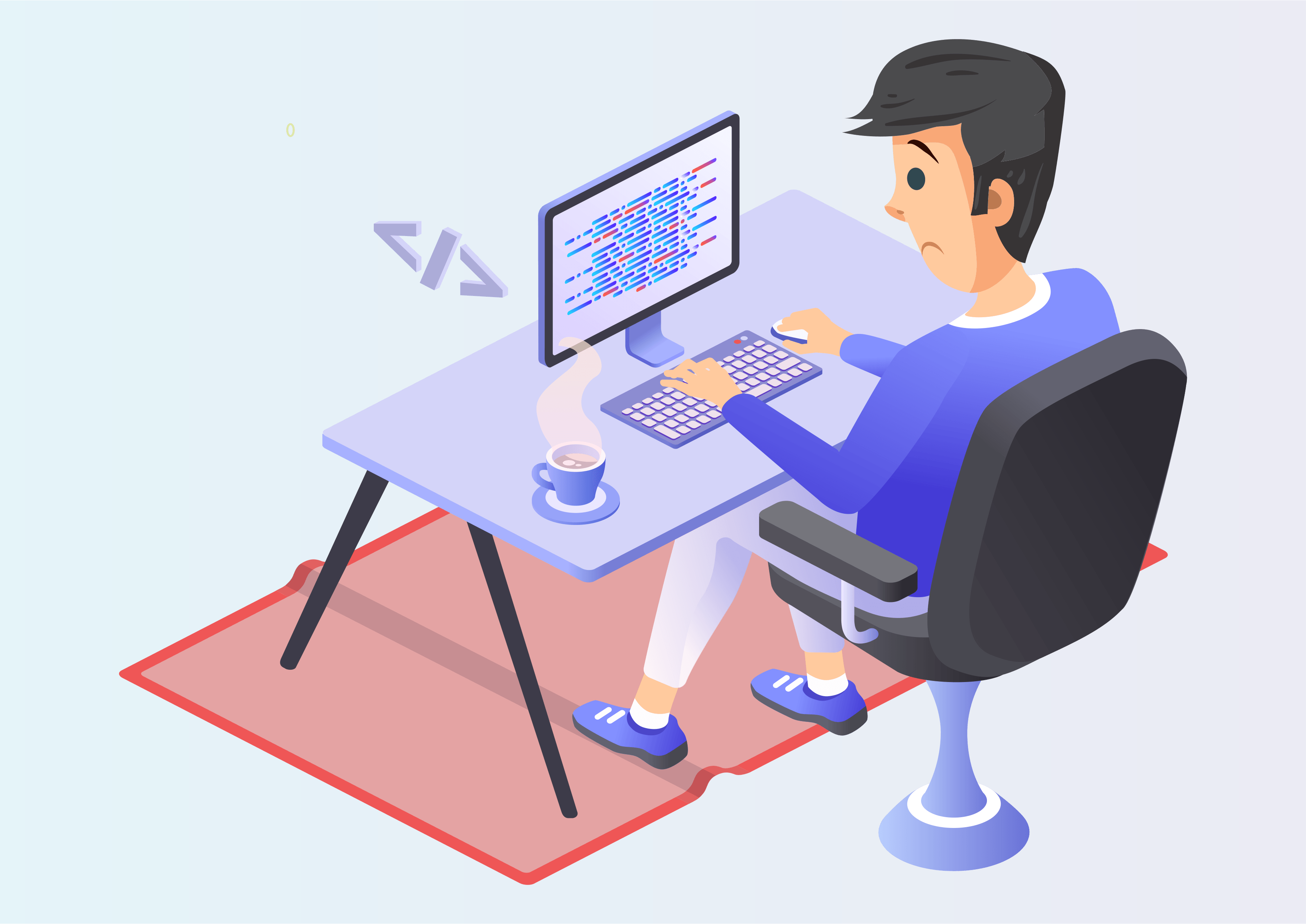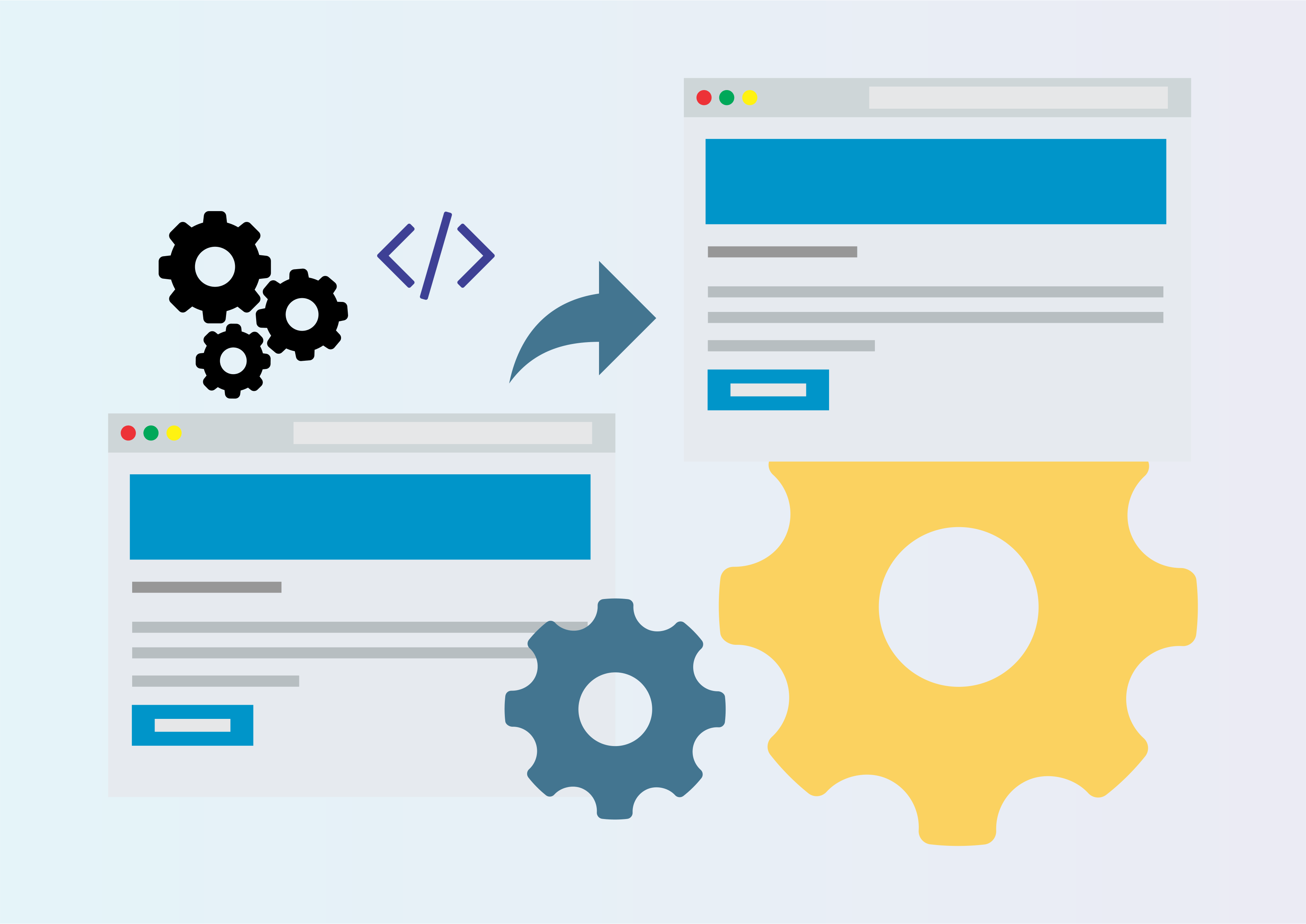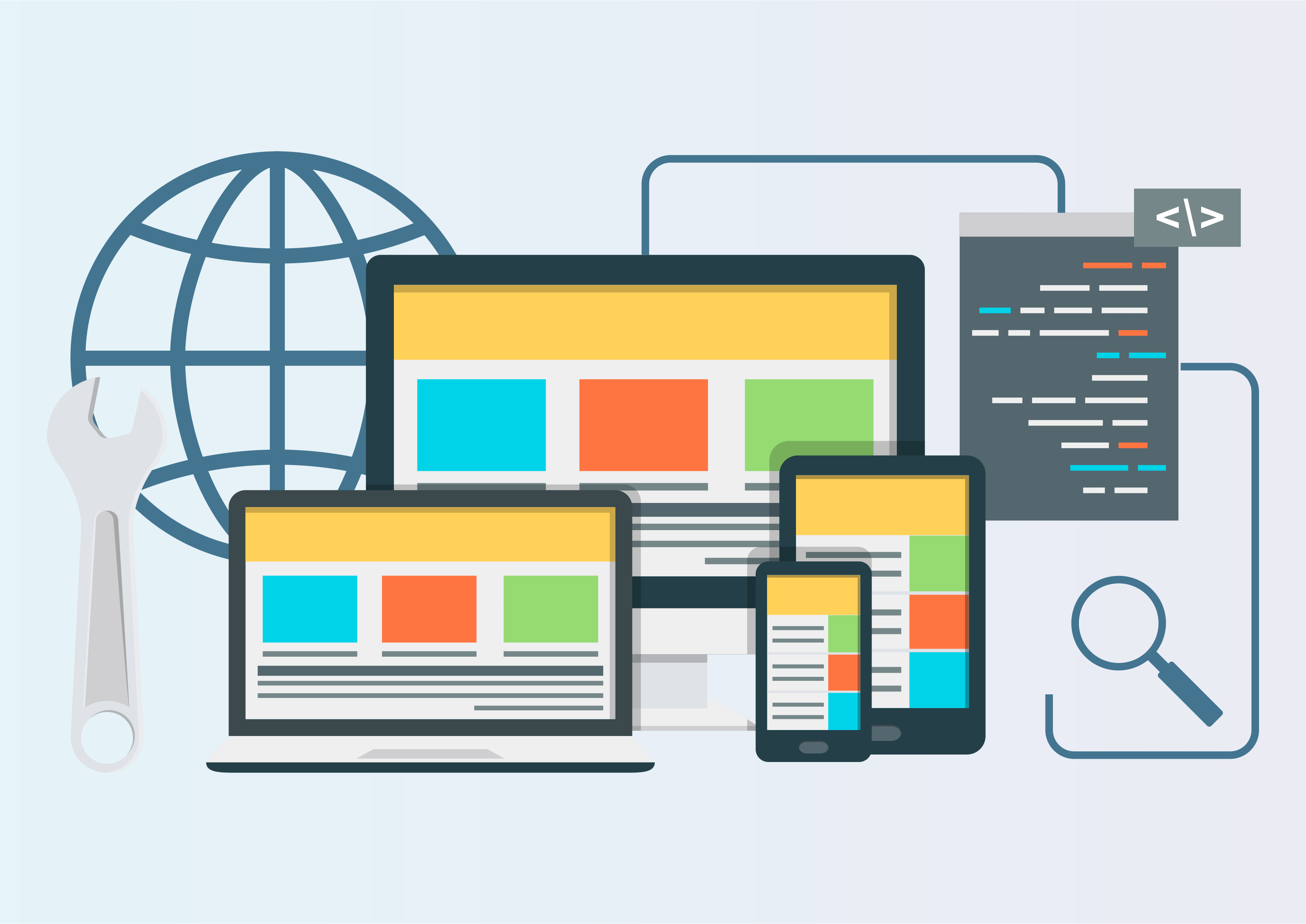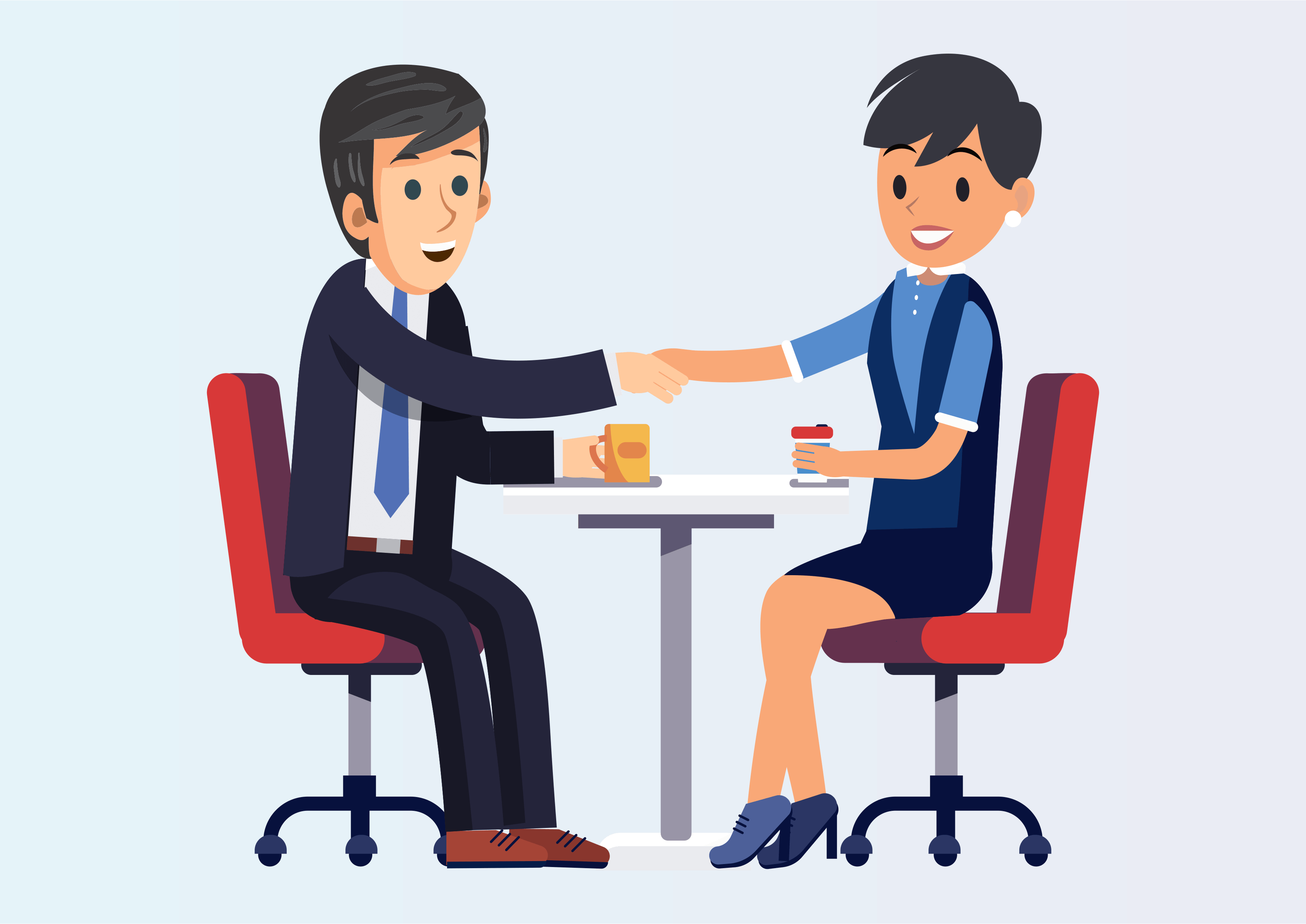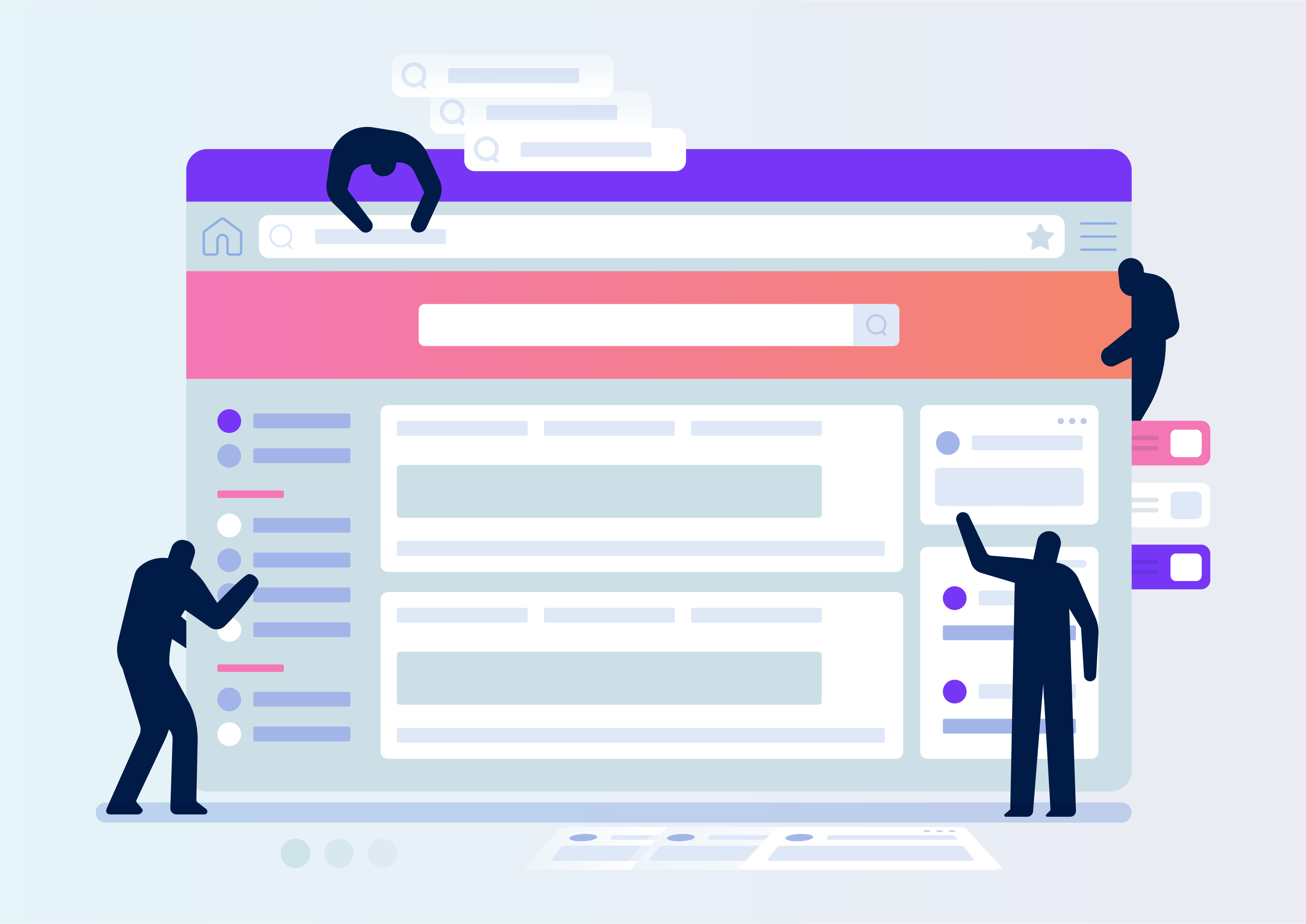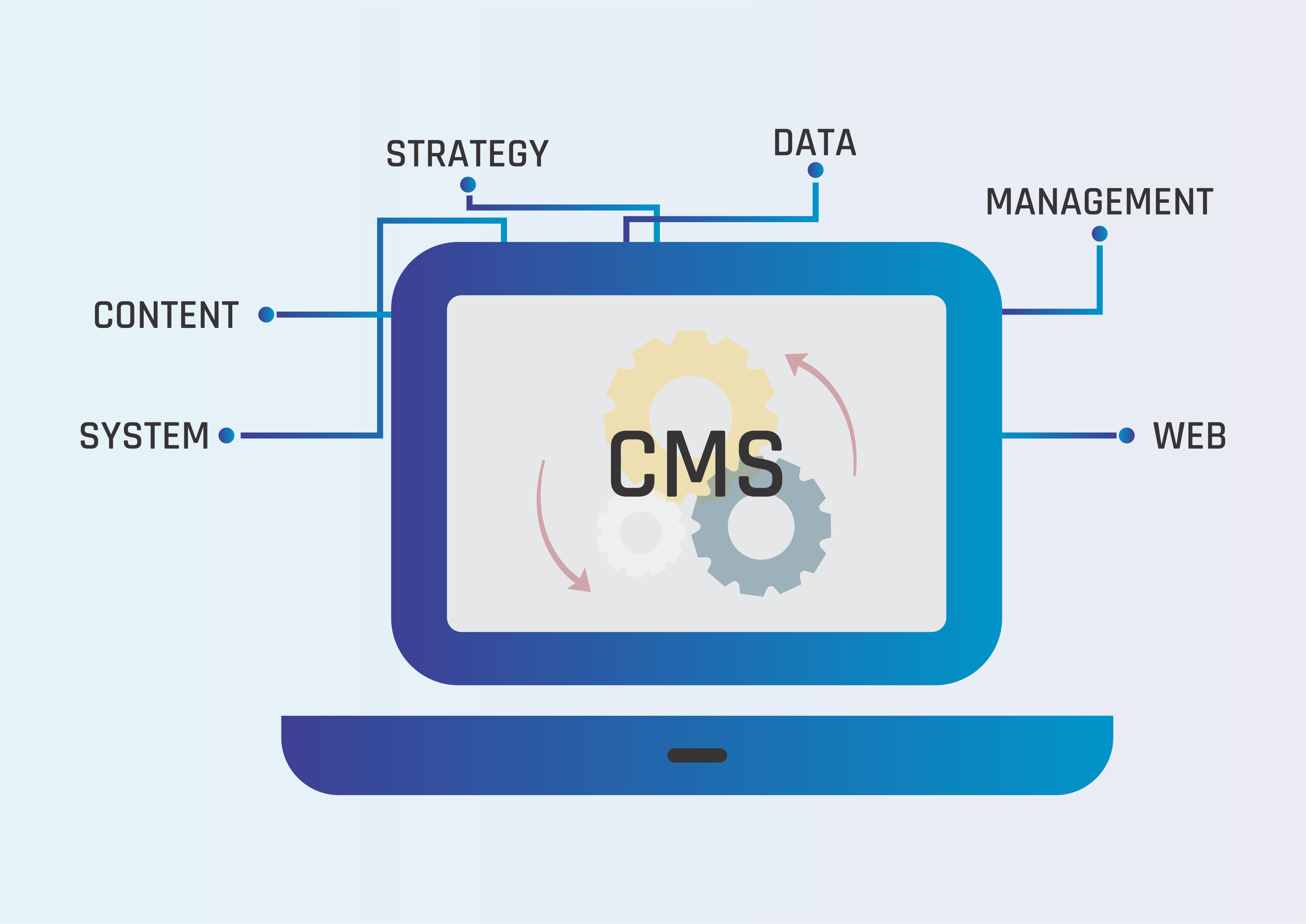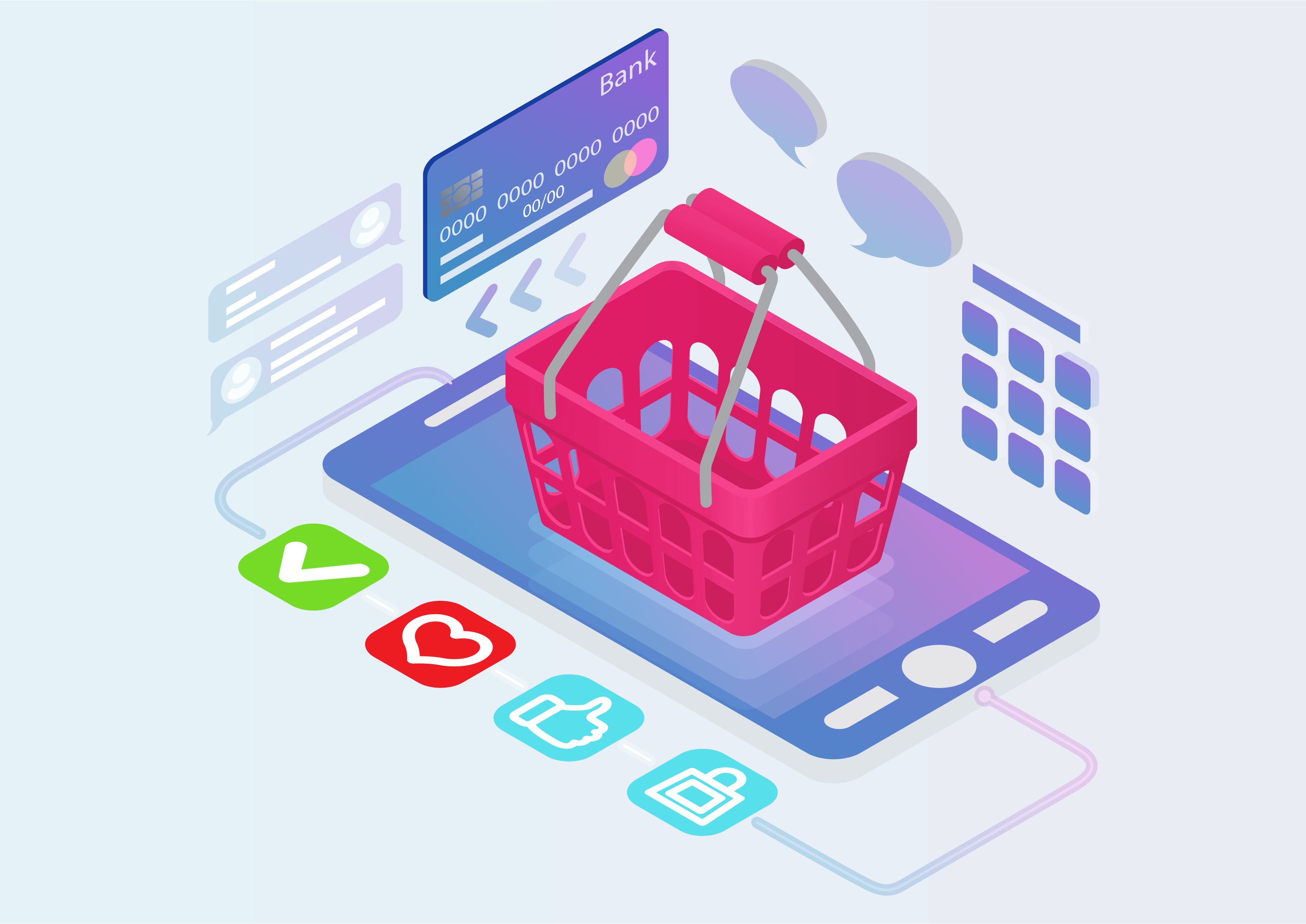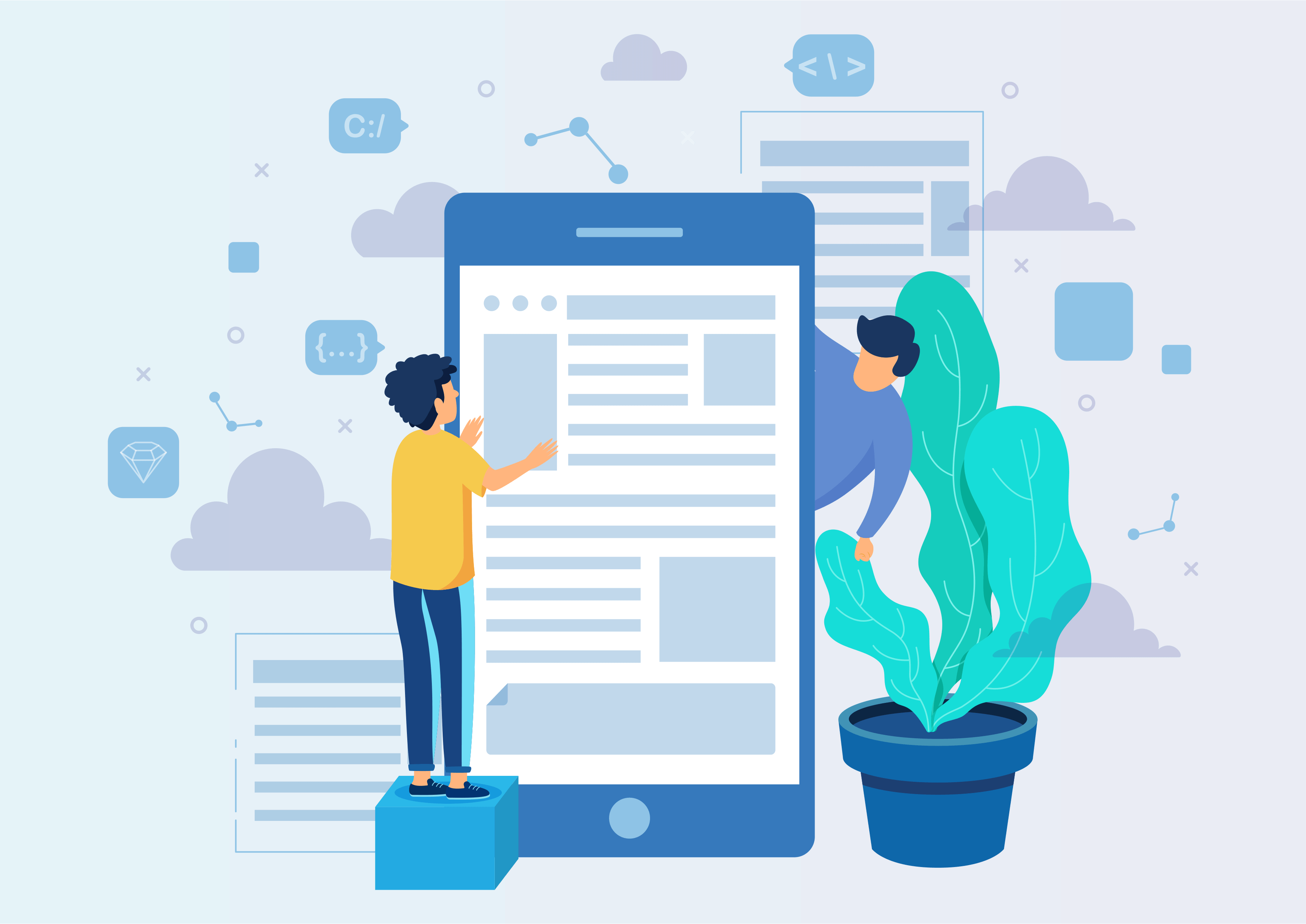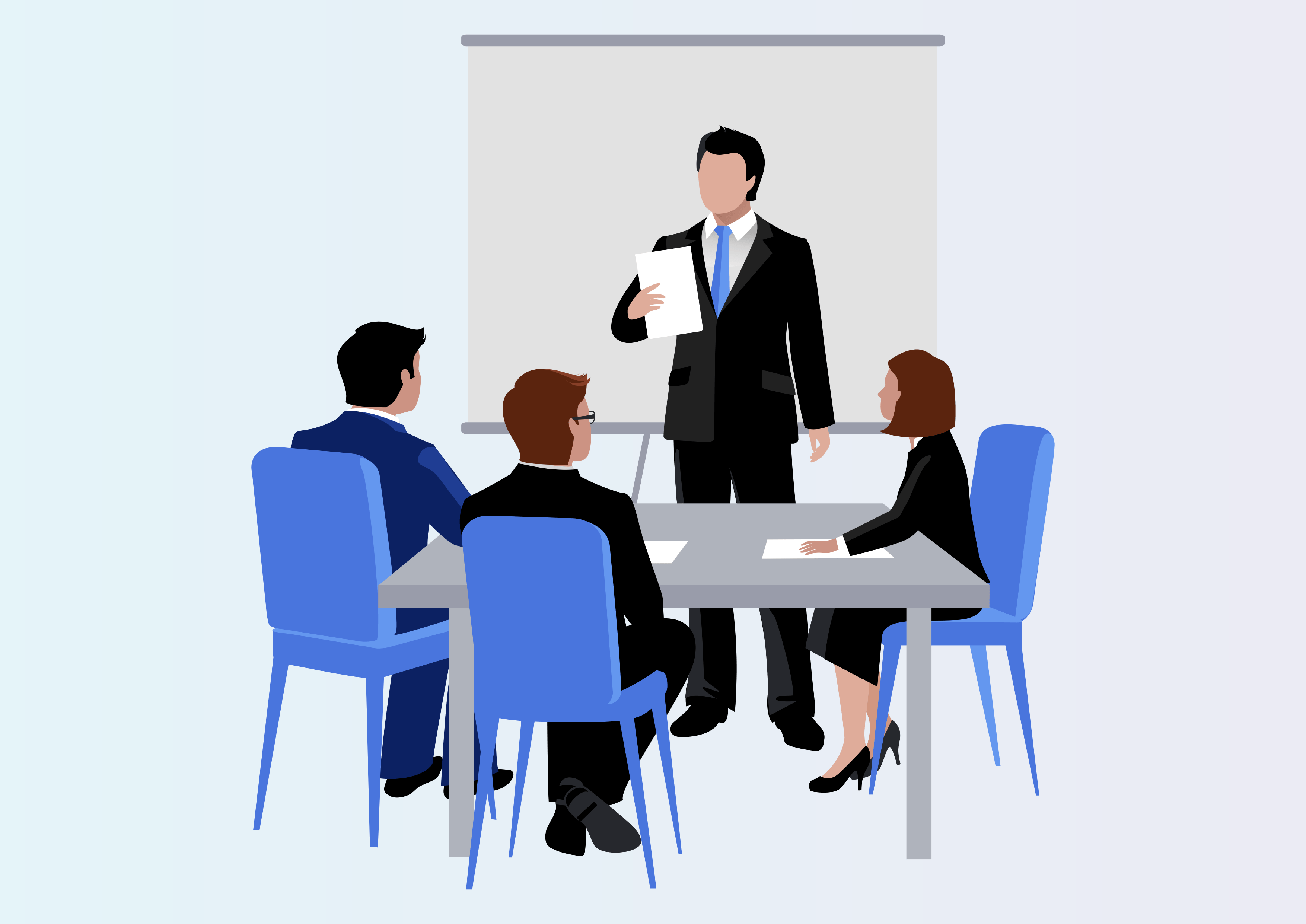Website Sale Repeat Order
Website Sale Repeat Order
This module helps to repeat website sale order, and add a product in your cart on 'buy it again' button.
Youtube Video
Website Sale Orders
Enhance your website shopping experience with our module, allowing you to effortlessly repeat previous sale orders and add products to your cart with a simple 'Buy It Again' button.
Website -> Go to Website -> My Account -> Sales Orders
Navigate to the Website,access My Account, and easily repeat previous sale orders by visiting Sales Orders.
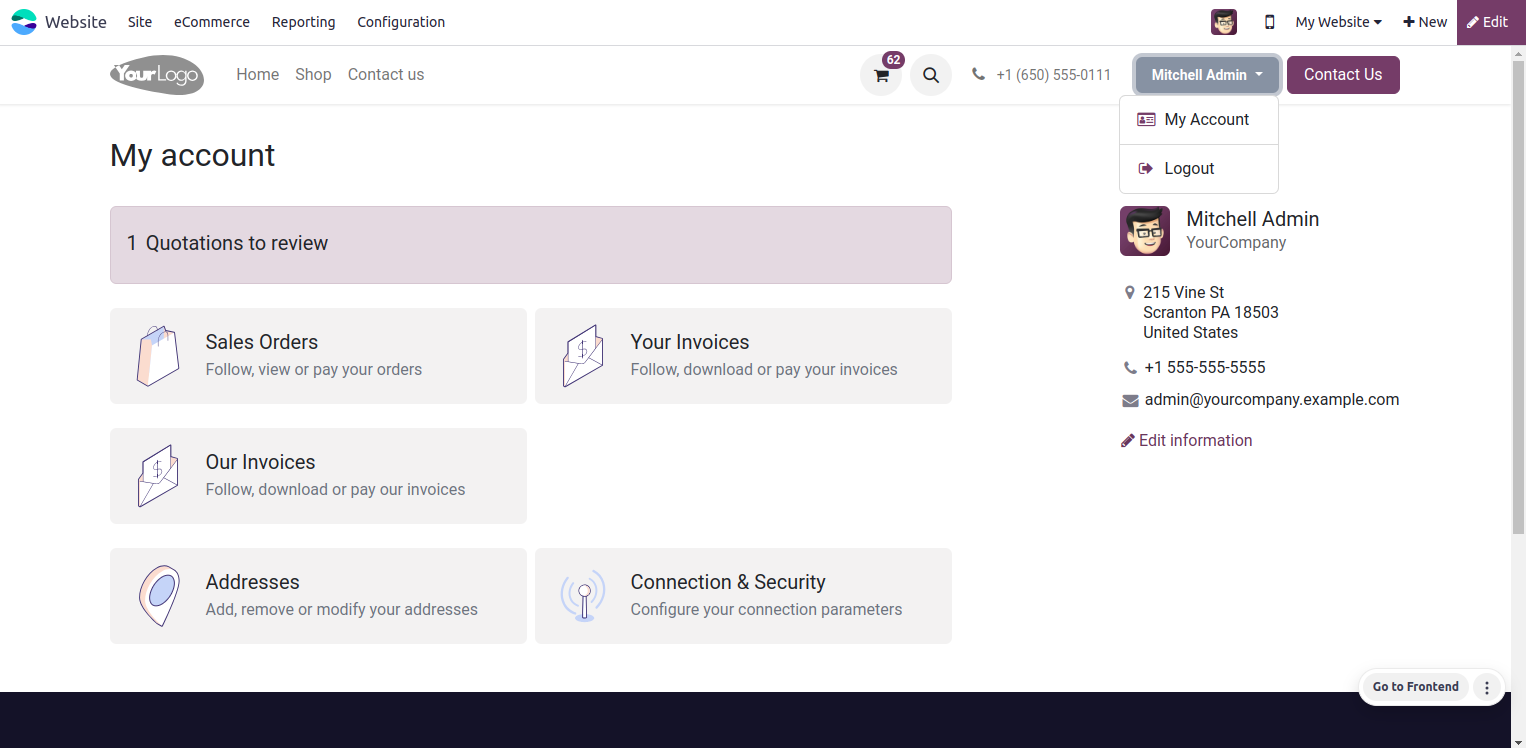
Repeat the Order Button in the tree view
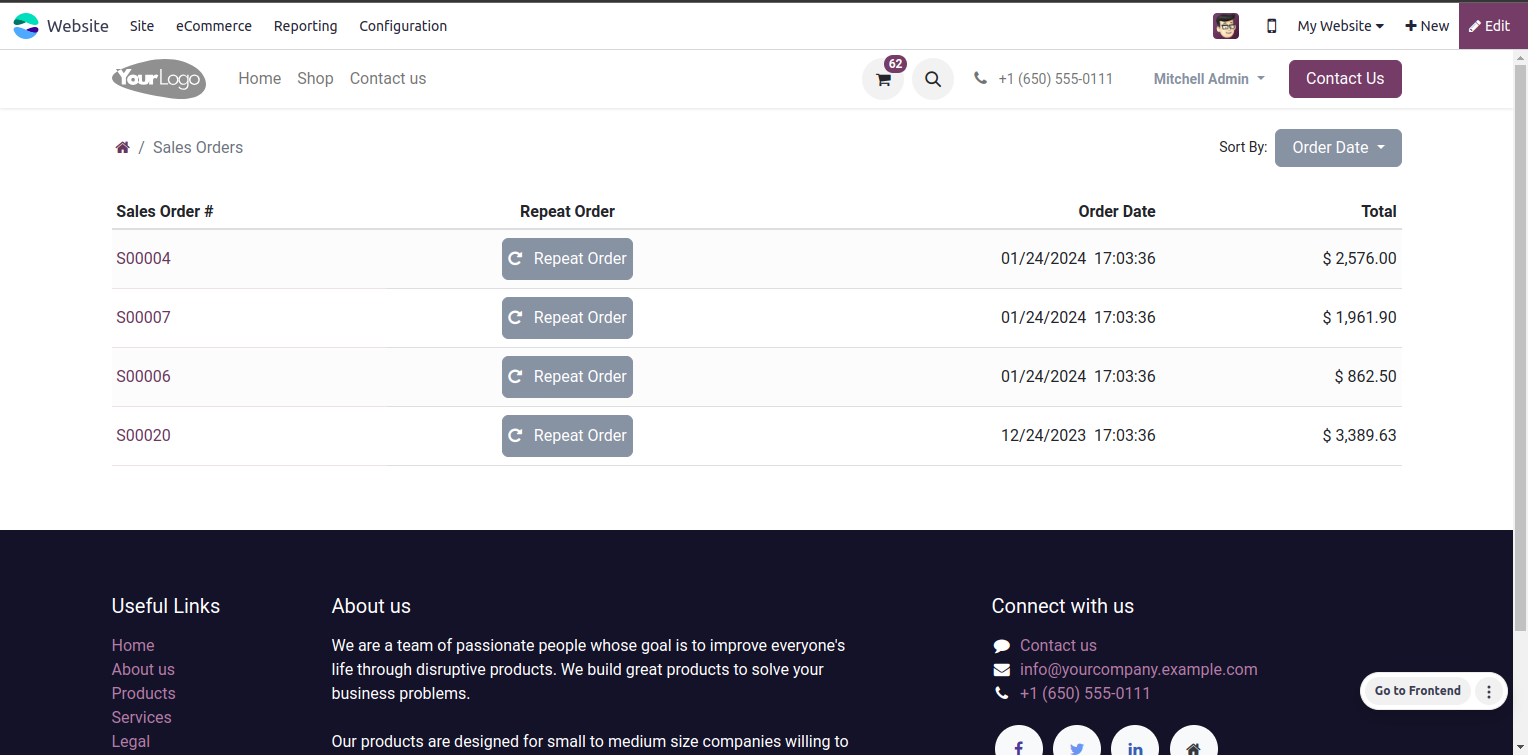
Repeat Order Button in tree view
Effortlessly reorder products by using the convenient 'Repeat Order' button available in the tree view.
Repeat the Order Button in the sale order form view
Seamlessly repeat your previous orders with the 'Repeat Order' button in the sale order form view.
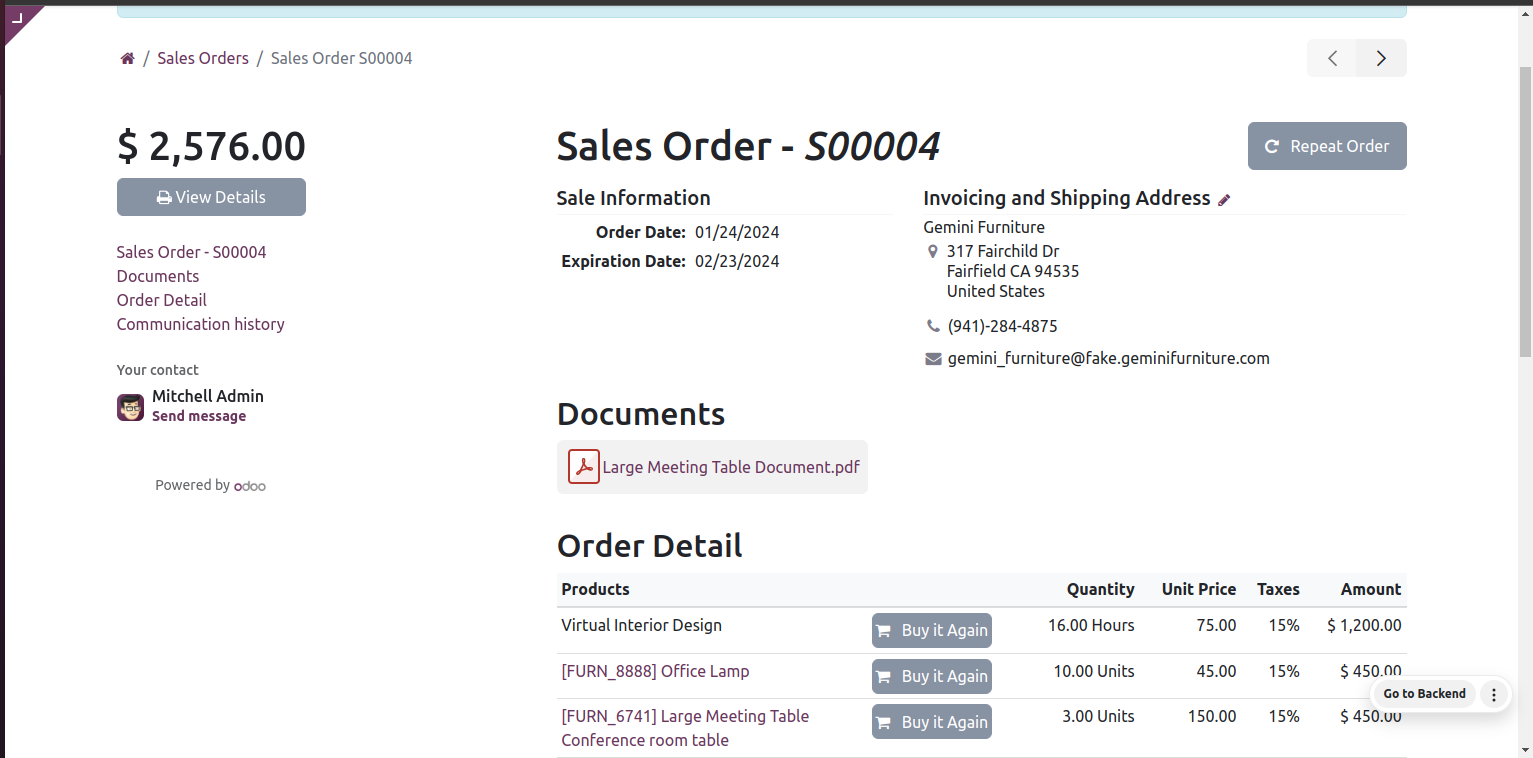
Buy it Again Button in the sale order line tree view.
Effortlessly replenish your cart with the 'Buy it Again' button available in the sale order line tree view.
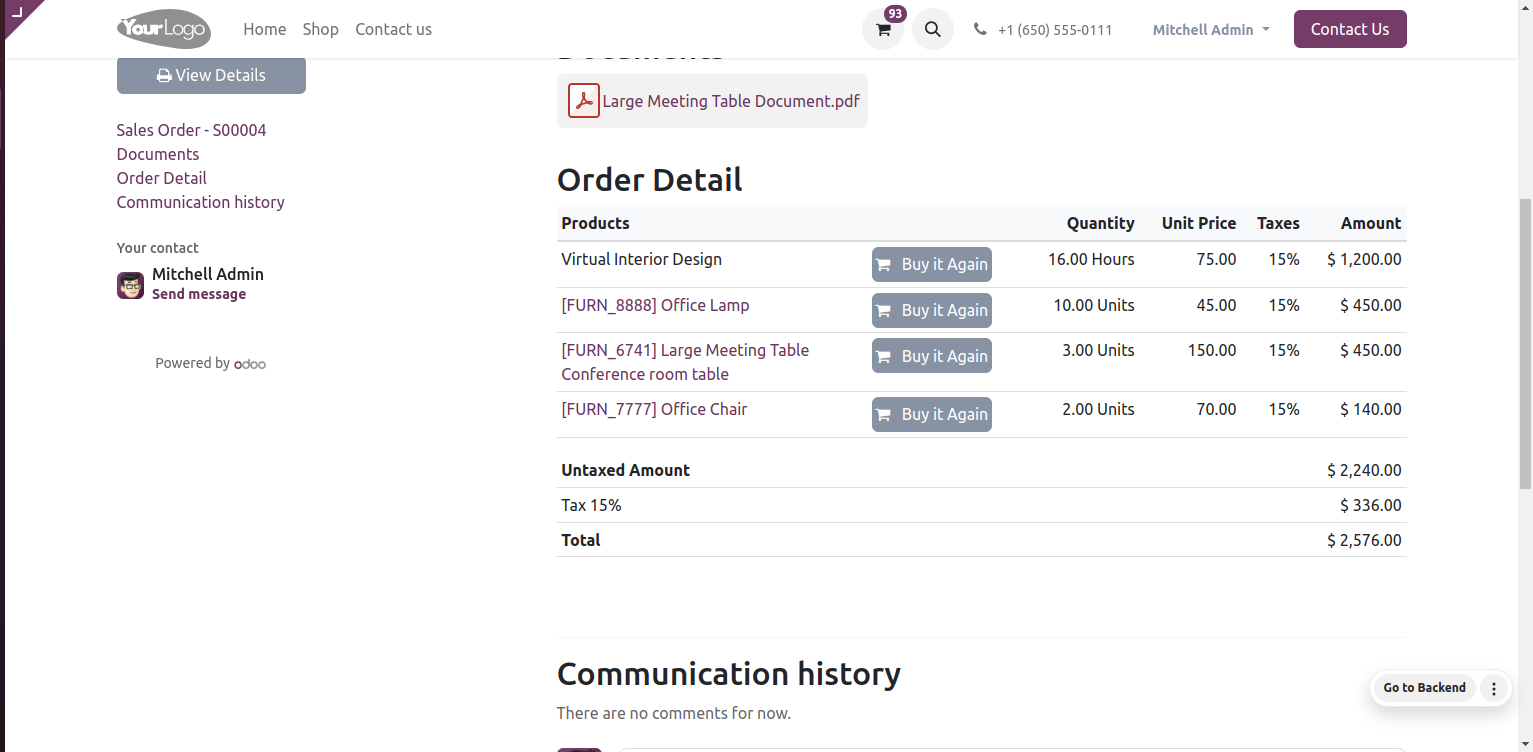
Click on the Buy it Again button.
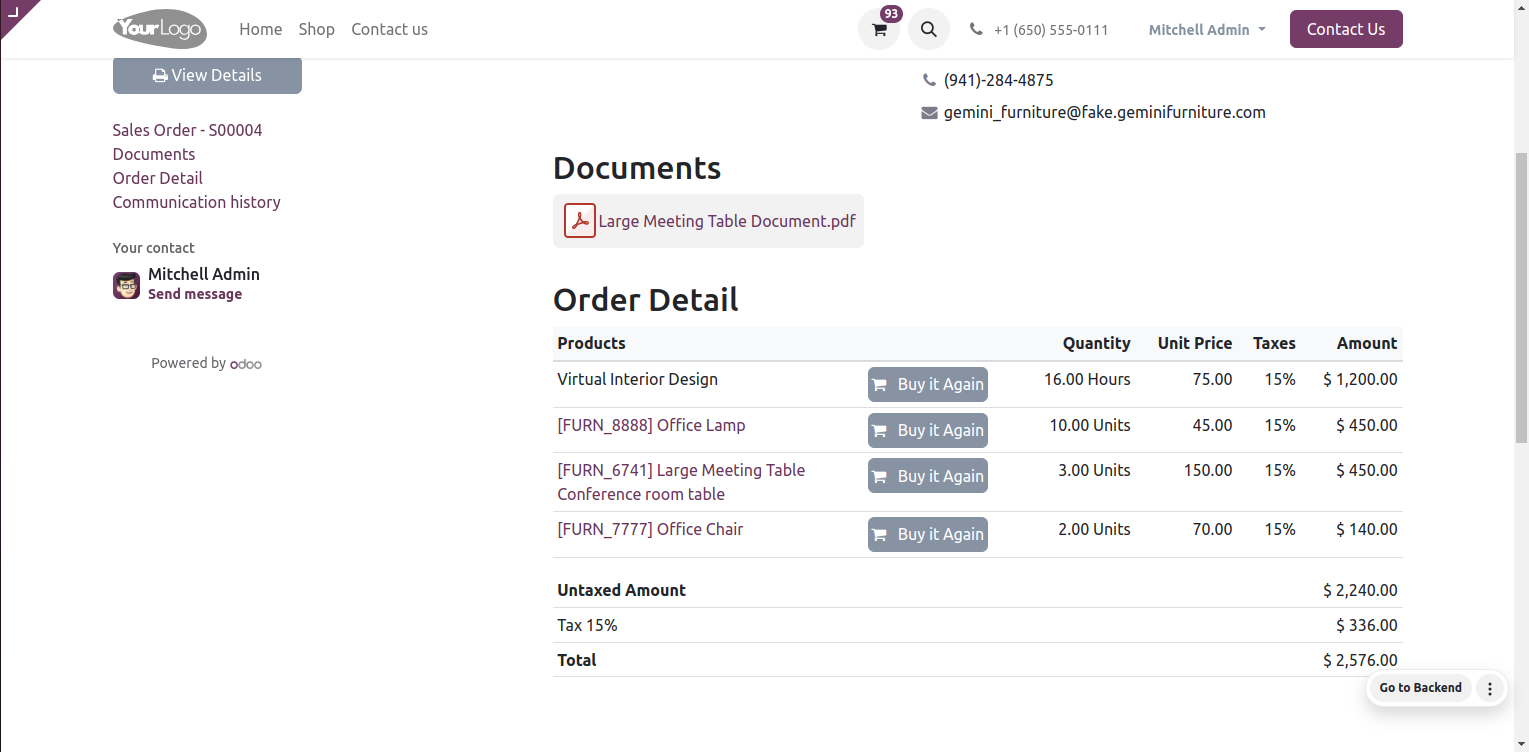
Quickly restock your cart by clicking the 'Buy it Again' button for a seamless reordering experience.
Product Adding into your cart
Product will get added inside your cart with its related quanity; If a product is already exists iniside your cart then it will only update the quantity.
Effortlessly replenish your cart with the desired product and quantity by simply clicking 'Buy it Again'—an easy way to manage your repeat orders.
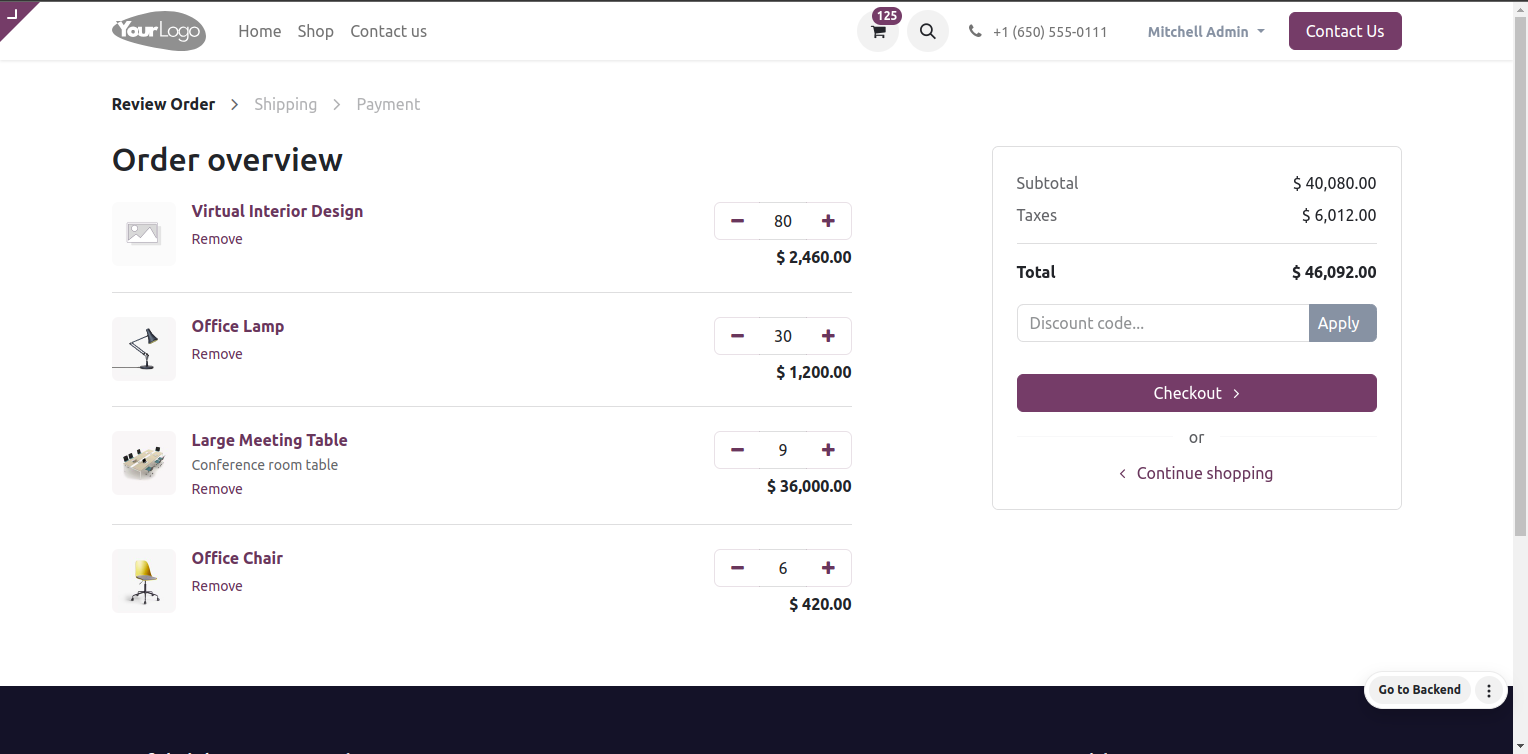
Click on the copy order button, your current sale order will get copied with its related products and quantity.
Duplicate your current sale order seamlessly with a click using the 'Copy Order' button, replicating all related products and quantities effortlessly.
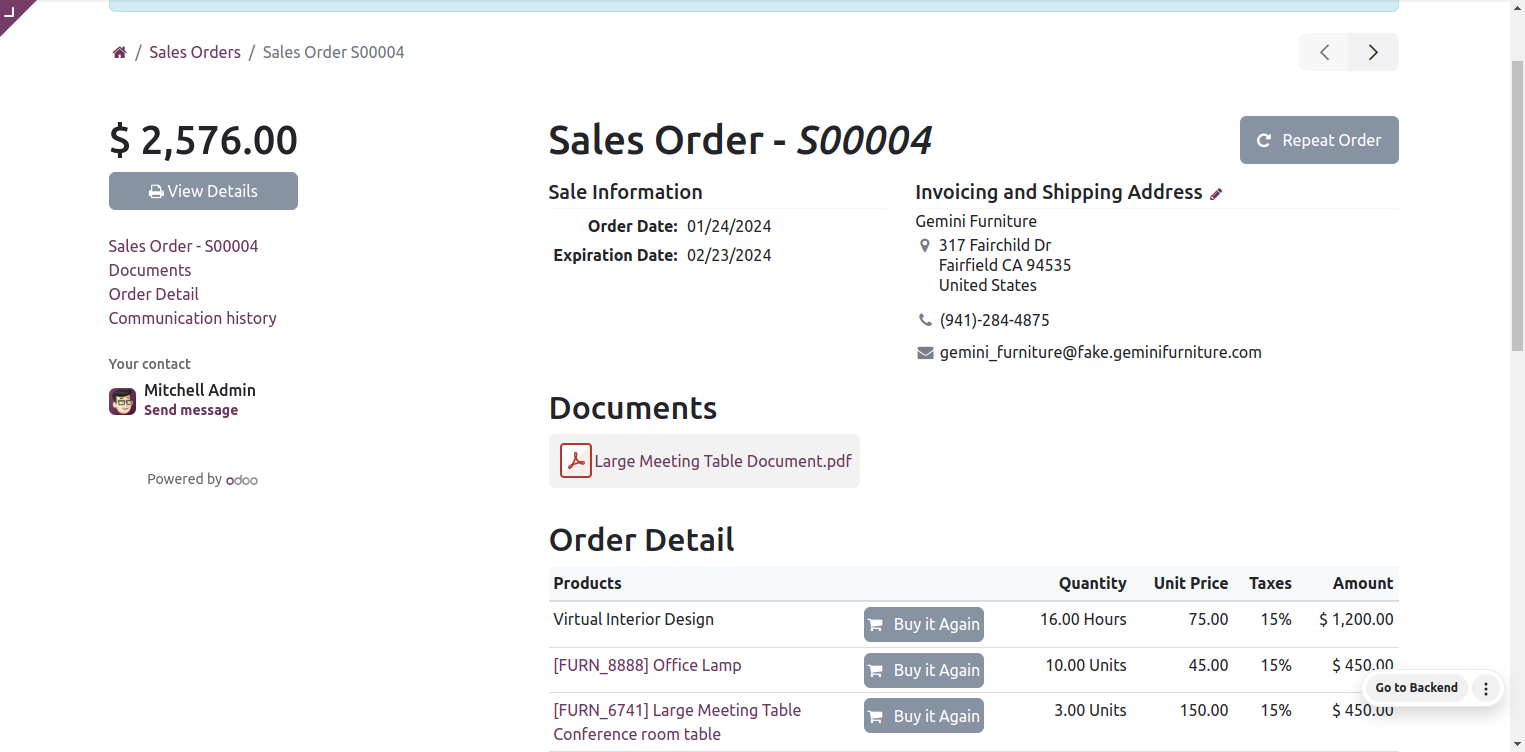
Related products of your order get added to your cart with quantity, now click on the Process Checkout button.
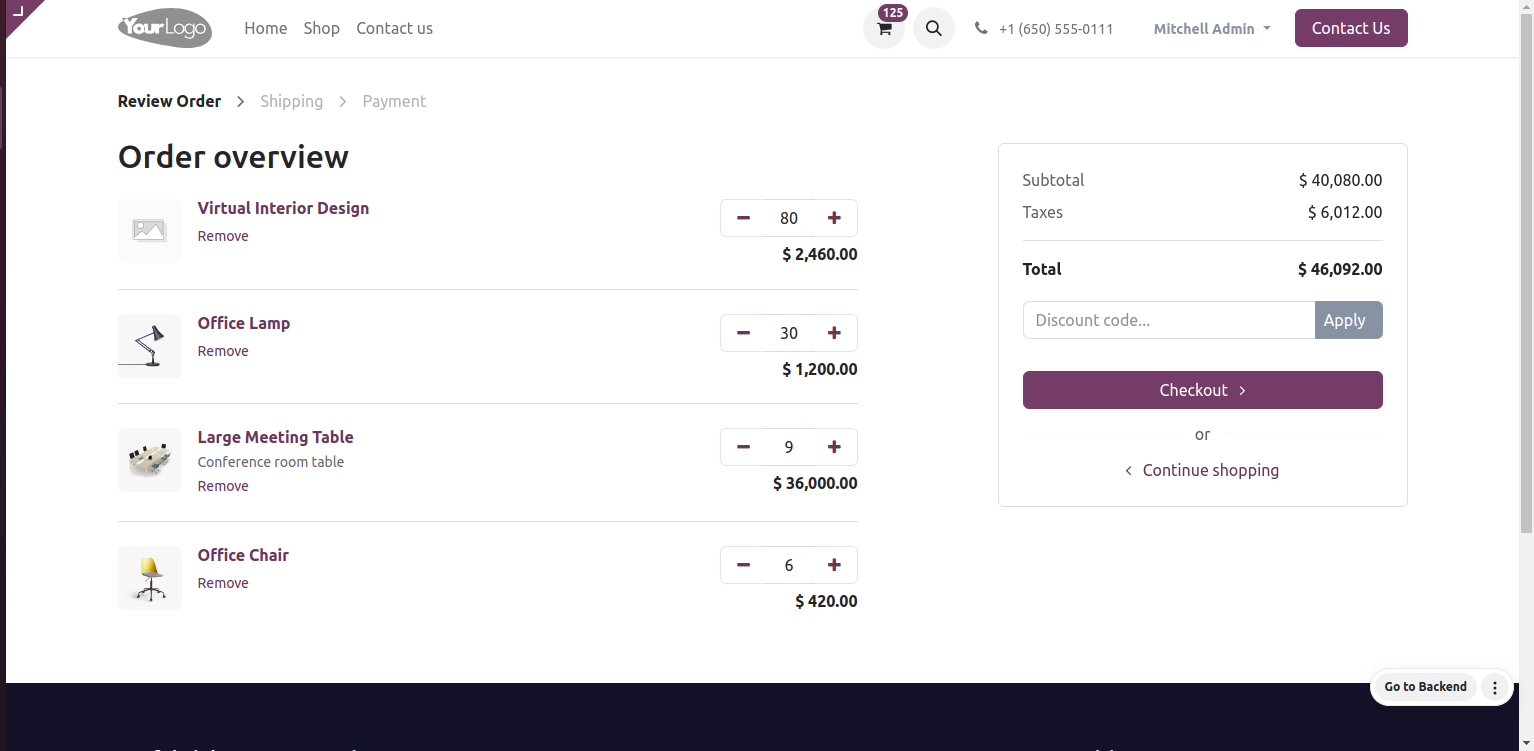
Easily streamline your checkout process by adding related products from your order to your cart with a click, ensuring a seamless and efficient experience.
Click on the pay now button.
Complete your purchase effortlessly by clicking the 'Pay Now' button, ensuring a smooth and quick transaction process.
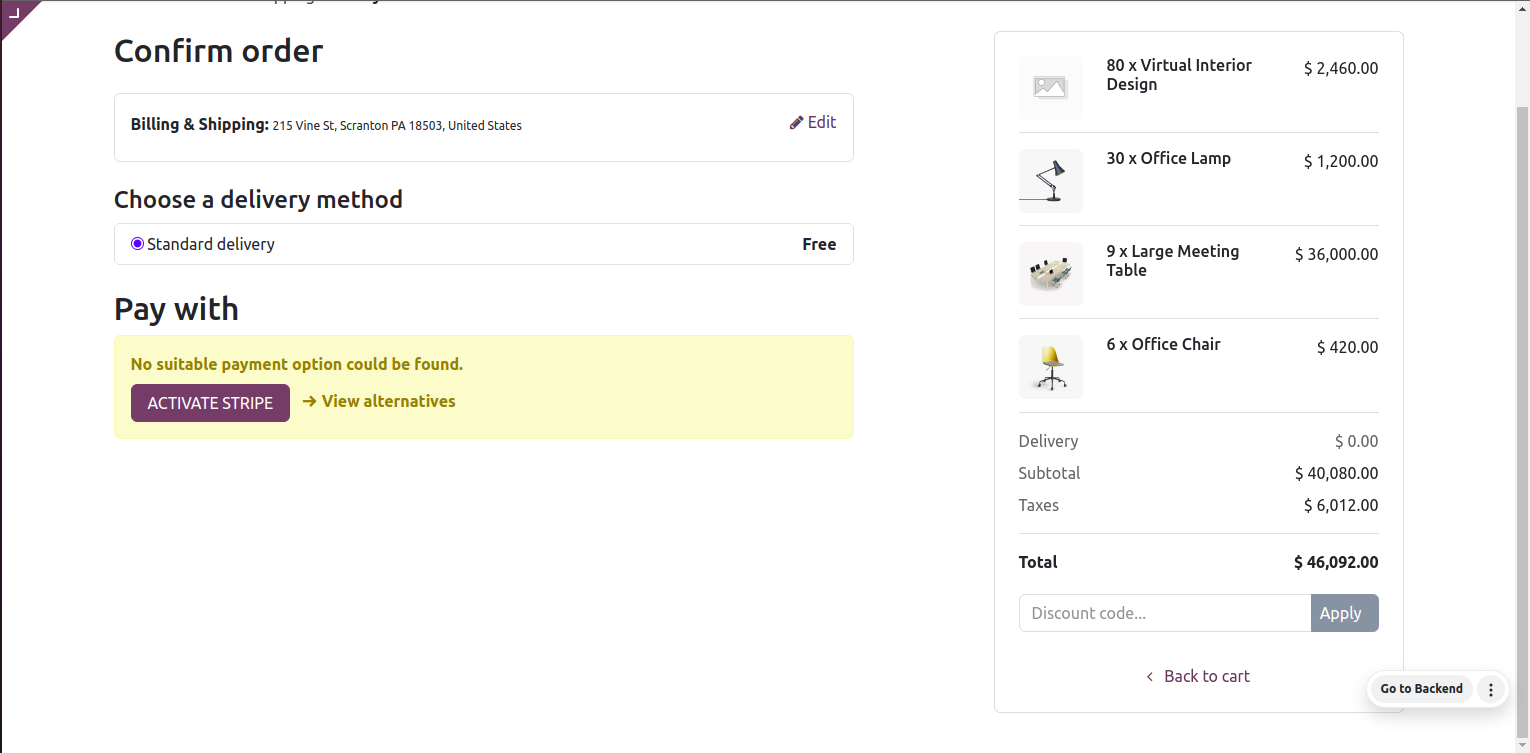
Sale Order Created S00041
Sale order S00041 was successfully created, providing a seamless and efficient shopping experience for your convenience.
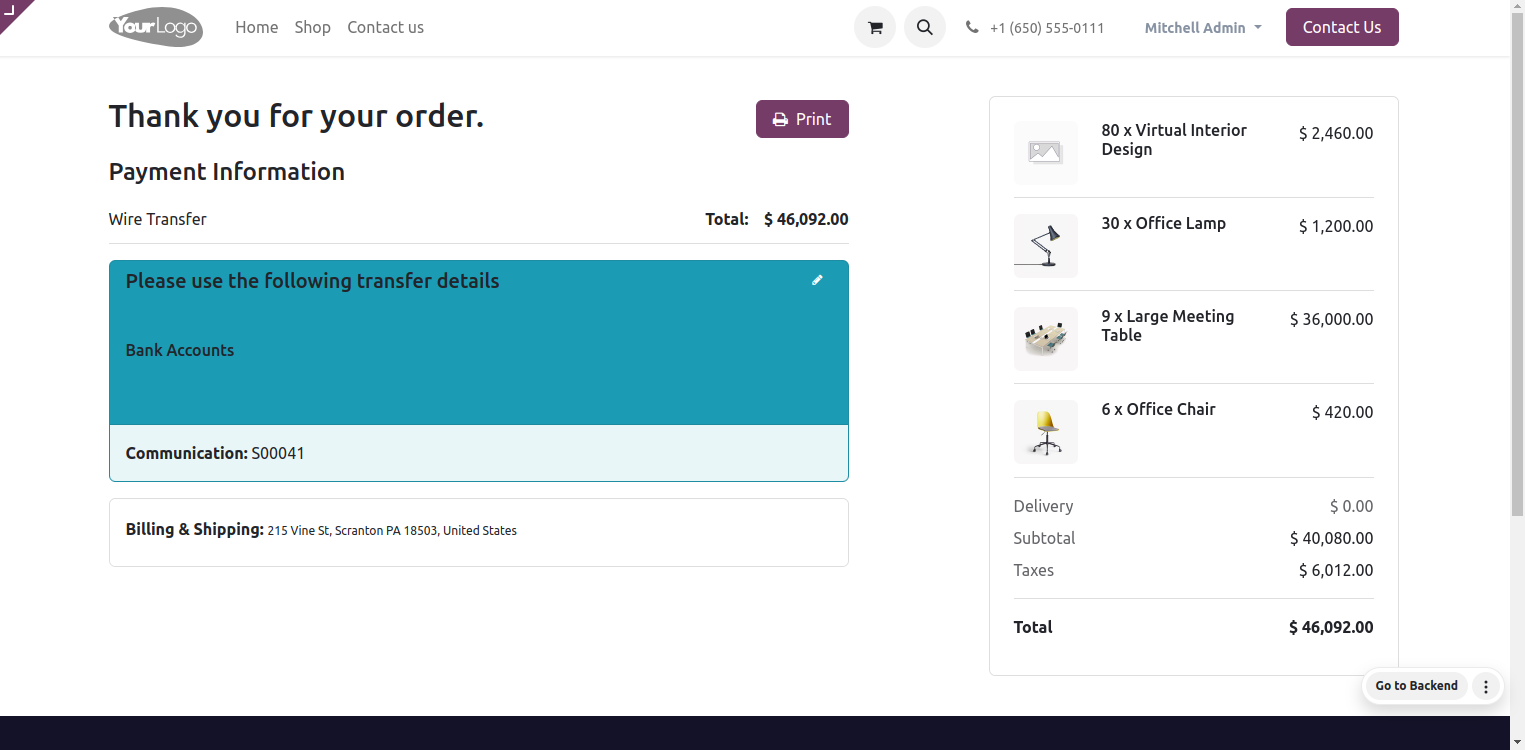
You can check that, after copying the order; your new sale order gets created.
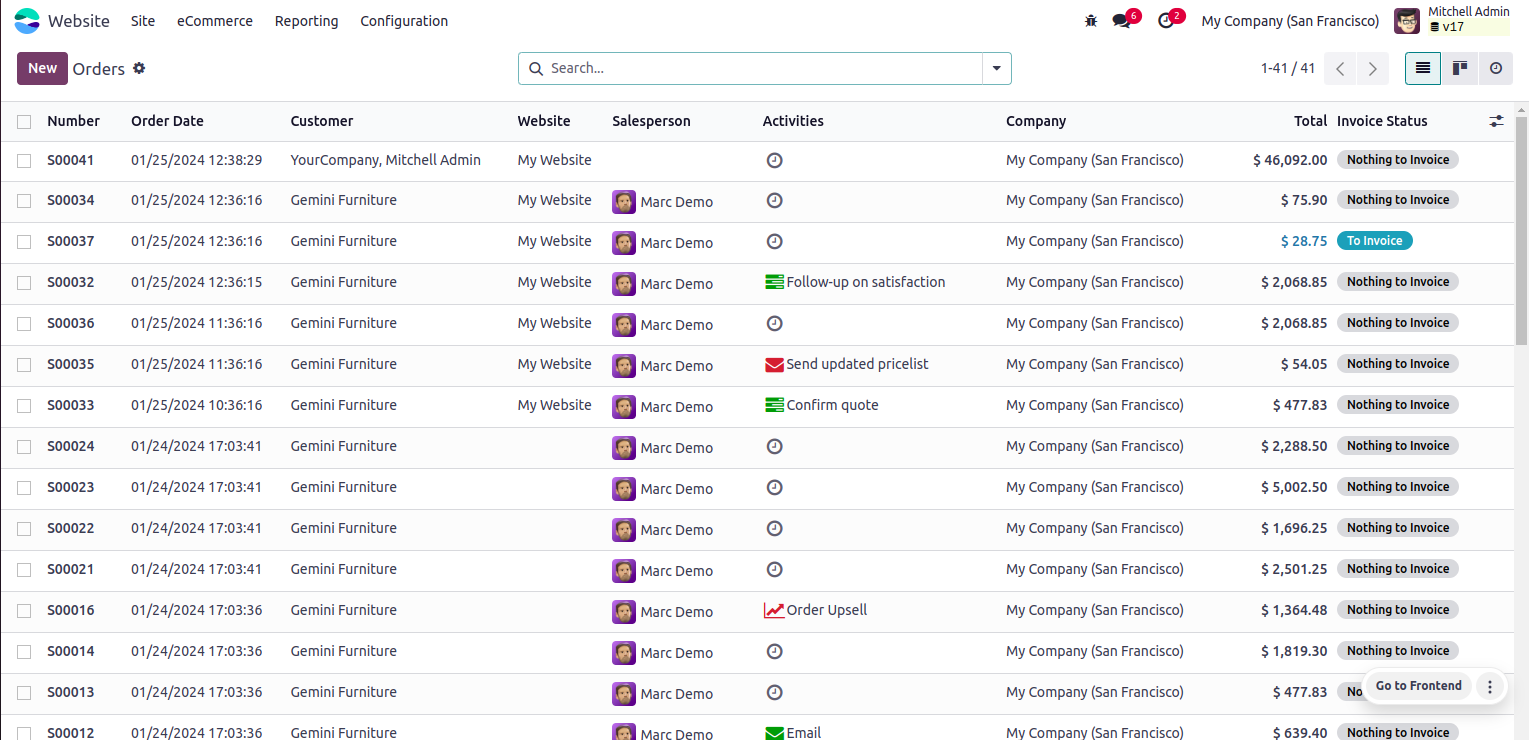
After copying the order, easily verify the creation of your new sale order for a quick review and confirmation.
You can check that your sale order has its related products with its quantity.
Ensure your sale order is complete with all related products and their respective quantities for a thorough overview.